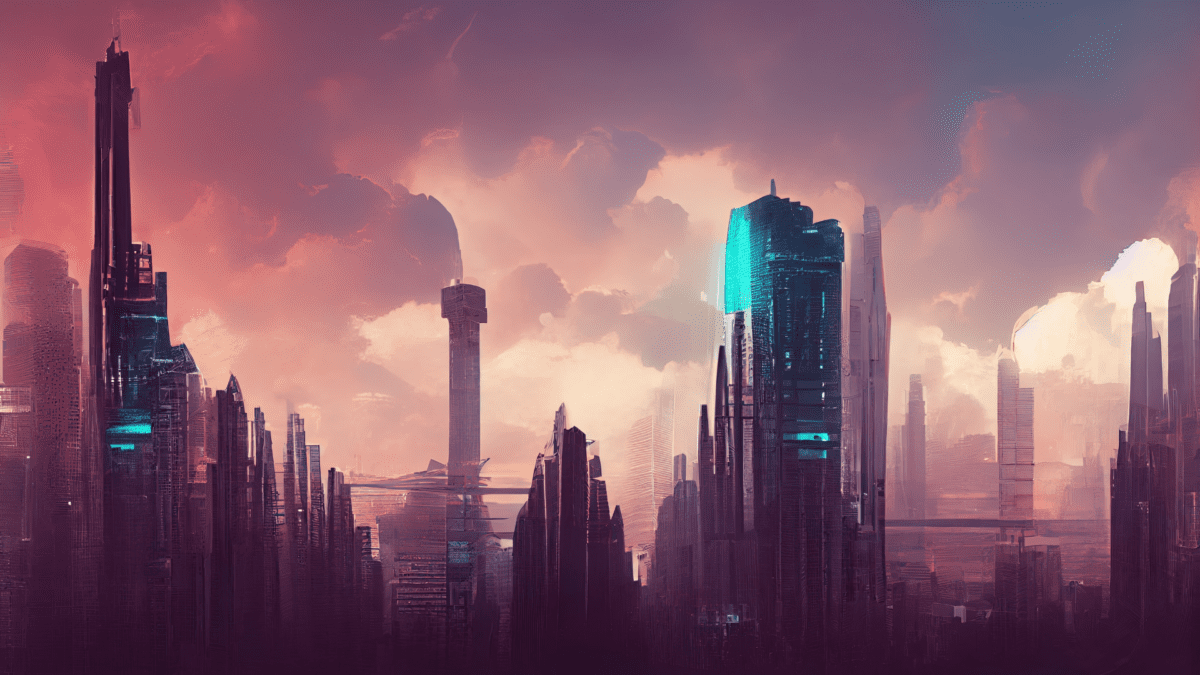Since its launch in the noughties, the name Spotify has become synonymous with music streaming. With almost half a billion active listeners, it’s the gold standard of music streaming services. But what is Spotify, and why do you need Spotify Premium in your life?
In this article, we’ll tell you everything you need to know about the service, how it compares to other music streaming providers, and how you can get a free trial of Spotify Premium.

What Is Spotify?
Spotify is a free and paid audio streaming service founded in 2006 by Daniel Ek and Martin Lorentzon. First launching in Europe in 2008, it was one of the original streaming services, offering an alternative to the controversial P2P file-sharing services such as Napster, Limewire, and Kazaa.
Following its initial launch, Spotify gradually extended its services around the world, launching in the United Kingdom in 2010 and the U.S. in 2011. With sustained year-on-year growth, Spotify remains the largest music streaming service, with around 456 million active users, including 195 million premium Spotify subscribers.
Spotify Features
Spotify includes several well-designed, thoughtful features to enhance your listening pleasure. Check out Spotify Premium’s full features here.
Playlists
Playlists are one of Spotify’s most popular features and have changed how many people listen to music. Offering a similar experience to traditional radio listening, playlists can help you find the latest in new music, vibe to a particular genre, or discover artists similar to those you already love. Playlists come in the following types:
Made for You – Spotify automatically creates these playlists according to your listening habits. Typical Made for You playlists include:
- Spotify Mixes, based on artists, genres, and decades that you listen to
- Discover Weekly, which contains songs that Spotify thinks you’ll dig
- Release Radar, for all the latest songs from your favourite artists and similar ones
- On Repeat, features songs that you can’t stop listening to.
Made for Everyone – Spotify offers a massive selection of playlists curated by global music experts. Themes include a particular genre, a favourite decade, the back catalogue of a famous artist, or mood music, such as tunes to work out to.
Made by Everyone – in addition to expertly curated playlists, you can find playlists that other Spotify users have created. Made by Everyone playlists are a great way to find artists that other fans of your favourite band are listening to. You can also visit your friends’ Spotify profiles to find playlists they’ve created or even the profiles of your favourite artists to see what they’re listening to!
Customise Your Audio
You can customise various features to tune Spotify’s audio to your needs by visiting the settings page. In Audio Quality, you can increase or decrease streaming and download quality to enhance your audio or minimise data usage. You can also apply a normaliser to adjust all songs to play at the same volume automatically, or you can enforce a set volume level, which is handy if you want to enjoy some late-night listening.
The Playback section takes your audio control to another level. You can crossfade songs so that two tracks overlap for continuous playback with no silence. Additionally, you can fine-tune your audio with the built-in equaliser – either by choosing one of the genre or environment presets or by manually adjusting the levels of different frequencies.
Library
Using Spotify’s library, you can save your favourite artists, albums, and songs for quick and easy access. Adding music to your library is pretty seamless. You can search for all of your favourite content and add it at will, or if you come across tracks in playlists that you want to save for later, you can click the heart next to each track to add it to your library.
Private Listening
If you don’t live life out loud or just don’t want your mates to know that you have a soft spot for Vengaboys, Spotify has your back. You can select the handy Private Session feature on the drop-down menu at the top of the page, obscuring all your listening activity. You can also set playlists to private, so they won’t appear on your profile or in searches.
Integrated Gig Guide and Merchandise
Visit the profile page of any given artist and, alongside the standard features such as their catalogue of releases and similar artists, you can also get information about any upcoming gigs in your area and internationally. Additionally, some artists include links to their new and popular merch offerings.
Connecting to Devices
Accessing Spotify content from elsewhere is a painless task. With Listen Everywhere, you can enjoy your music across various smart devices, wireless speakers, gaming consoles, and even car audio interfaces. Fans of smart home tools won’t be disappointed either – Spotify works a treat with devices such as Amazon’s Alexa and Google Home.
Spotify Free Vs Spotify Premium
There’s a lot to love about Spotify Free. With the free version, you can access the same great library of songs (over 80 million) alongside podcasts and audiobooks. But Spotify Premium really does take things to the next level.
Ad-Free Listening
The most apparent benefit of Spotify Premium is ad-free listening. Ads in Spotify, both visual and audio, might not bother you too much. But if you find the breaks in your listening experience insufferable, or you’re playing music through Spotify at a party or gathering, then Spotify Premium is essential.
Overseas Travel
With Spotify Free, you can access your music overseas for up to 14 days. However, Premium users have unlimited access to their accounts while out of the country. The limited access might not be an issue if you aren’t frequently abroad, but business travellers could quickly benefit from Spotify Premium.
Playback Control
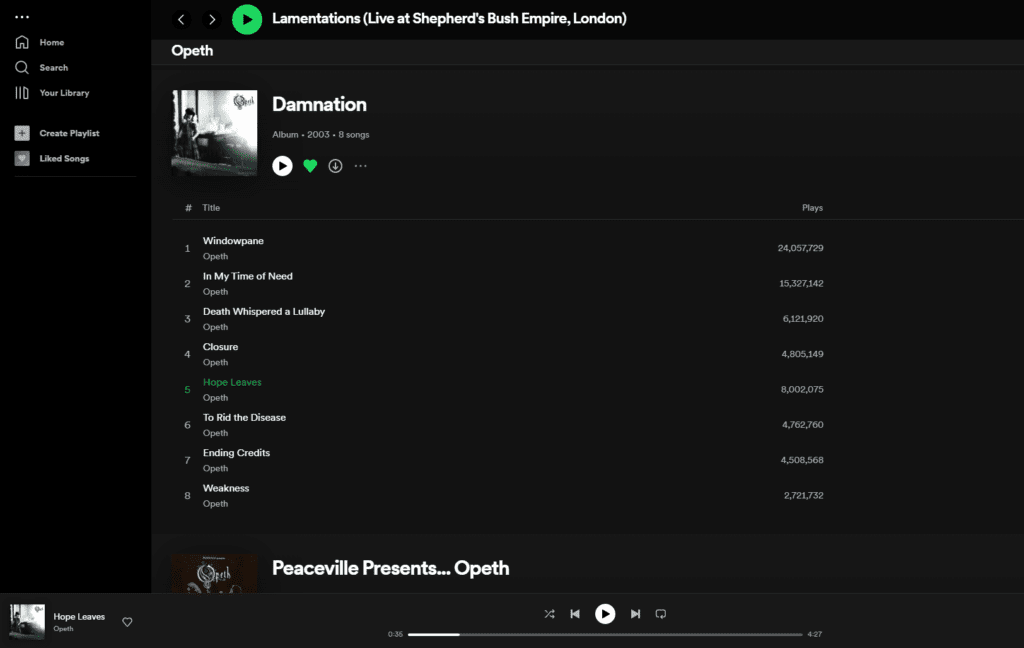
Using the mobile app, Spotify Free users are restricted to shuffle mode, which will randomly skip through an album. Furthermore, there are no options to rewind or repeat tracks, and you’re limited to six skips per hour. With Spotify Premium, no such restrictions exist. You can pick and play any track on the mobile app or web player, rewind and restart songs at will, and skip as many songs as you like.
Downloads and Offline Listening
With Spotify Premium, you can download songs to your device, so you can enjoy them offline when you don’t have network access. The ability to download music is a massive boost if you live in a rural area with poor network coverage or frequently travel to places with poor signal.
Audio Quality
If audio quality is essential to you, Premium is the way to go. In Spotify Free, you’re limited to a maximum bitrate of 160kbps on the desktop and mobile apps and 128kbps on the web player. In Spotify Premium, these rates are ramped up to 320kbps and 256kbps respectively, a noticeably superior sound quality.
Spotify Lyrics From MusixMatch
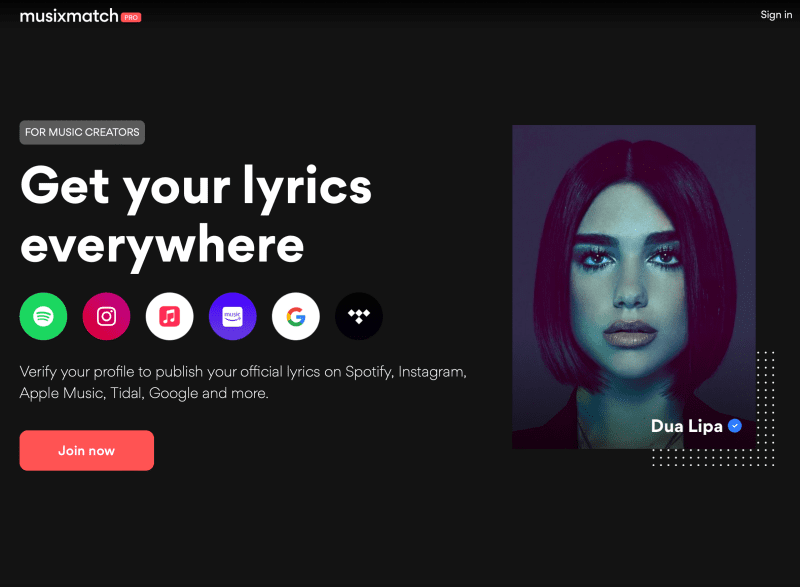
MusixMatch, a global leader in music data, is dedicated to empowering music enthusiasts and businesses around the world. They offer rich data, advanced tools, and all-inclusive services to deliver a dynamic and immersive global music experience. Their lyric library includes over 8 million tracks in 80 languages, allowing music lovers of any language background to engage with their favourite songs. Plus, their time-synced lyrics feature provides an engaging way to explore songs visually.
However, MusixMatch offers more than just lyrics and translations. They supply a broad spectrum of enhanced metadata such as moods, genres, tempo, and instruments, among others. This allows users to delve deeper into their beloved music and discover new tunes aligning with their tastes.
MusixMatch has also established partnerships with industry giants, including Spotify, Apple Music, Instagram, Amazon Music, Facebook, Tidal, Shazam, Vevo, Google, and numerous popular lyric websites. These partnerships broaden the influence of MusixMatch’s services by integrating them into platforms already popular among music aficionados.
With 80 million active users worldwide, MusixMatch is revolutionising how people explore, enjoy, and share music globally. Their aim is to become an essential part of the world’s musical culture transcending geographical location or language barriers. Whether you are located in London or Tokyo or speak English or Swahili, MusixMatch is dedicated to providing an unmatched musical experience that breaks down language barriers while promoting cultural exchange.
MusixMatch for Creators
MusixMatch offers a specialised platform for artists, songwriters, and lyricists to showcase their work to a broad international audience. This platform equips creators with essential tools for promoting their lyrics:
Adding, Editing, and Syncing Lyrics: MusixMatch allows you to smoothly add or modify the lyrics of your songs, making it easy for fans to sing along. Additionally, you can synchronise your lyrics with the music in real-time.
Distributing Lyrics to DSPs: Want your lyrical brilliance spread far and wide? MusixMatch sends your lyrics out to top Digital Service Providers (DSPs) like Spotify, Apple Music, and Amazon Music, as well as popular social media platforms such as Instagram and Facebook. This facilitates fan access to your work and helps you reach wider audiences while enhancing fan engagement.
Creating Lyric Videos: Using their superb lyric video tool, you can animate your words with just a few clicks. After selecting a template and uploading your lyrics and background image, an auto-generated lyric video perfect for social media sharing is created within seconds.
Expert Lyric Curation: MusixMatch does more than just host lyrics. Their diverse team of expert curators specialise in various languages and genres, ensuring that the presentation of your lyrics is of the highest quality possible. The dedicated curators carefully format and verify the accuracy of the lyrics providing an unmatched experience – leaving you free to concentrate on making music.
How Much Is Spotify Premium?
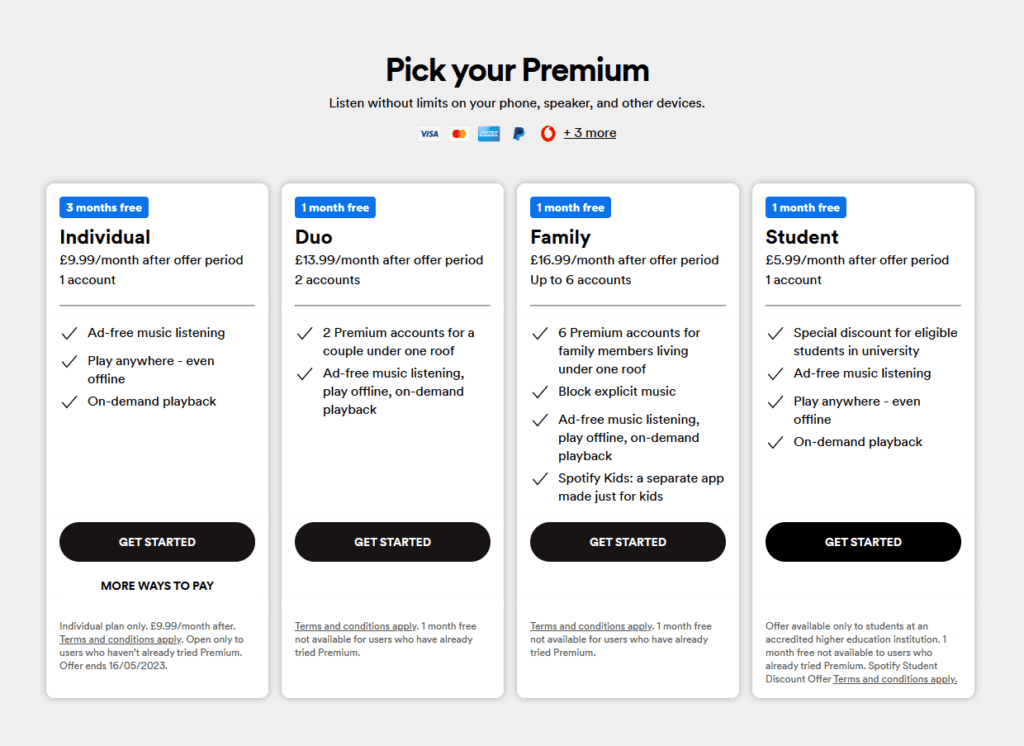
Spotify Premium comes out at £9.99 per month for the Individual plan. In exchange for your hard-earned, you’ll have access to ad-free music listening, on-demand playback, and the ability to play your music anywhere and any time, even offline. To sweeten the deal, new subscribers can also enjoy a three-month free trial of Spotify Premium, perfect if you’re still on the fence about signing up.
Spotify Premium Student
With the Spotify Premium Student plan, you’ll have all the same great benefits of the Individual plan but for the low monthly price of just £5.99. You will need to meet specific criteria to be eligible for this rate, such as being a student at an accredited higher education institution. Unfortunately, the Student plan doesn’t offer a three-month free trial, but you will have one free month to fall in love with Spotify before beginning your paid subscription.
Spotify Premium Duo
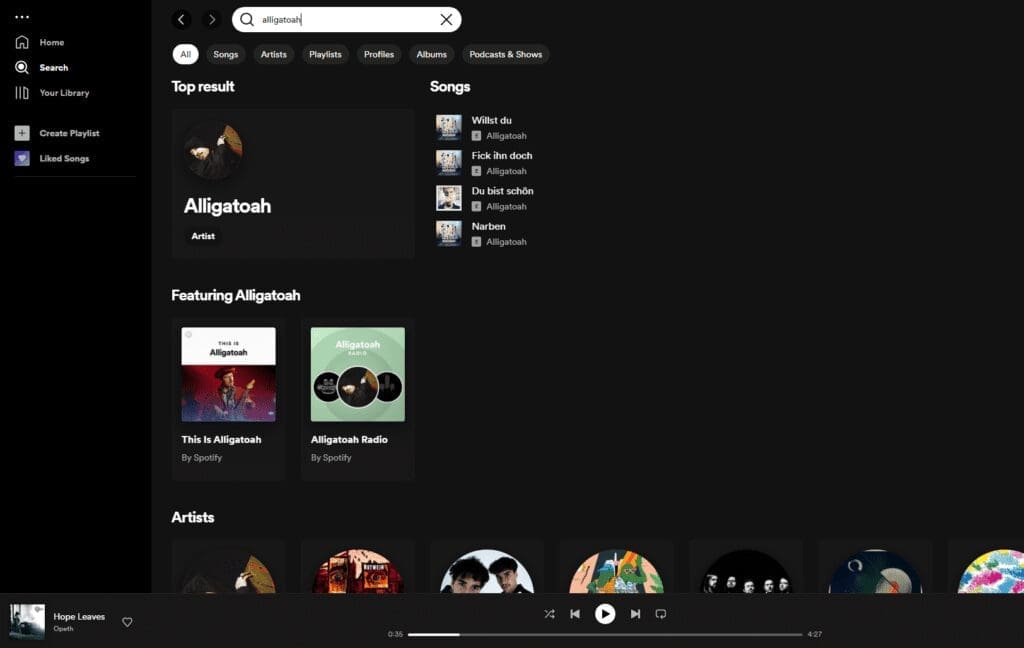
The Spotify Premium Duo plan is perfect for cohabiting couples who both want access to their own libraries. For just £13.99 a month, you can both make full, simultaneous use of Spotify Premium. As with the Student plan, Duo includes a one-month free trial to check out everything Spotify Premium offers.
Spotify Family Premium
For larger households and those with smaller listeners, the Spotify Premium Family plan could be just what you need. For £16.99 per month, you’ll have unfettered access for up to six subscribers. Furthermore, you’ll also have content tailored exclusively for children, with the separate Spotify Kids app and the ability to block explicit songs.
Is Spotify Premium Worth It?
With Spotify Free and Spotify Premium both offering access to the company’s mammoth 80-million-strong database, along with all the same great podcasts and audiobooks, it could be tempting to question whether you need to upgrade to Spotify Premium. And if you’re a casual listener who doesn’t mind ads and a little less audio quality, then Spotify Free could be absolutely fine.
However, suppose you want to really maximise your listening experience, enhancing everything from audio quality to control over what music you listen to and how you listen to it. In that case, Spotify Premium is a must. For just £9.99 per month for the Individual plan, you can have unlimited access to all of Spotify Premium’s features, including the potentially essential ability to download your favourite songs for offline enjoyment.
Additionally, while not the case for all new releases, artists can share their latest efforts with Premium users as early as two weeks before the same tracks reach Spotify Free. So, if you want immediate access to all the latest hits, Spotify Premium could be the way to go.
How To Get Spotify Premium

Whether you’re a new customer who likes the sound of Spotify Premium’s offerings or an existing Spotify Free user looking to ramp up your listening experience, signing up for Spotify Premium is a walk in the park.
New Spotify Users
If you’ve never used Spotify before, visit their website here from your browser of choice to start the signup process. You’ll first need to select your perfect plan before creating your account with the Sign Up for Spotify button. After entering all your details, you’ll need to add a payment method before receiving confirmation of your free trial period and information on when you’ll need to make your first payment.
How to Upgrade to Spotify Premium
If you’re an existing Spotify Free customer, you can take the same steps as new customers above (but log in instead of creating a new user account) or simply visit your account page and select Available Plans. From there, you can choose the plan of your choice and complete your registration as outlined above.
Apple Music Vs Spotify Premium
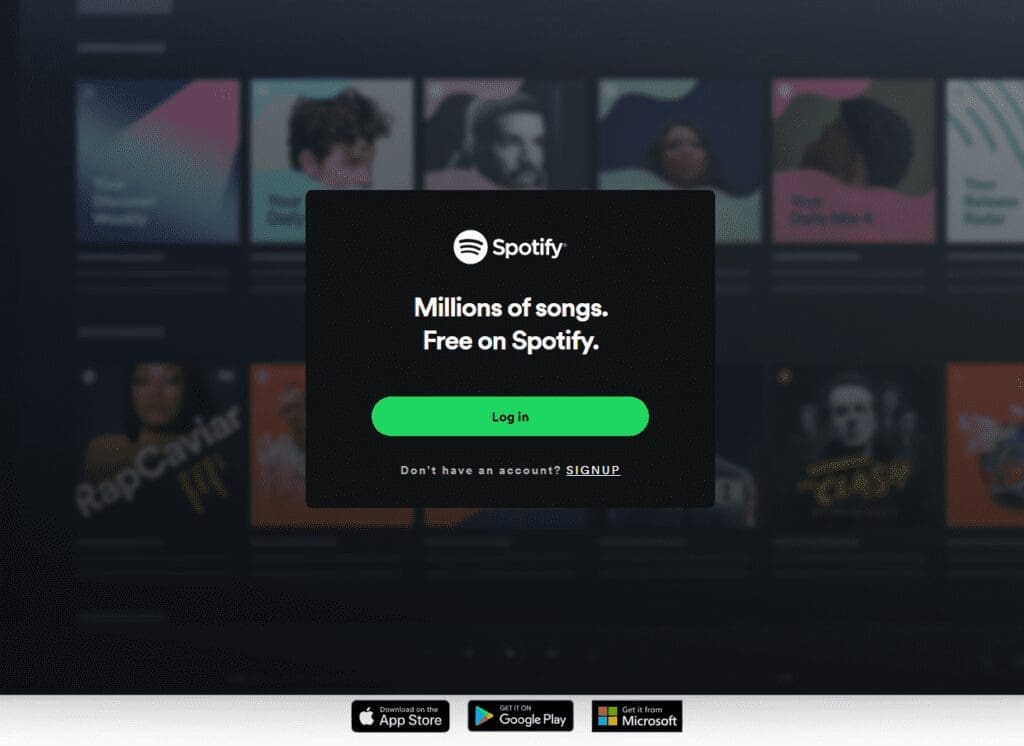
With plenty of music streaming service options out there, it can be handy to know precisely how Spotify stacks up against the other top dogs before investing – and in general, the results are more than favourable. Here, we’ll consider how Spotify Premium compares to the second most popular streaming service: Apple Music.
Price
Apple Music doesn’t offer a free version, instead opting for the low-cost Voice plan, which, while ad-free, doesn’t allow users to download songs or access lossless audio or Apple’s Spatial Audio. Other than that, their plans are available at a similar price to Spotify Premium. Spotify edges Apple Music with its Individual plan (£9.99 vs £10.99), and Apple Music doesn’t offer a Duo plan option. The Family and Student plans are available for the same price as Spotify Premium (£16.99 and £5.99).
Music Library
Apple Music claims to have a music library of over 100 million songs, which on face value is significantly higher than Spotify Premium’s 80 million songs. In practice, however, you probably won’t notice much difference. Major artists make their entire catalogues available to both providers, so unless you have extremely niche tastes, you’re unlikely to benefit from Apple Music’s more extensive library.
Sound Quality

While Apple Music includes some support for lossless audio, along with Apple’s own Spatial Audio, Apple Music’s default playback quality is 256kbps. While this bitrate is better than the 160kbps that Spotify Free supports, the high-quality 320kbps audio available with Spotify Premium is superior.
Furthermore, although we’re still waiting, Spotify has long had plans to introduce Spotify Hi-Fi, a lossless audio subscription service offering ultra-high sound quality.
Access
With mobile and desktop apps, web players, and compatibility with many major media systems, such as the PS5 and Xbox Series X, S, and One, both Spotify Premium and Apple Music are widely available. But when considering personal devices, your tech preference could decide which service is right for you.
If you are an Apple user and own devices such as the Apple Watch and Apple TV, then integrated Apple Music access is an attractive proposition. However, not only are Spotify apps also available for Apple devices, but the service is also widely available on other third-party devices, such as Samsung and Google products.
Social Media
While Apple Music allows users to share playlists via AirDrop, its social media integration is pretty limited compared to that offered by Spotify. Sharing content via Facebook, Instagram, Snapchat, and Twitter is a cinch. But the ability to share songs and playlists with the fantastic QR-style Spotify Codes is a seamless and intuitive feature that takes content sharing to the next level.
User Interface
UI is one of the most subjective areas of comparison. Which service looks better depends primarily on whether you prefer light and bright or dark and moody. While Apple Music does offer a clean, high-contrast appearance, its bright tones can be tiring on the eyes, and the lack of any dark mode option is regrettable. On the other hand, Spotify Premium’s black and green finish might not be to everyone’s tastes, but it’s definitely easier on the eyes.
Want to know more about using Spotify Premium? Join now.
Overall
Spotify Premium and Apple Music are two of the most popular music streaming services, and with good reason. They both offer an excellent catalogue of songs, well-rounded features, and good accessibility for a very reasonable price. If you are a devotee of Apple products or have particularly unique music tastes, then Apple Music might serve you better.
However, with better accessibility across third-party devices, more social media and content-sharing options, dark mode as standard, and a lower price for individual users, it’s easy to see the appeal of Spotify Premium.
FAQs
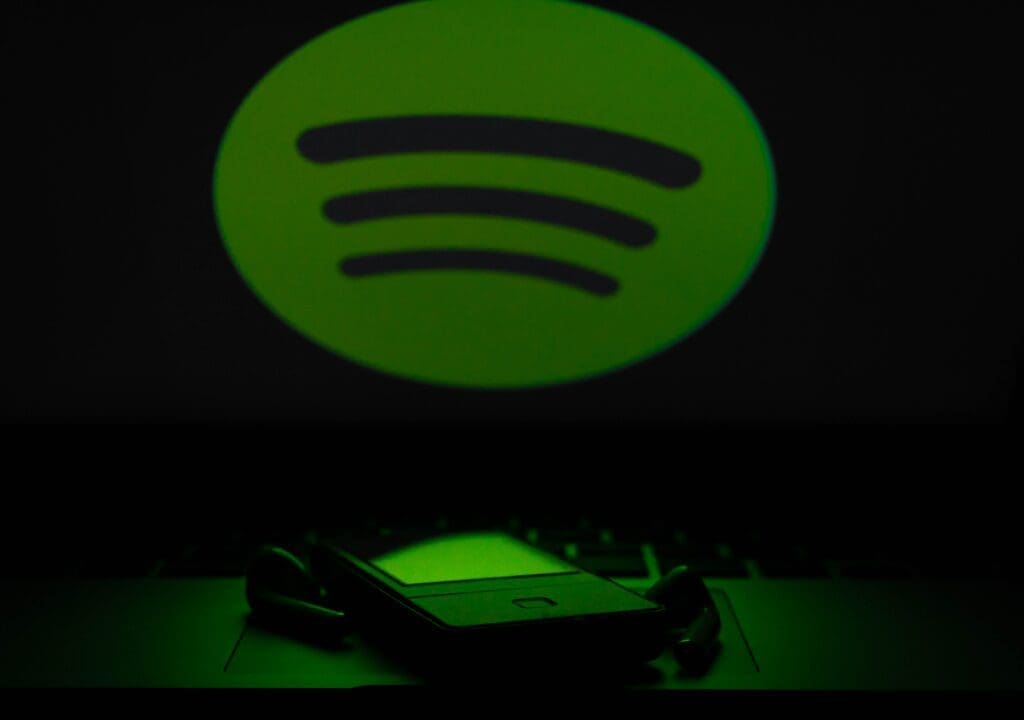
For the low-down on everything Spotify, read on for the answers to all the most frequently asked Spotify Premium questions.
How Much Does Spotify Premium Cost?
Depending on your circumstances, several different Spotify Premium plans are available, each with a different monthly price.
How Much is Spotify Premium Individual?
The most popular plan is Spotify Premium Individual, available for £9.99 per month. The Individual plan is also available with a three-month free trial to help you decide whether the service is for you before paying a penny.
How Much is Spotify Premium Duo?
For households of two people, the Duo plan includes Spotify Premium access for two accounts for a monthly price of £13.99.
How Much is Spotify Premium Family?
The Spotify Premium Family plan includes up to six accounts, controls over explicit music and a separate app for children, all for a monthly cost of £16.99.
How Much is Spotify Premium Student?
The Student Spotify Premium plan offers a considerable saving on the monthly cost compared to the Individual plan. If you’re a higher education student studying at an accredited institution, you can pay the low monthly price of £5.99.
Can I get a Spotify Premium Free Trial?
Want to try Spotify Premium today? Sign up here.
It isn’t possible to get permanently free Spotify Premium access, but you can still try out all of the service’s features before deciding if it’s right for you. Individual plan subscribers can access the Spotify Premium 3 month free trial. In contrast, Duo, Family, and Student subscribers can try out Spotify Premium free for one month before deciding whether to continue with a subscription.
Additionally, it’s possible to attain even longer free trials with third-party companies. Mobile phone providers and tech retailers sometimes include up to six months of free Spotify Premium access with qualifying purchases and contracts. So, it’s always worth checking with your existing providers to see if you can grab a free extended trial.
Is There a Spotify Premium Mod APK?
While you can find a Spotify Premium APK online, you should proceed cautiously before exploring this option. Firstly, many such downloads are risky for the health and security of your device. More importantly, this method is essentially a hack of the Spotify service, which is illegal.
How Can I Get a Spotify Premium Giftcard?
If you’ve received a Spotify gift card, you can use the card to pay for a Spotify Premium subscription. Cards are available for 1, 3, 6, and 12-month values. To activate your gift card, head to spotify.com/redeem and log in.
You’ll then need to scratch off the pin cover on your card to reveal your Spotify Premium code. After entering the code, just click Redeem, and you’ll have instant paid access to Spotify Premium for as long as is covered by your gift card.
How to Cancel Spotify Premium
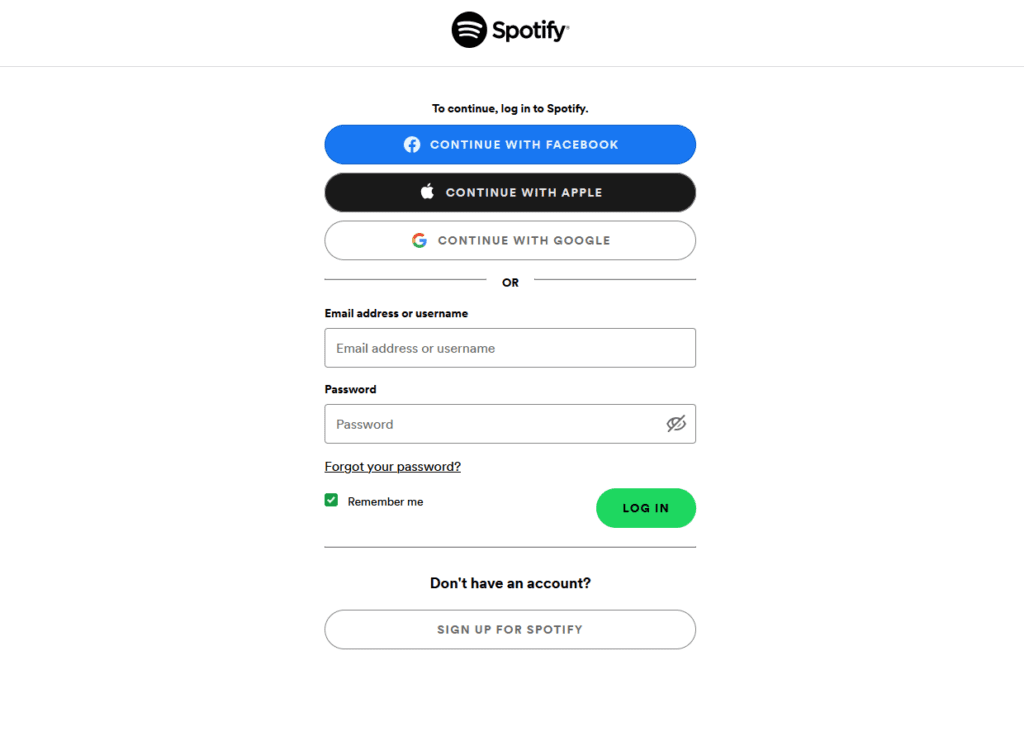
If you change your mind and need to know how to cancel premium on Spotify for whatever reason, rest assured that it’s a quick and easy process. To begin, visit spotify.com/account and log in to your account.
Then, in the Your Plan section of the Account Overview page, select Change Plan. If you scroll through the different plan options, you’ll see the Cancel Premium button at the bottom of the list.
If you don’t see the Change Plan button, it probably means that your Spotify Premium subscription is linked to an account with a partner company, such as your mobile phone or internet service provider. In such cases, you should be able to cancel your Spotify Premium subscription on your account page with the relevant company.
If you want to reduce your outgoings but don’t want to lose access to Spotify, cancel Premium and change your account to Spotify Free. While you won’t have the same level of control over your listening experience, you’ll still be able to access the entirety of Spotify’s music, podcast, and audiobook library.
How Do I Upgrade to Spotify Premium?
You can upgrade to Spotify Premium from your account page if you already have Spotify Free. Just click on Available Plans and choose the Premium plan that best fits your needs.
Can I Import My Library from Another Service?
There isn’t an integrated option in Spotify to import your saved songs from another streaming service, but there are some excellent third-party solutions, such as Soundiiz. Whether you’re migrating from Apple Music, Amazon Music, Tidal, YouTube Music, Deezer, or another popular service, this low-cost option can save hours of tedious transferring.
Closing Thoughts
There’s certainly no shortage of choice when it comes to audio streaming services. Some competitors may offer features more suited to niche users, and Spotify Free is an excellent tool for the most casual of listeners.
But if you’re looking for a comprehensive music library, excellent playback control, incredible social media and content-sharing integration, and a host of thoughtful features to enhance your listening experience, then it’s hard to find better than Spotify Premium.