Welcome to our comprehensive review of Adobe Audition – the go-to software for all your audio editing needs! Whether you’re a producer, musician, podcaster, or sound designer, Audition is packed with features that can help you take your audio projects to the next level.
With this software, you can record, edit, and mix audio files like a pro. And the best part is, it’s available for both Mac and Windows, so you can use it no matter what operating system (OS) you’re running.
From audio restoration tools to autotune, Adobe Audition has everything you need to create high-quality audio content. And with a variety of plugins available, you can customize your workflow to suit your unique needs.
We’ll be covering all the features and capabilities of Adobe Audition in this review, as well as its pricing options, where to download or obtain it for free, and its pros and cons. Buckle up and let’s take a deep dive in!
From Cool Edit Pro to Adobe Audition: The Evolution of a Powerful Audio Editing Tool

Let’s take a trip down memory lane and explore the history of Adobe Audition! Adobe was first introduced as “Cool Edit Pro” back in 1992, by Syntrillium Software. It quickly gained popularity among audio enthusiasts and professionals for its easy-to-use interface and powerful editing capabilities.
In 2003, Adobe Systems acquired Syntrillium Software and rebranded the software as “Adobe Audition.” With Adobe’s resources, the software underwent a major overhaul and added numerous new features, such as multitrack editing and improved effects processing.
Over the years, the software has continued to evolve, with new updates and improvements added regularly. Some of the notable features added in recent versions include the Essential Sound panel, which simplifies audio mixing, and the Remix feature, which automatically generates remixes of music tracks.
Today, Adobe Audition remains one of the most popular audio editing software programs on the market, known for its versatility and user-friendly interface. With a range of pricing options and a free trial available, anyone can try out out and see why it’s become a go-to choice for audio professionals and enthusiasts alike.
From cleaning up old recordings to adding creative effects, Adobe Audition has everything you need to make your audio projects sound incredible. So, let’s roll up our sleeves and explore some of the standout features that make it a top choice for audio editing.
Exploring the Limitless Possibilities of Adobe Audition’s Editing Tools
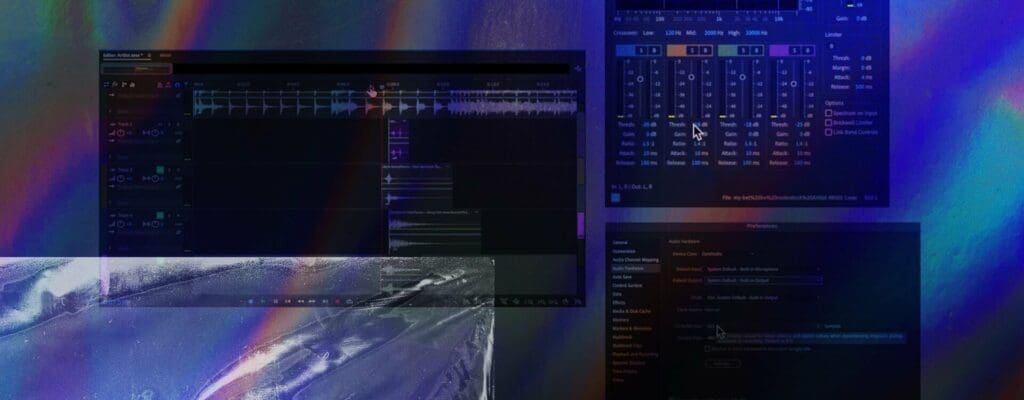
Now let’s take a closer look at the features that make Adobe Audition a top choice for audio editing.
One of the standout features is its multitrack editing capabilities, which allow you to work on multiple audio tracks simultaneously. This is especially useful for music production and podcasting, where you may have separate tracks for vocals, music, and sound effects.
Another great feature is its audio restoration tools. With the click of a button, you can remove unwanted background noise, clicks, and pops from your audio files. This feature is especially useful for cleaning up old recordings or salvaging low-quality audio.
For those looking to add some creative effects to their audio, Adobe Audition also offers a variety of built-in effects and plugins. From autotune to reverb, you can experiment with different effects to give your audio a unique sound.
In addition to its powerful editing tools, Audition also integrates seamlessly with other Adobe products, such as Premiere Pro and After Effects. This makes it easy to incorporate your audio projects into your video editing workflow.
Overall, Adobe Audition is a versatile and feature-packed software that can be used for a variety of projects. Whether you’re a musician, podcaster, or sound designer, Audition has the tools you need to take your audio projects to the next level.
Efficient Editing Made Easy: How Adobe Audition’s Usability Boosts Your Workflow!
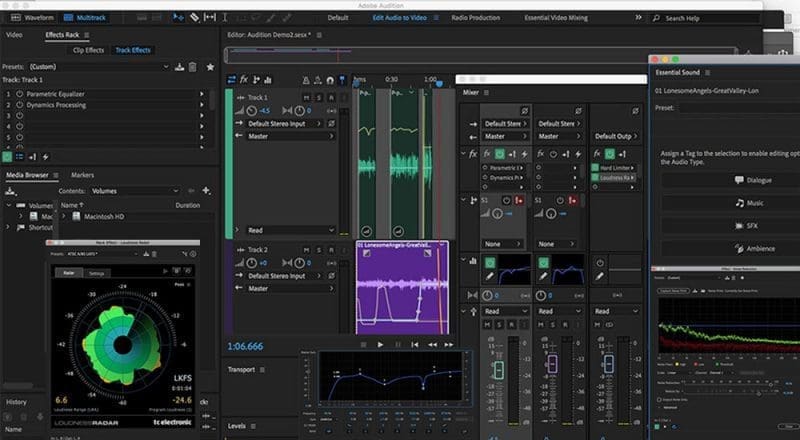
If you’re new to Audition, you might be wondering how to get started and how to use the software to its fullest potential. Luckily, Adobe offers a wide range of resources to help you learn how to use it, including tutorials and guides on their website.
One of the most popular features of Audition is its autotune functionality. With the autotune effect, you can quickly and easily correct pitch issues in your audio recordings. This can be especially helpful if you’re working with vocals or musical instruments that need to be tuned.
If you’re a Mac user, you’ll be pleased to know that Adobe Audition is fully compatible with macOS. You can download the software directly from Adobe’s website or through a third-party retailer. Keep in mind that it requires at least macOS 10.13 (High Sierra) or later to run.
Not only does Audition boast an impressive range of plugins, including iZotope’s RX and Waves’ Vocal Rider, but it also offers an interface that is sleek, intuitive, and highly customizable. These features make it a go-to choice for both beginners and professionals in the audio editing world.
With Audition, you can extend the functionality of the software with plugins to tailor it to your specific needs while enjoying an interface that is both user-friendly and fully customizable. These plugins can help you achieve a range of effects and improve your workflow.
Adobe Audition Plugins & Shortcuts

Some popular Audition plugins include iZotope RX, Waves Audio, and FabFilter Pro-Q 3. While these plugins may come at an additional cost, they can be a worthwhile investment if you plan on using Adobe Audition for professional audio editing or production. Plus, there are also free plugins available online that can help you achieve similar results.
It also supports a wide range of keyboard shortcuts, which can greatly speed up your workflow and make the editing process more efficient. Additionally, the program’s multitrack editing capabilities are second to none, making it a top choice for anyone working on complex audio projects.
But perhaps the best part of using Audition is the sheer amount of resources and tutorials available to users. Whether you’re a seasoned pro or a complete newbie, there are countless guides, videos, and forums out there to help you master the software and get the most out of its features.
All in all, Adobe Audition is a user-friendly and highly adaptable program that offers a smooth and efficient editing experience. With its intuitive interface, customizable layout, and vast selection of resources, it’s no wonder why so many audio professionals and enthusiasts turn to Audition for all their audio editing needs.
Unlocking the Price and Availability of Adobe Audition

If you’re interested in using Adobe Audition for your audio editing needs, the next question on your mind might be, “How much will it cost me?”
Adobe Audition is available as a part of Adobe’s Creative Cloud suite, which means you’ll need a subscription to access it. Adobe offers several subscription plans to choose from, including a single-app plan for $20.99 per month and an all-apps plan for $52.99 per month. The all-apps plan includes access to all of Adobe’s creative tools, including Photoshop, Illustrator, and Premiere Pro.
However, if you’re not ready to commit to a subscription just yet, Adobe does offer a free trial of Audition for 7 days. This trial period gives you the opportunity to test out the software and see if it’s right for you before making a purchase.
In terms of availability, Audition is available for both Windows and Mac operating systems. You can download it directly from Adobe’s website or through a third-party retailer such as Amazon or Best Buy.
While it’s important to note that downloading the software from unofficial sources such as torrents or “descargar Adobe Audition gratis” (which translates to “download Adobe Audition for free”) sites is illegal and poses a significant risk to your computer’s security. Always obtain the software through official channels to ensure that you have a legitimate and secure version.
Overall, while Adobe Audition may not be the cheapest option for audio editing software, its robust features and ease of use make it a worthwhile investment for professionals and hobbyists alike.
The price and availability of Audition make it a desirable choice for many users, but what really sets it apart are the positive reviews and high ratings it receives from those who have used it.
Sound off! The Buzz on Adobe Audition Reviews and Ratings
Interested in using Adobe Audition, but not sure if it’s worth the investment? Let’s take a look at what users have to say about the software, including its pros and cons, so you can make an informed decision before making a purchase.
Adobe Audition has received positive reviews and ratings from both professional audio engineers and hobbyists alike. The software has consistently been praised for its powerful editing tools, user-friendly interface, and versatile functionality.
In terms of editing capabilities, Adobe Audition’s waveform and spectral editing tools are often cited as some of the most advanced in the industry. Users can easily edit audio files with precision and accuracy, making it an ideal tool for podcasters, musicians, and sound designers.
Another feature that users love about Adobe Audition is its extensive library of plugins and effects. From autotune to compression, users have access to a wide range of tools that can help them achieve the perfect sound for their project.
The software also boasts a user-friendly interface that makes it easy for beginners to get started with audio editing. The interface is intuitive and customizable, allowing users to personalize their workspace to fit their unique needs.
Interested in using Audition? You can use get a monthly standalone subscription for £19.97 per month, or you can use it as part of the entire Creative Cloud Suite which includes ALL software, for only £51.98 per month if you commit to a 12-month contract, or £78.98 per month with no fees and you can cancel at any time.
“Sounds Good, But…” – Pros and Cons of Adobe Audition
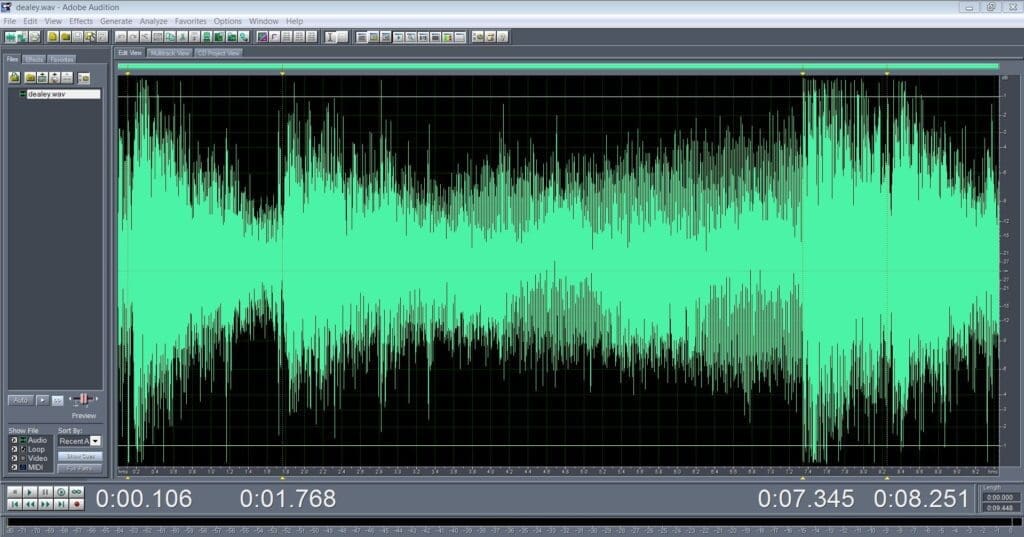
Looking at the features, usability, and ratings of Adobe Audition, it’s clear that this audio editing software is a powerful tool for content creators, musicians, and audio professionals alike. However, like any software, Adobe Audition has its pros and cons. In this section, we’ll explore both to help you make an informed decision on whether Adobe Audition is the right choice for you.
Pros:
- Powerful Audio Editing Tools – Adobe Audition offers a wide range of audio editing tools that allow users to edit, mix, and manipulate audio files with ease. This includes features like spectral editing, multitrack mixing, and the ability to record and edit podcasts.
- Seamless Integration with Other Adobe Products – If you’re already using other Adobe products like Premiere Pro or After Effects, Adobe Audition seamlessly integrates with them to offer a seamless editing experience.
- User-Friendly Interface – Despite being packed with powerful features, Adobe Audition has a user-friendly interface that makes it easy for beginners to get started.
- High-Quality Audio Restoration Tools – Adobe Audition offers a range of audio restoration tools that allow users to clean up and restore old or damaged audio files.
- Cross-Platform Compatibility – Adobe Audition is available on both Windows and Mac, making it a versatile tool for users on both platforms.
Cons:
- Steep Learning Curve – While Adobe Audition has a user-friendly interface, it can still be a daunting software to learn for beginners, especially those who are new to audio editing.
- Price – Adobe Audition is a premium software that comes with a price tag. While the software is available on a subscription basis, the cost can add up over time, making it less accessible to budget-conscious users.
- Limited Audio Effects – While Adobe Audition offers a range of powerful audio editing tools, its library of built-in audio effects is relatively limited, which may be a disadvantage for some users.
- Resource-Intensive – Adobe Audition is a resource-intensive software that requires a powerful computer to run smoothly. This may be a challenge for users with older or less powerful machines.
- No Free Version – While Adobe Audition offers a free trial, there is no free version of the software, which may be a disadvantage for users who want to try it out before committing to a subscription.
Overall, Adobe Audition is a powerful audio editing software that offers a wide range of features and tools for users. However, it does come with its pros and cons, so it’s important to consider your specific needs and budget before deciding if Adobe Audition is the right choice for you.
Evolution of Audition: From Cool Edit Pro to Creative Cloud
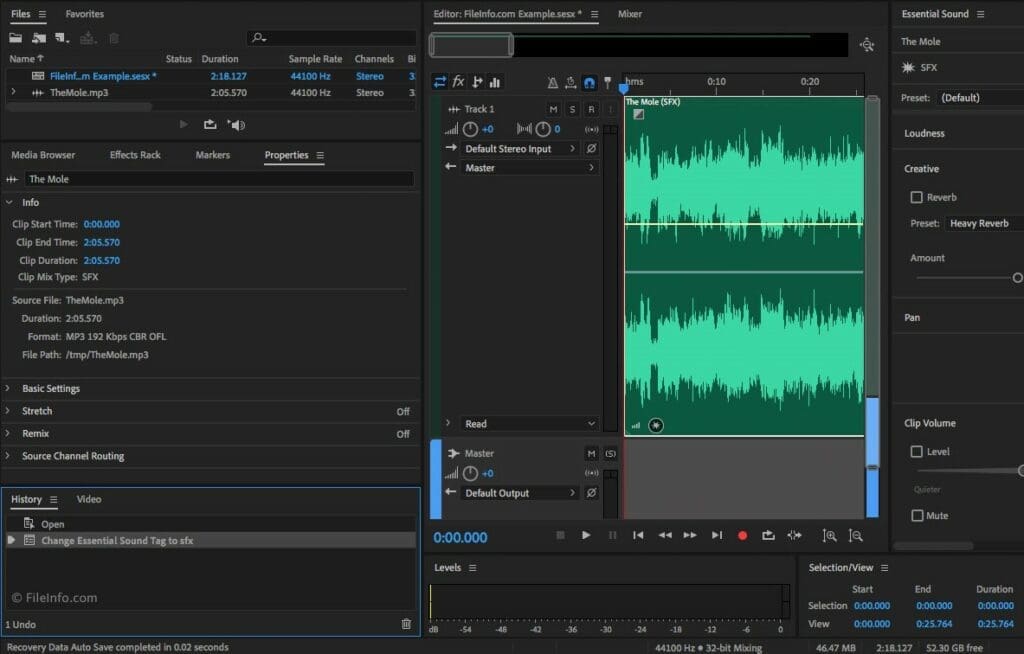
- Adobe Audition has been around for quite some time, and it has undergone numerous iterations and updates since its launch. Here’s a quick overview of the different versions of Adobe Audition:
- Adobe Audition 1.0: This was the first version of Audition, which was initially called Cool Edit Pro. It was released in 2003, and it was an audio editing software that was primarily used for music production and podcasting.
- Adobe Audition 2.0: This version of Audition was released in 2006, and it included multiple new features like improved noise reduction, a frequency space editing tool, and a pitch correction tool.
- Adobe Audition 3.0: The third iteration of Audition was released in 2007, and it included several new features like multitrack mixing, enhanced spectral editing, and VSTi virtual instrument support.
- Adobe Audition CS5.5: This version of Audition was released in 2011 as part of the Adobe Creative Suite 5.5 package. It included several new features like a pitch correction tool, a new time-stretching algorithm, and improved multitrack editing.
- Adobe Audition CS6: Released in 2012, this version of Audition was a major update that included a new user interface, improved spectral editing, and new audio restoration tools.
- Adobe Audition CC: This is the current version of Audition, which is a part of Adobe Creative Cloud. It was released in 2013, and it includes several new features like improved multitrack editing, a new sound panel, and support for Dolby Digital and Dolby Digital Plus audio formats.
Overall, Adobe Audition has come a long way since its launch in 2003, and it has evolved into a powerful audio editing software that is used by professionals all over the world.
Wrap Up Your Audio Editing with Adobe Audition: The Final Verdict

After reviewing the features, usability, pricing, ratings, pros and cons, and versions of Adobe Audition, it is clear that this audio editing software is a powerful tool for both professional and amateur users alike. Its intuitive interface and extensive functionality make it easy to use for beginners while also providing advanced tools for more experienced users.
While the price may be a barrier for some users, the availability of a free trial version and a subscription model with regular updates and new features make it more accessible.
The ratings and reviews from users and industry professionals attest to the quality and reliability of Adobe Audition, with many praising its advanced features, compatibility with other Adobe products, and high-quality output.
Overall, Adobe Audition is a top choice for anyone looking for powerful and user-friendly audio editing software. With its extensive features, regular updates, and compatibility with other Adobe products, it is sure to remain a favourite among professionals and enthusiasts alike.









