If you’re looking for a great plugin to add to your music production toolkit, the Ripchord VST plugin is an excellent choice. It’s easy to use, provides a wide range of options, and offers a unique sound that can take your tracks to the next level. In this review, I’ll give you an overview of the plugin and share my experience with it.
The Ripchord VST Plugin is a powerful and versatile tool for music production. With its intuitive interface and comprehensive features, it provides users with a comprehensive set of tools for creating and manipulating sounds.
It has an extensive library of samples and presets, allowing users to quickly and easily create unique and professional sounds. In addition, the VST plugin is easy to use, making it a great choice for both novice and experienced producers. So let’s dive a bit deeper and explore the usability of the Ripchord VST.
Features of the Ripchord VST
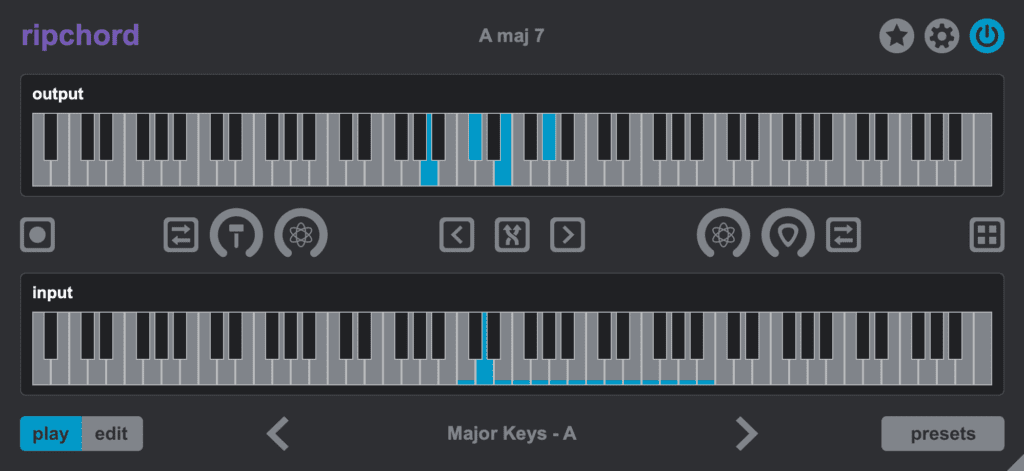
The Ripchord is a simple-to-use tool with an intuitive interface which allows users to quickly create and manipulate chords and progressions. The plugin offers a wide range of features, including a chord library, drag-and-drop editing, and the ability to export MIDI files.
Ripchord’s chord library is one of its most useful features. It contains hundreds of chords, ranging from basic triads to complex 7th and 9th chords. The library is organized in an easy-to-navigate manner, allowing users to quickly find the chords they need. Additionally, users can create their own custom chords and save them to the library for future use.
Another great feature of Ripchord VST is its drag-and-drop editing. This feature allows users to quickly and easily move chords and progressions around in the timeline. This makes it easy to experiment with different chord progressions and find the perfect sound.
Finally, Ripchord allows users to export MIDI files. This is a great feature for music producers who want to collaborate with other musicians. It allows them to quickly and easily share their creations with others.
System Requirements
Ripchord is compatible with Windows and Mac operating systems. To run the plugin, you must have an up-to-date version of a Digital Audio Workstation (DAW) such as Ableton Live, Pro Tools, Logic Pro, or Reaper. Additionally, you must have a VST3-compatible host, and at least 2GB of RAM.
How to Use Ripchord VST
Download For Free
You can download your Ripchord VST PLugin from Trackbout here.
Closing thoughts
Overall, the Ripchord VST Plugin is a powerful and versatile tool for music production. It offers a wide range of features, making it easy to create and manipulate chords and progressions. Whether you’re a beginner or a professional, Ripchord is sure to make your music production workflow easier and more efficient.









