In the article, you are going to learn what Celemony’s Melodyne is, the basic options, and the difference in versions. I will run through some of the most common ways to use Celemony’s Melodyne, give a quick tutorial and help you decide if this product is for you.
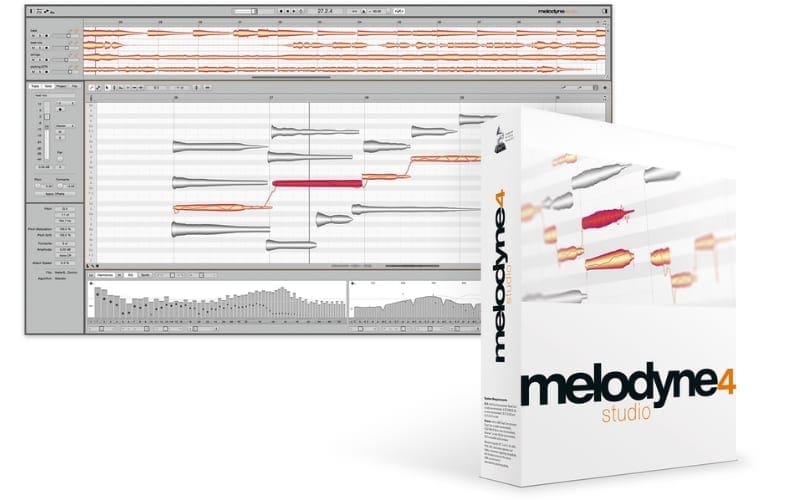
Have you ever received a vocal track from a great singer, only to discover that some notes of the melody are not quite right? You have two options. You can get the track re-recorded, or you can use Melodyne to correct the notes. Getting the vocalist to redo the vocal recording may not achieve the desired result. The notes may still come back out of tune, or worse, other notes are now out of tune.
Why not pull the track into Melodyne and adjust just those two notes? This process will take even the least experienced user a few minutes. Sounds much better than hours of painstaking effort and editing, not to mention the cost of carrying out multiple takes!
What Is Melodyne?

Melodyne is a software tool that allows you to manipulate the pitch, timing, and formant (more about this later) of an audio track on a note-by-note basis. While this is particularly useful for vocals, you can also use it to manipulate audio for any recording including bass, guitar, piano, etc.
What Melodyne Is Not
Melodyne is not Autotune. We are probably all familiar with the highly distorted sound of Cher’s ‘Believe’. While Celemony Melodyne 5 can produce this effect with its pitch tools, it is so much more than Autotune. The difference is with the word ‘Auto’. Using Melodyne, you can tune automatically. You can also adjust the pitch, correct the timing or change the formant of your audio on a word by word, syllable by syllable or note by note basis. Melodyne does this in such a way as to be completely undetectable in the final product.
Melodyne Free Trial
There is currently a 30-day free trial version of Melodyne 4 Studio. However, I would not suggest downloading unless you are prepared to lay out at least $99 for Melodyne 4 Essential. I can almost guarantee that once you try it, you are going to want to invest.
Different Options & Pricing

Essential
If you decide to go for it, then Melodyne 4 Essential at $99 is a good starting place. Using this version, you can load up and work on a single audio track. You can adjust the pitch and timing of individual notes, or automatically tune the entire track to a selected key. You can also copy and paste between sections.
Assistant
The next version up is the ‘Assistant’ at a cost of $249. In addition to the functionality above, you can correct where the pitch drifts away from the note’s pitch centre (or takes a ‘swoop’ to get there). You can also tweak formants, vibrato and amplitude. A useful feature of this version that is not available in the ‘Essential’ version is the ability to create an accurate MIDI file from an audio track. This is an easy way to make a MIDI file that follows the vocal melody. You can then get creative with this MIDI, such as making a flute, or a synthesizer play along.
Editor
The next version up is the ‘Editor’ version, which retails at $499. This offers the same functionality as the ‘Assistant’ but also allows for polyphonic detection with Direct Note Access (DNA). This means that you can import an audio file of a piano or guitar and pinpoint and manipulate individual notes within the chords. This is a very powerful feature, but perhaps not for the fainthearted.
Studio
The Rolls Royce version of Melodyne 4 is the ‘Studio’ version, which is not cheap at $849. Something that will make this slightly less painful is that you will never pay for upgrades. In fact, lifetime upgrades are free for all four versions. Using the Studio version, you can load and work on multiple audio tracks in one session. This means that you can line up and tune multiple lead, harmony, backing vocal and instrument tracks simultaneously. I use the Studio version to synchronize multiple backing vocals and harmonies with each other. I also make extensive use of the Audio to MIDI functionality to double lead vocals with a synthesizer or strings.
What Are The Minimum System Requirements For Melodyne?
All versions run on both Windows and Mac computers or laptops. The Windows version will run on an Intel or AMD Dual Core processor with at least 4 GB of RAM. It needs Windows 7, 8.1, or 10 and is compatible with 32-bit and 64-bit architecture.
The Mac version runs on an Intel Dual Core processor also with a minimum of 4 GB of RAM and macOS 10.6.8 and 10.11.x to 10.15.
All versions will run as a standalone application or as a Melodyne plugin in your favorite DAW (Digital Audio Workstation).
Songwriting And Composing

Because of its multi-track capability, the Studio version of Melodyne can help you with all sorts of musical endeavors from songwriting to composing. Similarly to Band-in-a-Box, it enables you to quickly build up arrangements and experiment with new ideas. You can change the whole feel of a melody by shifting a note or two or changing the tempo. There is no need to re-record the whole vocal to hear what it would sound like. You can double the lead vocal tracks and create an experimental harmony track to hear what that will sound like. For more information on intervals and harmonies, head here. You can even change the vocals from male to female and vice versa using the formant tool.
What Is Formant?
I bet there are a few people reading who want to know what this ‘formant’ is that I have been talking about. There doesn’t seem to be an easy definition, but essentially the formant is a group of harmonics that are stronger than others. So, the formant of male voice is different to the formant of a female voice. With Melodyne, you can make a female vocal sound like it was sung by a male, without changing the pitch. Sounds weird? It is! You will have to try it out for yourself to understand it. You can do some funky things with the formant tool, and I wouldn’t be surprised if that is what was used in Cher’s ‘Believe’, too.
Quick Melodyne Tutorial
I am using the standalone version of Celemony’s Melodyne 4 Studio for this quick tutorial. I have a lead vocal and two harmonies of an original song called “Why I Never Asked”. The song was recorded in the key of Bb.
Open the program and open the WAV file of your lead vocal. Use the File Open command. Now import the two harmony vocals into the session using the File Import command.
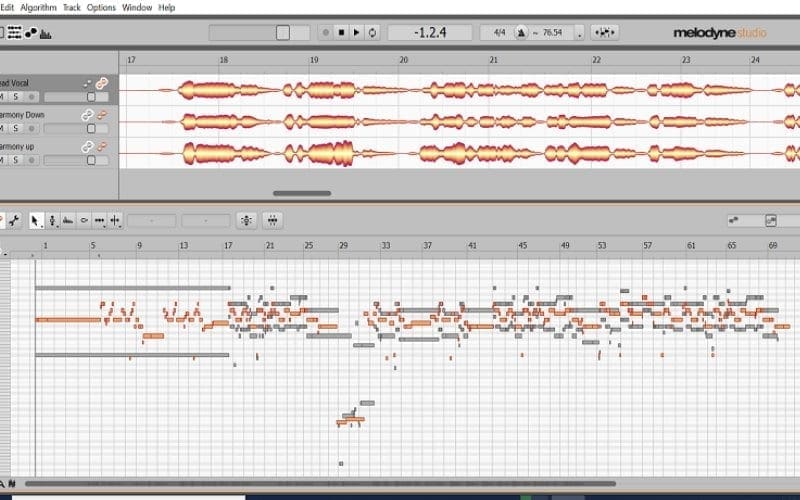
You can see the three tracks in two different windows. In the top window, you can see how the tracks line up with each other. In the bottom window, Celemony’s Melodyne has split the tracks out across the pitch grid into what are called ‘blobs’. A blob is a word or a syllable that is sung on a single pitch. You can see the pitches on the left-hand side of the screen.
The first thing I do is select the lead vocal and tune it to about 90% on both pitch center and drift.

I would then listen carefully to the entire track and make individual adjustments as necessary. I do this by simply picking up a blob and moving to the pitch I want.
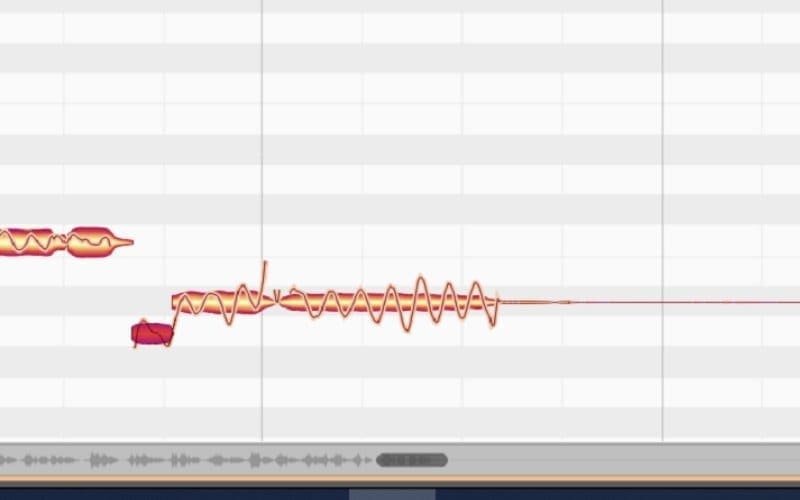
Melodyne Essential
You can also stretch or shrink a blob if the timing is off. It may be necessary to split a blob up into two portions so you can move each portion to different pitches on the grid.
Sometimes the vocalist may have wandered far from the note’s pitch centre, and you may want to rein it in. Here is an example of where I had a bit too much vibrato on the C note.
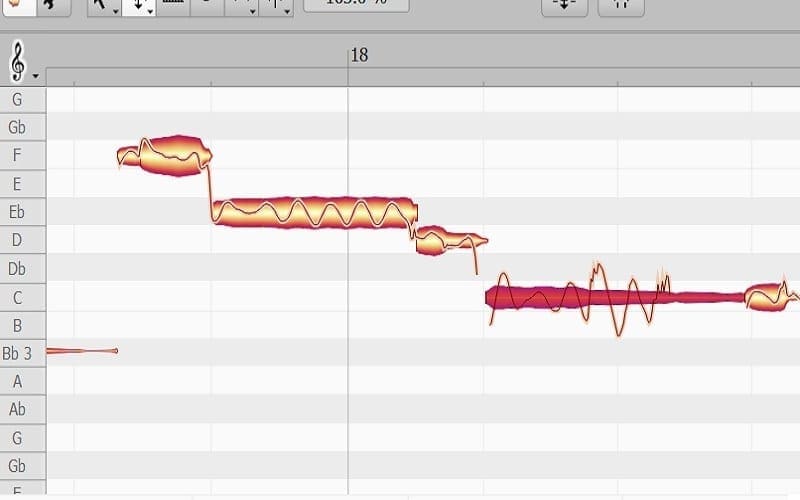
The above is what it looked like after using the pitch modulation tool to keep the vibrato in check.
Once I have the lead vocal as I want it, I will start tuning and lining up the two harmony tracks with it. I will tune the harmonies in the same way as above, and start lining up the harmonies one at a time with the lead vocal.
Starting with the lower harmony, I will take a copy of my tuned lead vocal and move it down a third to where the lower harmony was sung. I can now see the tracks one on top of each other and can start stretching and shrinking the harmony blobs to match the lead vocal. You can see in the picture below how the harmony did not align 100% with the lead vocal. This can easily be fixed in Melodyne 4 Studio by simply picking up and dragging the edge of the offending syllable or word so that it lines up nicely with the same syllable or word of the lead vocal.
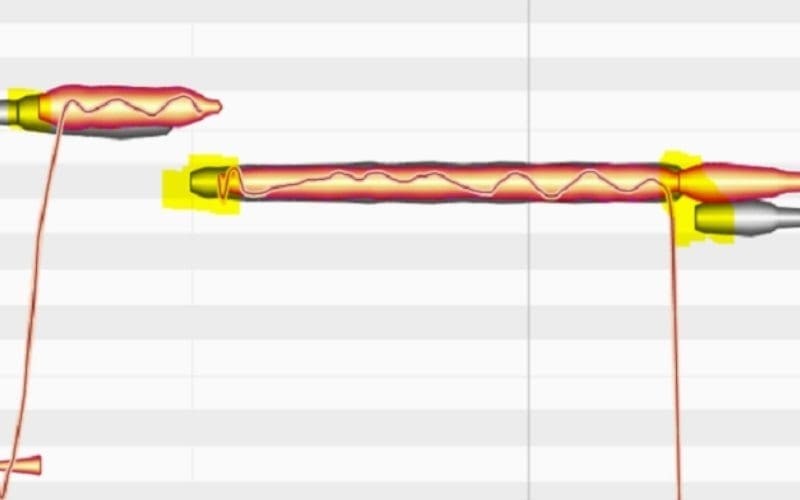
Melodyne Torrent
When you adjust the timing of a blob, Celemony Melodyne automatically adjusts the size of the surrounding blobs so that the edits are indiscernible.
This may seem like lots of effort to get perfectly lined up harmonies but it gets easier with experience. It is certainly easier than recording multiple takes to get perfect alignment between backing and lead vocals.
To export your lead vocal as a MIDI file, simply hit File Export and select MIDI as your export format. You can then use this MIDI file to make artistic arrangement nuances in your production.
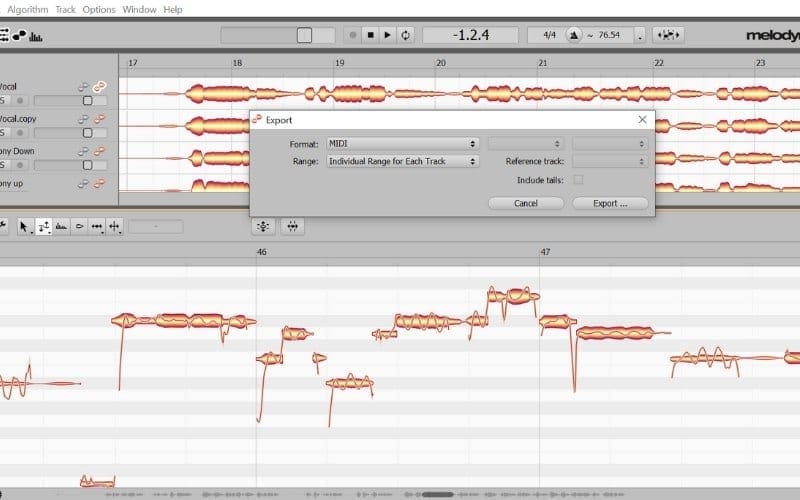
Summary: Is It Worth It?
If you are serious about producing high quality demos with vocals as a big focus, I would say yes. Even the vocals of top recording artists are put through Melodyne to fine tune. In my opinion, every vocal can benefit from some slight manual tuning. To see the benefit before investing time and money, there are Fiverr freelancers who can process your track though Celemony Melodyne for a reasonable fee. Then, load the tuned vocal with the raw one in your DAW and switch between them to hear the difference.
I would suggest starting with the Essential version. Get familiar with the product by using it on one lead vocal, and see where it takes you. Once convinced, start putting money in your piggy bank so that you can invest in the Studio version. There is no doubt that if you make the commitment to purchase and learn Melodyne, you will save time and money and produce better recordings. In my opinion – it is a great investment!
If you’re not sold and are looking for Melodyne alternatives, take a look at our guide to the best Autotune plugins and software and our review of the best free autotune plugins + free download pack!









