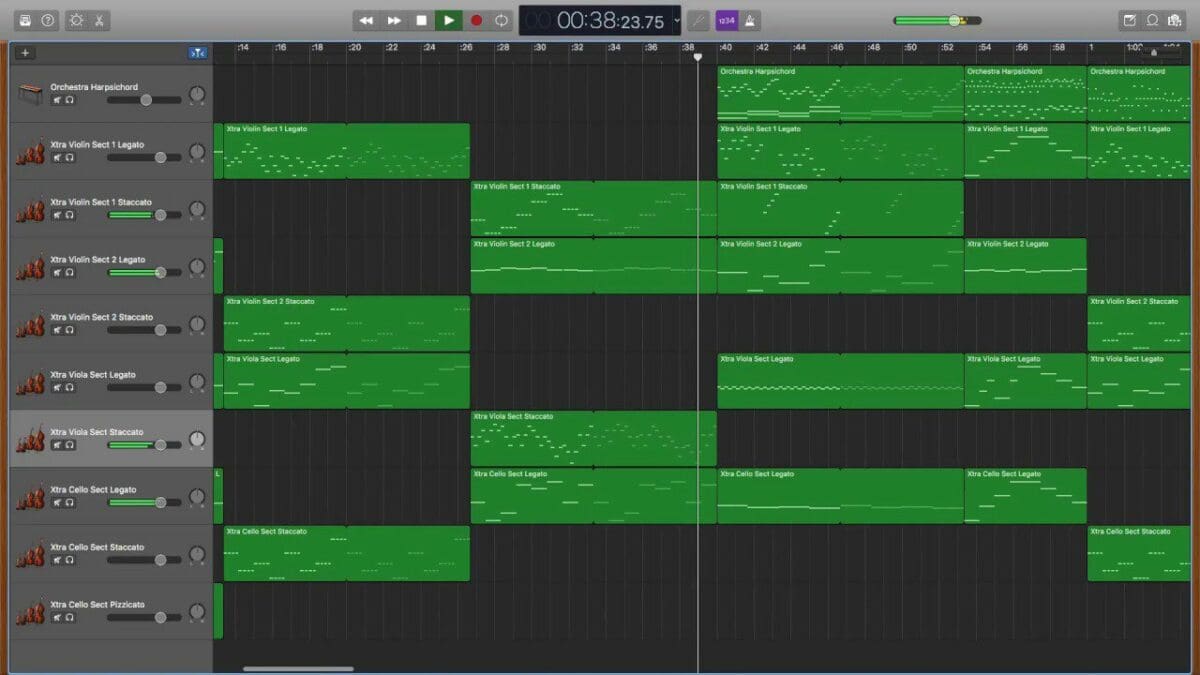If you’re looking for a unique twist on your music, the Garageband harpsichord is an excellent option. With its realistic sound, versatile range of tones and easy-to-use interface, the harpsichord is a great tool for any musician. In this review, we’ll take a closer look at the features of the Garageband harpsichord and explore how it can help you create your own unique sound.
Garageband’s harpsichord is a great virtual instrument for creating realistic harpsichord sounds. The instrument has a wide range of sounds and presets, allowing you to create a variety of different harpsichord tones. The sound quality is excellent, and the instrument is easy to use. The instrument also includes a variety of effects and filters, allowing you to further customise your sound.
What is a Harpsichord?

A harpsichord is a musical instrument in the keyboard family. It is similar to a piano, but instead of strings being struck by hammers, the strings are plucked by a mechanism called a jack. The sound is usually described as bright and percussive. It is most commonly used in Baroque music, as well as some Renaissance and Classical music. It is also sometimes used in jazz, folk and modern classical music.
Pros and cons of using the harpsichord on Garageband
Pros:
- The harpsichord is a classic, timeless instrument that can add a unique and interesting sound to any musical composition.
- It is relatively easy to use in Garageband, as it is already pre-loaded with a variety of sounds and settings.
- The harpsichord has a rich, full sound that can be used to create a wide range of musical styles.
Cons:
- The harpsichord is a delicate instrument and can be difficult to keep in tune.
- The harpsichord can be difficult to mix and balance in a track due to its unique sound.
- The harpsichord is not as versatile as other instruments, so it may not be suitable for certain types of music.
How to use:
- Open Garageband and create a new project.
- Select the “Keyboards and Synths” option in the Library.
- Select the “Harpsichord” option from the list of available keyboards.
- Use the on-screen controls to adjust the sound of the harpsichord.
- Use the keyboard to play the harpsichord.
- Use the effects options to adjust the sound of the harpsichord further.
- Record your performance and save it as a project.
Summary
The harpsichord sound on GarageBand is a great way to add a classic touch to your music. It has a warm, rich tone that is perfect for adding a unique flavour to any track. The sound is very realistic and the controls are easy to use. It is a great tool for creating music with a vintage feel. Highly recommended!