In terms of sound packs, there are 22 Ableton free packs made available by the company on their website. In this article, you will learn how to add them (if you don’t know already). You will also learn the difference between ‘Paid For’ and ‘Free’ sound packs, how to make the most of them, and even how to create your own!

Producers love sound packs because they can serve as the catalyst in lots of songwriting and production sessions. They can spark the inspiration that makes a track. Finding the right shaker can help ‘glue’ your beat together. A Lo-Fi synth sample can serve as the sonic reference for an entire EP. A dry vocal chop can form the basis of a contagious hook in your next release.
A famous example of a sound pack sample sparking creativity is the drum loop in Rihanna’s track ‘Umbrella’. In 2007, producer Christopher ‘Tricky’ Stewart was messing around with a drum loop. Nash, his songwriting collaborator, walked into the studio as Stewart was laying chords over the drum loop. Nash loved it and was hit with a rush of inspiration. Before you know it, they had written a Grammy winning song that later found its way to Rihanna.
Sound Packs aren’t just used by producers. Sound designers and composers often use them for sound textures in video games and elements in film scores.
What Are Ableton Sound Packs?

Ableton free packs are collections of curated sounds, made available by Ableton, for their users.
The sound packs can include sampled drum hits, atmospheric textures, guitar licks, synth sounds, vocal chops and pretty much anything that makes an interesting sound.
All sound packs from Ableton are organised by their sonic characteristics, music genre or instrument type. For example, the ‘Beat Tools’ sound pack by Ableton is a collection of percussion sounds, drum hits, effect chains and drum loops.
Sound packs can be created by independent producers, sound designers and music production companies. You usually pay for sound packs – anywhere from 10-100 (£/€/$), or more. But there are plenty of free Ableton sound packs, which is what this article is all about!
Ableton Users Only
Before you start downloading, know that the free Ableton packs are only compatible with Ableton software. Ableton sound packs are also only accessible to Ableton users.
In order to use their sound packs, you must have a copy of Ableton (either the Intro, Lite, Standard or Suite version). For detailed information on the 4 different Ableton versions check out our Beginner’s Guide to Ableton Live Lite 10.
There are also limitations on which sound packs you can use with your version of Ableton. For example, all sound packs will work with the Standard or Suite versions of Ableton, but not necessarily with the Intro or Lite versions.
How To Install Sound Packs To Ableton

There are 22 free sound packs on Ableton’s website. You will find all kinds of sounds, ranging from drum loops, drum samples to classic synth sounds and abstract sonic textures.
Downloading and installing the free Ableton sound packs is quick and easy. First, simply head over to the Ableton website. Then, log into your Ableton account or create one. If you didn’t create an Ableton account when you started using Ableton, create one now. The account will serve as a cloud storage database of all your Ableton software licenses, hardware purchases and sound packs.
Once logged in, head to “Packs” in the menu bar. This will show you a page of all the Ableton sound packs available to you.
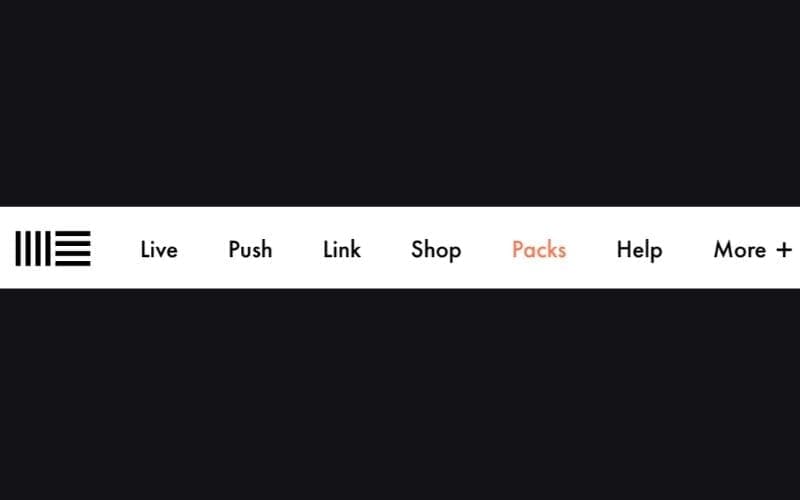
Below, go to the “Free” section in the sub menu. Here you willl find all 22 free sound packs.
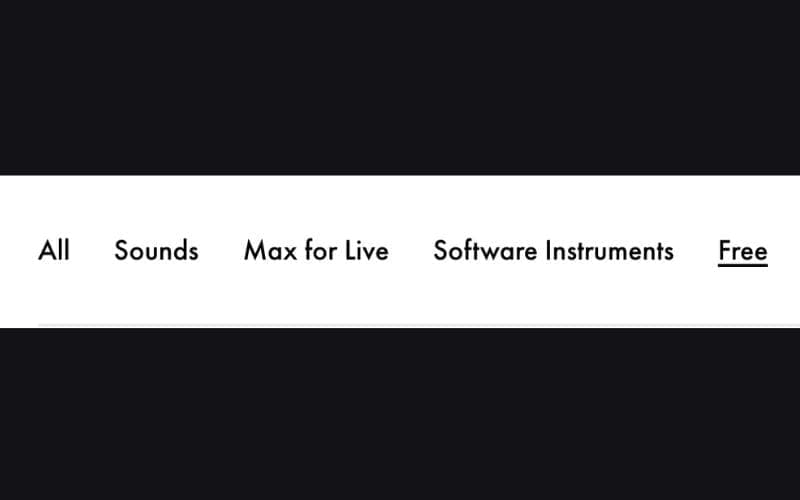
Download as many free sound packs as you like! Remember to check their compatibility with your version of Ableton. To check the compatibility of a sound pack with your version of Ableton, click on the image of the sound pack you want, and you will be taken to a new page with an overview of the sound pack. On the right-hand side of the page, you’ll find all compatibility specifications.
Once you have found a sound pack you like, click the blue download button on your chosen sound pack. On your computer, open your copy of Ableton. Go to your downloads folder on your computer, and double click your downloaded sound pack. Your Ableton software will automatically install everything for you in the right places.
That’s it!
Then, in Ableton, go to the left-hand side plugins and sounds window and click on “Packs”.
‘Paid For’ Vs ‘Free’ Sound Packs
There is one big difference between the “Paid For” and “Free” sound packs found on the Ableton website. That difference is variety.
The “Paid For” sound packs will typically be larger packs, with a lot more sounds to choose from. A couple of good “Paid For” sound packs can last you years before you decide to find something new. The “Free” sound packs you get from Ableton will have less of everything compared to the “Paid For” packs. It is worth noting that there is no difference in audio quality between the two.
Paying For Ableton Sound Packs
If you want more sounds to choose from, you can always buy more sound packs from Ableton. You can’t go wrong by buying a few sound packs.
However, I would recommended that you purchase sound packs if you have exhausted the free sound packs available, or if you have a clear idea of how you want your productions to sound and need what the “Paid For” sound packs offer.
Some fantastic sound packs worth paying for are Beat Tools, Chop & Swing, Synth Essentials, Electric Keyboards & Vinyl Classics.
But of course, have a browse and choose packs that suit your style. There are lots to choose from!
Simpler & Sampler
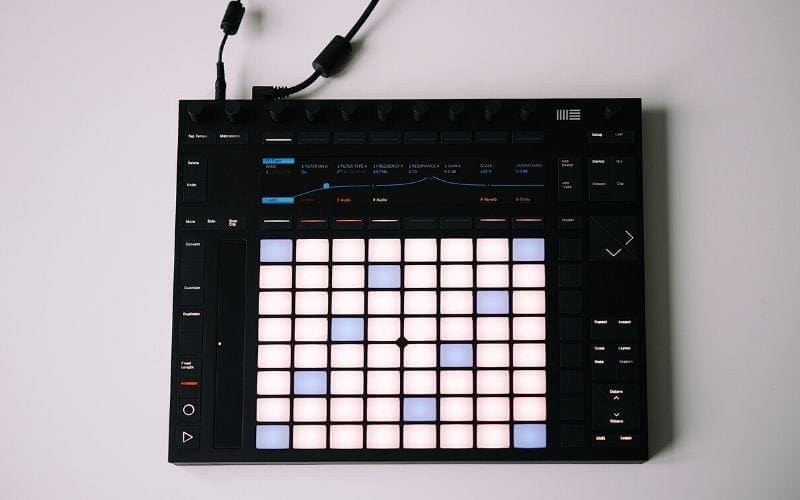
To get the most out of both your free and paid Ableton sound packs, get comfortable using Ableton’s Simpler instrument and its big brother, Sampler.
Sampling is a music production technique used by producers and was made popular in the 1980s with the rise of Hip-Hop. Back then, music producers would sample old vinyl records and chop up the sounds to use in their original creations.
Back to Ableton! Simpler is included in all Ableton versions, whereas Sampler is only included in the ‘Standard’ and ‘Suite’ versions. The two are fundamentally the same device, except Sampler is superior and has more functionality. They are Ableton devices that allow you to resample recorded sounds. These devices take the idea of sampling music to a whole new level. With Simpler and Sampler, you can transpose, tweak, modulate and transform your sounds into brand new sounds.
To learn how to use Simpler and Sampler, just search for tutorials on Youtube. There are hundreds of them. You will be making fresh sounds in no time!
How To Add Your Own Sound Packs To Ableton
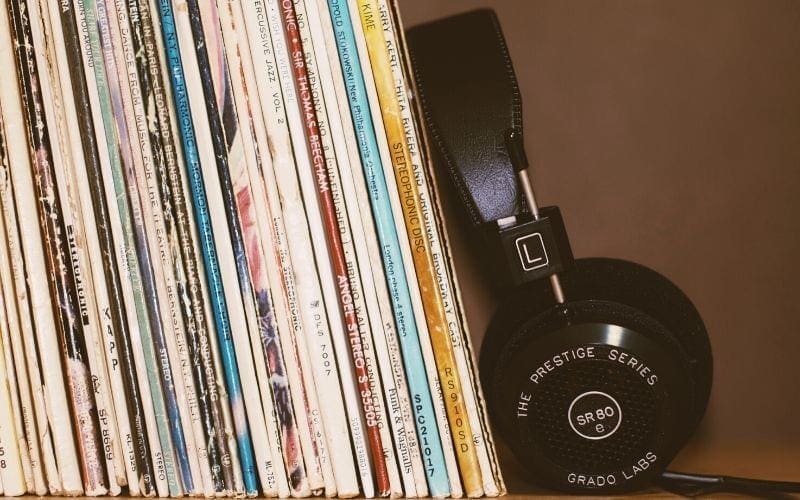
Aside from downloading free sound packs or buying sound packs, you could take a more DIY approach and make sounds and packs yourself.
It is a fun and rewarding way to build up a library of sounds quickly for later use in your productions. All you need to start creating your own sound packs is an audio recording device. Have a quick look on Amazon or an online music store and find something that suits your budget. If you can’t afford an audio recorder, just use your smartphone. The microphones in an iPhone, Samsung or any other smartphone will work fine.
Next, point your smartphone or other recording device at anything and press record. Then, drag and drop your recorded sounds into Ableton’s Simpler or Sampler, and start sculpting your sounds.
When collecting sounds, you can be as creative as you like. Record bass-like sounds such as car engines, door slams and foot stomps to serve as the low-end in your unique kick sounds. Record mid-frequency sounds like hand claps, finger snaps, or tapping on glass for snare sounds. For textures, record leaves rustling, your breathing, and running water. In short, just use your imagination and try things out!
Final Words – Ableton Free Packs
Specific sounds and samples can be considered a producer’s ‘signature’ in their work. Some producers choose to make the sounds in their creations unique and personal by making them from scratch or tweaking their favourite sounds in a certain way. Other producers like using mainstream samples from big sound packs.
The implementation of sound packs in your music can be as heavy or as minimal as you like. Just download a few free sound packs, get creative and have fun using these sound packs for Ableton that are free! Also, check out our article on Ableton’s templates to help further with production.
So, now you know how to use free sound packs in Ableton to help inspire and perfect your tracks. Allow us to help you amplify your music, collaborate with others, and get your music in TV, film and more.









