
If you’ve spent any amount of time in the world of Digital Audio Workstations, you’ve almost certainly come across Reason, the longstanding software offering from Reason Studios. After an extensive facelift in Reason 11, the software is now on its 12th iteration, but how does it compare to other products in the crowded DAW market? In this article, we’ll discuss everything you need to know about Reason. We’ll look at the software’s key features and history, examine how it compares to its competitors, and offer tips on how to get the most from the software.
What Is a Digital Audio Workstation?
A digital audio workstation (DAW) is a powerful and versatile tool that allows you to create, edit, and produce music and audio projects. It’s the ultimate creative workspace for aspiring musicians, producers, and audio engineers, providing all the necessary tools to bring your musical ideas to life. Significantly, one key reason for the popularity of DAWs is their ability to effortlessly integrate various plugins, virtual instruments, and effects. With these add-ons, users can craft a near-limitless range of unique sounds and create complex compositions.
A good DAW will typically have a range of built-in tools and effects for arranging and editing audio, offer support for third-party products, and possess a thoughtful UI that helps, rather than hinders, your creative process. Depending on your needs, certain DAWs may be more suitable for you. For instance, top-level producers often opt for feature-packed Pro Tools, while those on a tight budget may prefer a free option, such as Audacity. Furthermore, some DAWs work best for specific genres of music, and Reason, often a favourite of electronic and hip-hop music producers, is one such example.
Reason Studios

Propellerhead Software was founded in 1994 in Stockholm, Sweden, by Ernst Nathorst-Böös, Marcus Zetterquist, and Peter Jubel. Since then, the company, now named Reason Studios, has dedicated itself to creating innovative music technology for over two decades.
Reason Studios’ commitment to delivering high-quality music production tools has seen them earn a loyal following among musicians and producers worldwide. The company has also received numerous accolades and awards for several products, including Reason and their flagship synthesizer, Thor.
In addition to Reason, the company also develops other music software like Reason Compact, a mobile version of their DAW for iOS devices, and Figure, a mobile app for creating quick and catchy tunes on the go.
What Is Reason?
Reason is a comprehensive piece of music production software that’s been a favourite for many musicians and producers for years. Since its launch in 2000, it’s taken on a few forms, adding functionality along the way. However, Reason has been known since its launch for its intuitive interface, reasonable computing demands, and powerful instruments and effects.

The early iterations of Reason offered music producers a self-contained virtual recording studio environment with an interface comprising a rack full of audio tools and instruments. The Reason ‘studio in a box’ interface, with its aping of real-world gear, was a new beast in the music production world. Users could even virtually flip the rack around for access to controls at the rear and the ability to route the faux hardware together with digital patch cables! A breath of fresh air to some and a bone of contention for others, this layout also saw Reason eschew industry-standard VST plugins. Instead, the studio favoured its own proprietary virtual instruments and effects.

Later Versions
Along the way, Reason has become a more complete DAW, with the inclusion of various added functionalities. In 2010, Reason Studios introduced Record, a sister program to Reason that added recording capabilities. However, in the sixth release of Reason, recording software was integrated directly into the package, something the studio had resisted until that point.
Later iterations expanded to include support for VST plugins before Reason 11 introduced a significant upgrade with the Reason Rack Plugin. The development allowed users to add Reason’s tools and instruments to the DAW of their choice.
Reason Features
Reason music software is a versatile product offering a wide range of features that cater to users with different needs and preferences. Some of its most notable features include:
Flexible and Intuitive Interface
Reason’s interface is designed to be user-friendly, ensuring that even beginners can quickly start their music production journey. The software also allows for customisable layouts, enabling users to adapt the interface according to their needs.
Powerful instruments and effects

Reason boasts an array of high-quality instruments and effects suitable for various music genres. From synthesizers and samplers to drum machines and amps, the extensive selection meets the needs of a range of users.
Reason Rack Plugin
Since Reason 11, one of the software’s standout features is its ability to integrate seamlessly with other DAWs using the Reason Rack Plugin. Users can import Reason’s instruments and effects into another DAW with this plugin, significantly enhancing their creative possibilities. So, if, for example, you’re a devotee of Studio One, simply load up the Reason VST plugin to enjoy all of Reason’s powerful devices from the comfort of your familiar DAW.
Sequencer
Reason’s Sequencer is designed to handle complex arrangements and compositions, making it perfect for professionals and advanced users. Furthermore, the Sequencer offers features such as automation, audio and MIDI recording, and a selection of advanced editing tools.
Collaboration
Reason Studios offers a platform for users to collaborate with other producers using Reason. Accordingly, this social feature makes it possible to work remotely on projects with fellow musicians and producers anywhere in the world.
Understanding Reason’s Interface and Workflow
Reason’s interface is designed to be intuitive and easy to navigate, making it accessible for users of all skill levels. The main components of the interface are:
Rack
The Rack is where you load and organise instruments, effects, and utilities. Each device appears as a module in the Rack. Once loaded, you can connect them using virtual cables to create custom signal paths.
Sequencer

The Sequencer allows you to arrange and edit your tracks. It features a timeline view where you can record, arrange, and edit MIDI and audio clips, along with automation lanes for controlling parameters over time.
Mixer
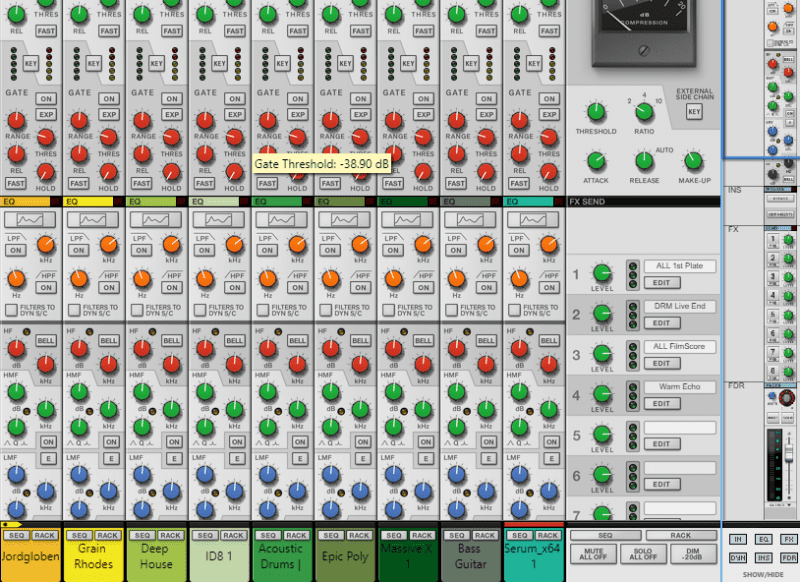
With the Mixer, you can balance and process the audio from your devices in the Rack. It includes a full-feature SSL-style mixer with EQ, dynamics, and routing options.
The workflow in Reason typically involves creating and connecting devices in the Rack, recording and editing MIDI or audio clips in the Sequencer, and mixing and processing the audio in the Mixer. The software also includes a browser for quickly finding and loading devices, samples, and patches.
Exploring Reason’s Instruments and Effects
Reason is jam-packed with a wide variety of instruments and effects that are suitable for a range of music genres and production styles.
Instruments

- Europa Shapeshifting Synthesizer: A powerful wavetable synth with three spectral wave engines, an intuitive interface and a vast array of modulation options.
- Grain Sample Manipulator: A granular synth that allows you to manipulate existing samples in unique and creative ways. The module lets you splice, dice, rearrange, repeat, stretch and reconstruct samples into entirely new sounds.
- Kong Drum Designer: A drum machine and sampler with a wide range of built-in sounds and effects. Kong offers 16 pads, 16 drums, nine drum modules, and 11 generators and effects. Together with advanced automation, the tool helps you create inventive and memorable beats.
- Thor Polysonic Synthesizer: A semi-modular polysonic synth. Thor boasts six oscillators and four filters, with a versatile architecture and a rich sound palette assisting users in creating a variety of sounds.
- Monotone Bass Synthesizer: If you need rumbling low-end to give your track weight, you’ll definitely want to look at Monotone. The instrument provides uncomplicated deep sounds with straightforward controls to quickly enhance your audio.
- Mimic Creative Sampler: A new addition for Reason 12. Mimic is an advanced multi-functional sampler with creative and inspiring effects for chopping, juggling, and manipulating samples.
Effects
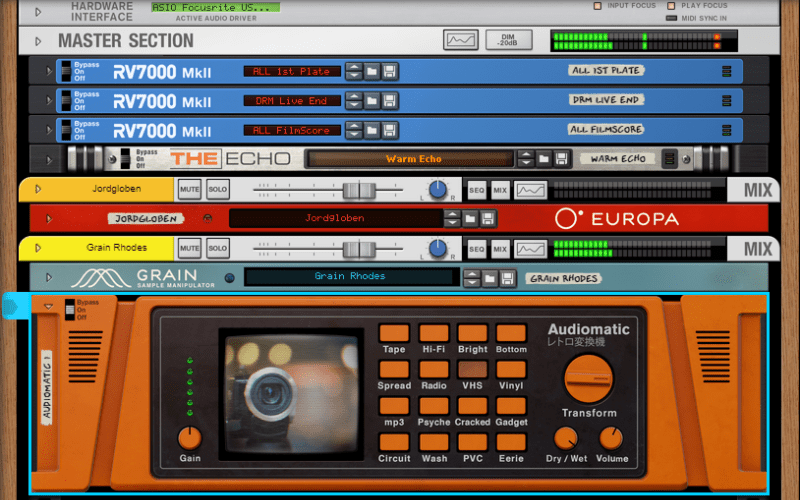
- Scream 4: A versatile distortion and saturation effect with multiple modes for different types of sound destruction.
- RV7000 MkII Advanced Reverb: A high-quality reverb with many algorithms and control options. RV7000 MkII offers excellent tweaking options with eight separate knobs, allowing you to create rich reverb effects.
- The Echo: A creative stereo echo tool with various delay modes, modulation options, and built-in filtering and distortion. The effect offers quick and easy solutions for delay, colour, sound sculpting, and old-school tape effects.
- Pulveriser Demolition Unit: A multi-effects unit offering distortion, compression, modulation, and filtering tools.
- Audiomatic Retro Transformer: If you want to add vintage texture to your project, look no further than Audiomatic. With a few tweaks, you can add a range of psychoacoustic effects to your audio, including VHS, vinyl, and tape effects.
- Softube Guitar & Bass Amps: The burgeoning amp modelling world grows by the day. But, if you’re looking for your signature guitar tone, you could do worse than try out Reason’s in-house solution. Whether you need crystal clean tone, warm and fuzzy rumblings, or chainsaw high-gain riffage, Softube comes with a selection of virtual amps and cabs to tweak to your heart’s content.
These instruments and effects, along with many others, provide a comprehensive sound palette for users to create and shape their music.
Integrating Reason Rack Plugin with Other DAWs
The Reason Rack Plugin is a powerful feature that allows you to use Reason’s instruments and effects within other DAWs. The plugin is available in VST, AU, and AAX formats, making it compatible with almost all popular music production software.
With the Reason Rack Plugin, you can:
- Access Reason’s extensive collection of instruments and effects in your favourite DAW, enhancing your creative possibilities.
- Combine Reason devices in unique ways to create custom instruments and effects chains.
- Seamlessly incorporate Reason’s tools into your current music production setup without changing your workflow.
This integration opens up a world of creative possibilities. It allows you to get the best of both worlds – the power and flexibility of Reason’s devices and the familiar workflow of your favourite DAW.
Tips and Tricks for Maximizing Your Creativity with Reason Studios
To make the most of your experience with Reason, here are some tips and tricks to enhance your creativity and productivity:
Learn Keyboard Shortcuts
Familiarise yourself with Reason’s key commands to speed up your workflow and navigate the software more efficiently. Admittedly, there’s a huge number of shortcuts you can use. But while it would take a mammoth effort to learn them all, memorising just a few that you will frequently use can save you considerable time.
Explore the Combinator
Arguably Reason’s most popular and powerful device, the Combinator allows you to create custom instruments and effects chains by combining multiple instruments and effects. Experiment with different combinations to discover a new world of sound and texture possibilities.
In Reason 12, the upgraded Combinator lets you design a front panel for your newly combined devices. You’ll have the ability to add knobs, faders, control wheels, buttons, and even your own background images for added personalisation.
Use Parallel Processing
Reason’s Mixer allows you to create parallel channels for processing audio. With this technique, you can apply different types of processing to the same audio signal, enhancing its depth and complexity.
Save Device Presets
After creating a custom instrument or effect chain that you like, save it as a preset for future use! Saving new presets will keep you from wasting significant time and effort trying to replicate sounds you’ve achieved in the past. As a result, you can stay focused while you’re in the production flow.
Experiment With Automation
With Reason’s Sequencer, you can automate virtually any parameter in the software. It’s worth a moment of your time to experiment with automation and see how you can evolve sounds and dynamics.
Incorporating these tips and tricks into your music production workflow can maximise your creativity and productivity in Reason.
Learning Resources and Tutorials for Reason Music Software
If you’re new to Reason or want to improve your skills, plenty of resources and tutorials are available online to help you learn everything you need to know to get on your way. Firstly, try paying a visit to the official Reason Studios website. Here, you can find a range of video tutorials covering everything from basic operations to advanced techniques.
In addition to official resources, many third-party tutorial sites, YouTube channels, and blogs offer tutorials, tips, and tricks for Reason. Furthermore, there are a plethora of online communities and forums dedicated to the DAW. On these sites, you can connect with other users, share knowledge and tips, and get feedback on your music.
Comparing Reason to Other Music Production Software
Reason is just one of several heavyweight music production software options available. Certainly, those in the market for new software can choose from a range of excellent options, including Ableton Live, Logic Pro X, Studio One, and FL Studio. Each choice has unique strengths and weaknesses, such as its range of effects, versatility, price, or genre-specific options. However, the offering from Reason Studios stands out for its intuitive interface, powerful instruments and effects, and unique two-pronged approach of being both a DAW and a plugin.
Unquestionably one of Reason’s main advantages is its modular architecture. The Rack allows you to create custom signal paths and combine devices uniquely, providing great flexibility and creativity.
How To Buy Reason
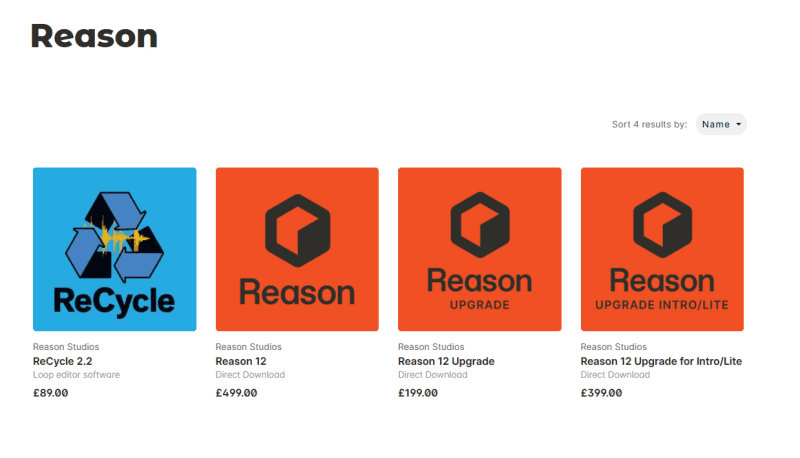
The best place to pick up your copy of the Reason software is over at https://reasonstudios.com. At present, you can purchase the software outright for a one-off payment of £499. This price includes both the Reason plugin to add to your favourite DAW and the full standalone Reason 12 DAW.
However, if you want to eliminate the hefty up-front payment, try out Reason Studios’ subscription service, Reason+. For a monthly cost of £19.99, you’ll get full access to Reason 12 (again, both the plugin and standalone DAW). You’ll also get all of the Reason Studios devices, a library of over 500 sound packs (with new additions every week), and the Reason+ Companion app to help manage your installation.
Pros and Cons of Reason
As with any DAW, Reason has pros and cons that could make or break the software for you. Consider the following before clicking buy:
Reason Pros
- Excellent and versatile selection of native instruments and effects to help you start creating quickly
- Choice of standalone DAW and rack plugin
- Unique rack-based layout
- Patch cable system provides massive scope for experimenting with sounds
- Choice of one-off purchase or monthly subscription
- Real-time library searching allows for quick file access
- Updated Combinator 2.0 is much improved with excellent customisation options
- The new Mimic sampler is an excellent tool that fills a gap in Reason
Reason Drawbacks
- While it has updated graphics, the overall interface design remains a little dated and cluttered
- Not much in the way of new devices if you already have Reason 11
- Sequencer still feels a bit basic
Our Verdict
Reason is a comprehensive music production software that offers a wide range of features to cater to users with different needs and preferences. Its intuitive interface, powerful instruments and effects, and seamless integration with other DAWs make it popular among musicians and producers worldwide.
If you’re looking for a DAW that is user-friendly, versatile, and capable of producing high-quality music, then Reason is definitely worth considering. With its vast array of instruments and effects, not to mention its collaboration capabilities, it provides everything you need to create and share your music with the world.
However, if you primarily record audio, as opposed to working with digital sounds, or if you already use plenty of third-party plugins or a suite of digital instruments, such as Native Instruments Komplete, then Reason may not be for you – at least not as a standalone DAW. Other music production software options offer better solutions for both situations, but that doesn’t mean you can’t have your cake and eat it, too. Thanks to the Reason Rack Plugin, you can still enjoy all of the software’s great devices in your existing DAW.
Score: Reason DAW: 3/5 – Reason Rack Plugin: 4.5/5









