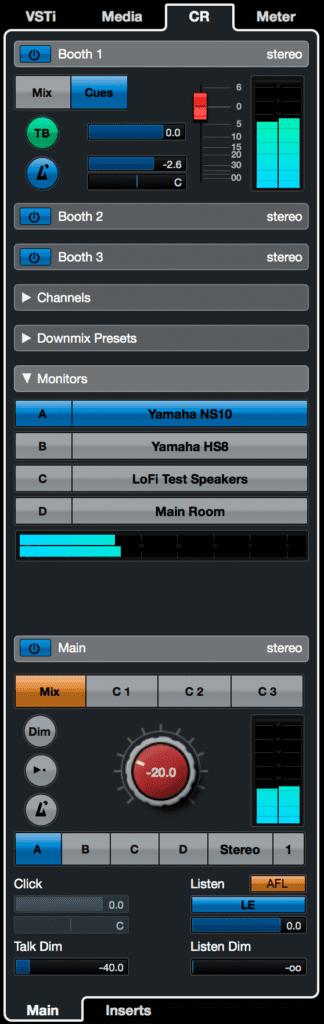Looking for an upgrade in terms of your digital audio workstation? Have you been using Cubase for a while now and want to know more about the new features of Cubase 12? Well, you are in luck, because that is what we will be discussing today. As anybody in the music production arena knows, you will only be able to create your best work using the best equipment. So here is where Steinberg and Cubase come in. Let’s explore this DAW a little further.
What Is Cubase?
Cubase is a digital audio workstation software developed by Steinberg for music recording, arranging, editing, and mixing. It offers a wide range of features for music production, including virtual instruments, audio effects, MIDI sequencing, automation, and audio recording. Cubase is available in different versions, including Cubase Elements, Cubase Artist, and Cubase Pro, each with varying levels of functionality and pricing. It supports various audio and MIDI interfaces and can be used on both Windows and Mac operating systems.
Steinberg is a music software and hardware company based in Hamburg, Germany. It was founded in 1984 and is known for its music production software, including Cubase and Nuendo, as well as audio interfaces and controllers. Steinberg has been a subsidiary of Yamaha Corporation since 2005.
‘Do you want to start creating your own music, bring your production up to a professional level, or streamline your workflow for short deadlines? Whatever you need, Cubase helps you to reach your full creative potential.’ Steinberg
What Are The New Features Of Cubase 12?
Cubase 12 offers new features and workflow enhancements for composing, recording, and mixing music, including improved MIDI Remote integration, editing tools, audio-to-MIDI, and new effects, resulting in a more creatively rewarding experience that brings your ideas to life faster.
MIDI Remote integration
Cubase 12 has improved MIDI controller integration through the use of MIDI Remote Scripts. The software automatically detects your device and maps the controls. If there is no script available, you can create your own using the MIDI Controller Surface Editor and connect controls and parameters with the Mapping Assistant.
VariAudio with Scale Assistant
The Scale Assistant in VariAudio combines two powerful tools to make pitch editing easier. You can set the scale and follow the Chord Track or let the Scale Assistant suggest the scale based on your recorded notes. Instantly quantize the pitch of your recording or snap the VariAudio pitch editing to the scale.
Audio to MIDI chords

Cubase has a feature called Create Chord Events from Audio that allows users to drag an audio recording to the Chord Track and have the chord progression automatically laid out. The Chord Assistant can suggest alternative chords if the detection doesn’t match the scale. This feature blurs the borders between audio and MIDI.
FX Modulator

FX Modulator is a powerful tool for adding advanced, multi-effect modulation to your sounds. It allows you to create custom shaped LFOs and modulate up to six integrated effect modules simultaneously. The LFO can be triggered via MIDI or side-chain inputs, and there are many carefully designed presets available for inspiration.
Au Revoir Dongle

Cubase 12 introduces a new licensing system that eliminates the need for a physical USB eLicenser and removes previous restrictions.
ARA Improvements

ARA improvements allow for track-level application of ARA extensions, enabling easy editing of all events within a track.
Advanced Crossfade Editor

The advanced crossfade editor provides additional control and features for creating seamless transitions between audio tracks.
New SuperVision Modules

SuperVision now has new modules including VU meter, spectrum keyboard, phase balance, level and loudness histograms for better project monitoring.
What Features Are Included In Cubase 12?
Audio Warp Quantize
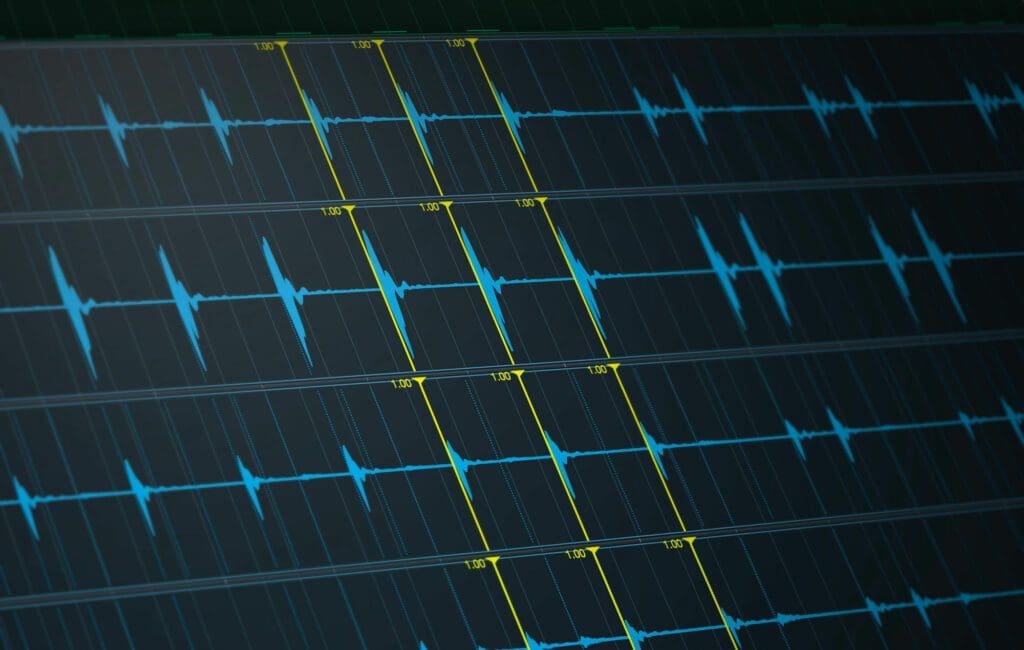
Warp-quantize multiple audio tracks at once using the convenient Quantize panel. By creating warp markers straight from hitpoints, both single audio loops as well as the entire arrangement can be non-destructively quantized with a single mouse click — just like MIDI parts. Importantly, because the audio events are warped, rather than sliced, they automatically follow any tempo or pitch changes of your project, while remaining uncluttered for easy arrangement.
Channel Strip (Advanced)

The channel strip modules are the very heart of our exceptional sound. Carefully crafted in close collaboration with seasoned audio engineers who have many years of experience working with the best hardware mixing consoles, the channel strip modules are integrated into every channel and deliver the stunning, professional mixer quality.
MIDI Remote
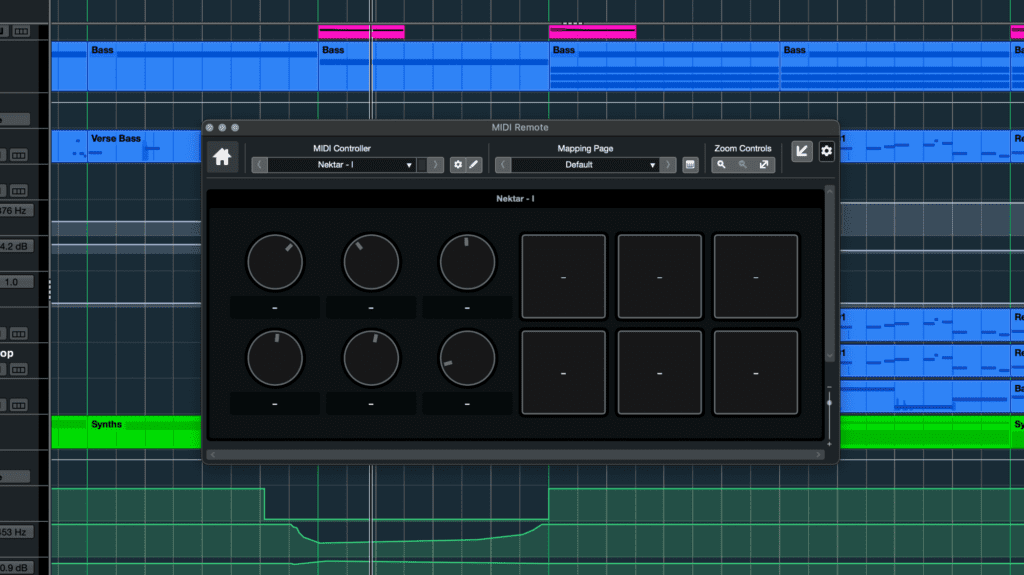
The MIDI controllers are essential to every music production setup. MIDI Remote Scripts will help to automatically detect your device and map the controls. If there is no script for your device yet, you can easily create your own with the MIDI Controller Surface Editor. You can then conveniently connect controls and parameters with the Mapping Assistant.
Chord Pads

Chord Pads is a tool that helps you compose music quickly and creatively by providing easy-to-use chord progressions. It allows you to jam with chords and patterns in real-time and control multiple parameters to change chords as you go, making it easy to improvise chord performances by changing voicings, tensions, and more. Chord Pads can be played via a MIDI controller.
Comping

Comping is the process of creating the perfect version of a recording from multiple takes by selecting the best parts and combining them into a master take. It is a vital part of the recording process as few performers are able to get it right on the first try. Lanes are created for each track being recorded, making it easy to select the best parts and create a master take. The Comp tool offers click-and-drag features for instant results.
Sample Track 2
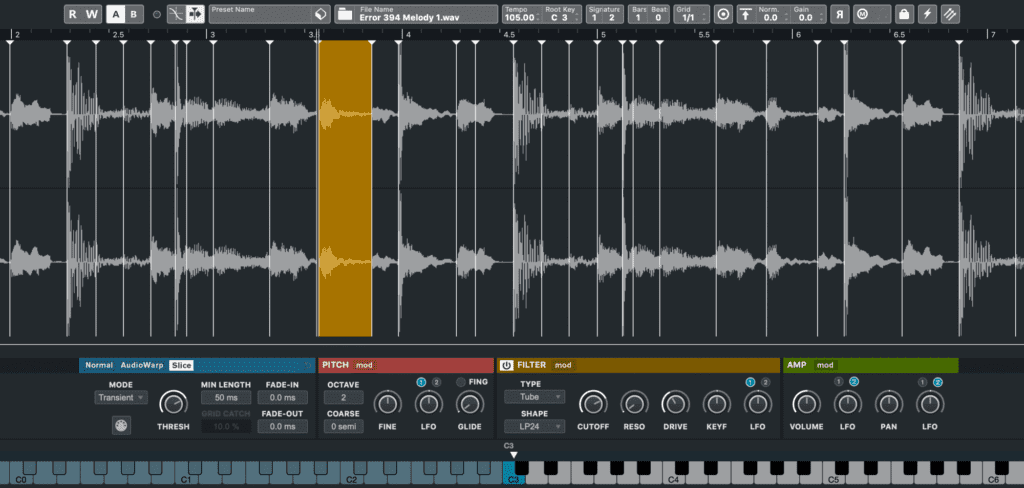
Sampler Track 2 is a feature that allows users to create a Sampler Track using any piece of audio. The sample can be played chromatically and manipulated with filters, controls, and LFOs. Slicing mode is available for easy loop chopping, and there’s also a mono legato glide for 808 enthusiasts.
MixConsole
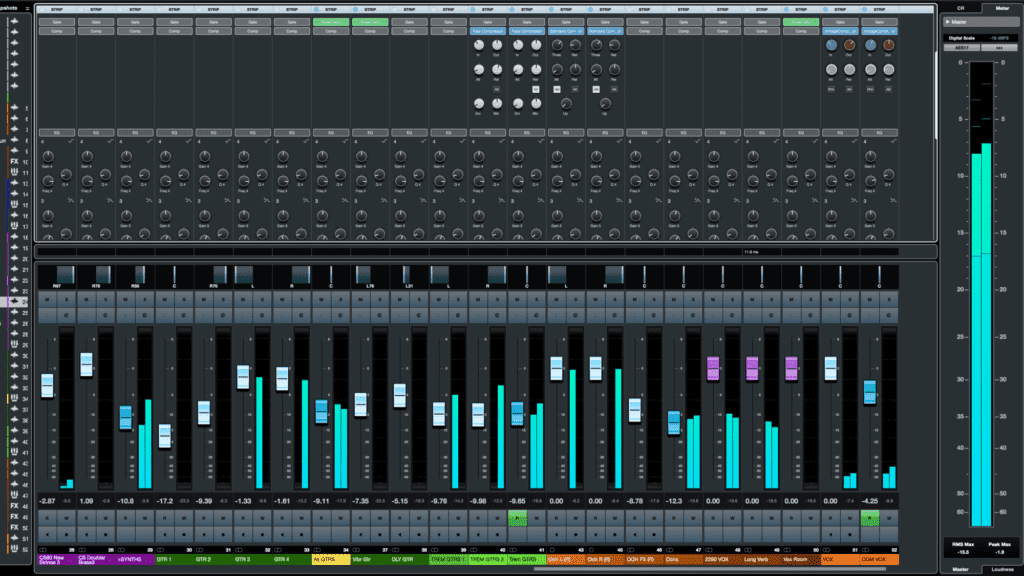
The MixConsole in Cubase is a highly usable and visually appealing mixing console that sounds like a high-end analog mixing console. It has a dedicated full-screen mode and is optimized for mouse-free operation, with most channel elements accessible via the computer keyboard and screen reader software for the visually impaired. It also features View Sets and Channel Zones for flexibility, direct routing, customizable track icons, track notepad, drag-and-drop support, and plug-in / channel search function.
VariAudio 3

VariAudio 3 is a vocal editing tool that allows for pitch correction and timing adjustments in monophonic vocal recordings. It integrates with the Chord Track for correct pitch in harmonies and offers Smart Controls for efficient parameter control. The tool also allows for micro pitch editing, formant shift adjustment, and extreme pitch corrections.
Groove Agent SE

Groove Agent SE is a comprehensive drum production software instrument with a large library of samples, grooves, and patterns, virtual mixer, and FX suite. It features a powerful beat production toolkit with sample manipulation tools, FX, slice editors, and deep integration with Drum Editor and Beat Designer.
Spectral Comparison EQ

The comparison mode in the Channel EQ allows you to clean up overlapping frequencies and create room for each instrument by comparing and editing the spectral curves from two different tracks within one EQ display.
Advanced Audio Export
Cubase allows you to sync your export selection to your project’s selection, including master bus effects, for an accurate mix replication. You can also collect and export multiple jobs in a queue. Master bus effects are audio effects applied to the entire mix or master output of a recording. These effects can include compression, EQ, reverb, and other processing tools that help to glue together the individual tracks and create a cohesive sound for the final mix.
Control Room
Control Room in Cubase is a recording and monitoring environment that integrates performer mixes and monitoring setups into your workflow. It allows you to create and manage up to four unique studio mixes, use the talkback function, and manage feeds from external audio sources.
Effortless Side-Chaining

Side-chaining is a popular technique in music production used for creating various sonic effects, and it involves using a sound source to modulate the behavior of a different sound. It is easy to set up using our straightforward side-chain setup, which allows you to create the desired routing with just a few clicks. Simply activate side-chaining in your FX plug-in, select the source from the track list, and you’re ready to go.
Pros & Cons Of Cubase 12
Pros
1. Advanced audio and MIDI editing capabilities.
2. Wide range of virtual instruments and effects.
3. Comprehensive mixing and mastering tools.
4. Support for high-resolution audio formats.
5. VCA faders for efficient mixing.
6. Advanced automation features.
7. Compatibility with third-party plugins and hardware.
Cons
1. High cost compared to other DAWs.
2. Steep learning curve for beginners.
3. Some users report stability issues.
4. Limited support for video editing.
5. No built-in pitch correction tool.
6. Requires a powerful computer to run smoothly.
7. Some users may find the interface cluttered and overwhelming.
Pricing
Below are the current prices for all of the versions of Cubase, depending on your level of expertise.
- Cubase Pro 12 – £497.00 – Full Version
- Cubase Artist 12 – £282.00 – Full Version
- Cubase Elements 12 – £85.00 – Full Version
A Complete Guide To Cubase 12
Now, this video below I have shared with you is over an hour long. But if you are serious about music production and wanting to know every detail about this DAW, then this video is just what you need.
Comparisons Between The Cubase Versions
Cubase versions have the same high-quality sound and user-friendly interface. Choose the version that fits your needs and budget, and upgrade if necessary. This user-friendly video below will give you an insight into the various versions of Cubase and which is going to be suitable for your needs.
Try Cubase 12 For Free
Why don’t you try Cubase 12 for 60 days with their free trial. You can find out more with this link. You just need to create an account with Steinberg and you are on your way.
Summary – Cubase 12
Cubase is a popular digital audio workstation (DAW) used by music producers because it offers a wide range of features for recording, editing, mixing, and mastering audio. Some benefits of using Cubase include its intuitive user interface, powerful MIDI capabilities, extensive plugin support, and advanced audio processing tools. It also allows for seamless integration with external hardware and offers a variety of export options for sharing and distributing finished projects. It seems that with the new and improved features of Cubase 12, it makes this DAW an even more superior platform to use if you are in the industry. Why not try the new version for yourself and let us know what you think of it?