
In a world where video content has become the king of communication, having the right tools at your disposal can make all the difference. Enter Adobe Premiere Pro, the undisputed heavyweight champion of video editing software. From epic movie blockbusters to viral social media clips, Adobe Premiere Pro has solidified its position as the ultimate choice for professionals and enthusiasts who want to bring their visual stories to life.
But what exactly is Adobe Premiere Pro? Picture this: a virtual editing suite that combines power, precision, and boundless creativity in one sleek package. With Adobe Premiere Pro, you have the ability to weave together footage, craft seamless transitions, enhance colours, refine audio, and add mind-blowing visual effects. It’s like having a personal production studio right on your computer screen.
The Power of Adobe Premiere Pro
The beauty of Adobe Premiere Pro lies not only in its professional-grade features but also in its accessibility. It welcomes beginners with open arms, providing a user-friendly interface that empowers anyone to embark on their editing journey. No matter if you’re a budding content creator, a passionate filmmaker, or a marketing guru, Adobe Premiere Pro opens up a world of possibilities to unleash your creativity and captivate your audience.
Let’s take a deep dive into the realm of Adobe Premiere Pro. We’ll explore its impressive array of features, uncover the secrets to its seamless performance, and shed light on why it outshines its competitors. We’ll also navigate through its system requirements and pricing options, ensuring you have all the information you need to make an informed decision.
So, get ready to elevate your editing game to new heights. Are you an experienced pro seeking to refine your skills or a curious newcomer looking to dive into the world of video editing? This article is your gateway to mastering Adobe Premiere Pro!
Unleashing Video Editing Wizardry: Explore the Key Features of Adobe Premiere Pro
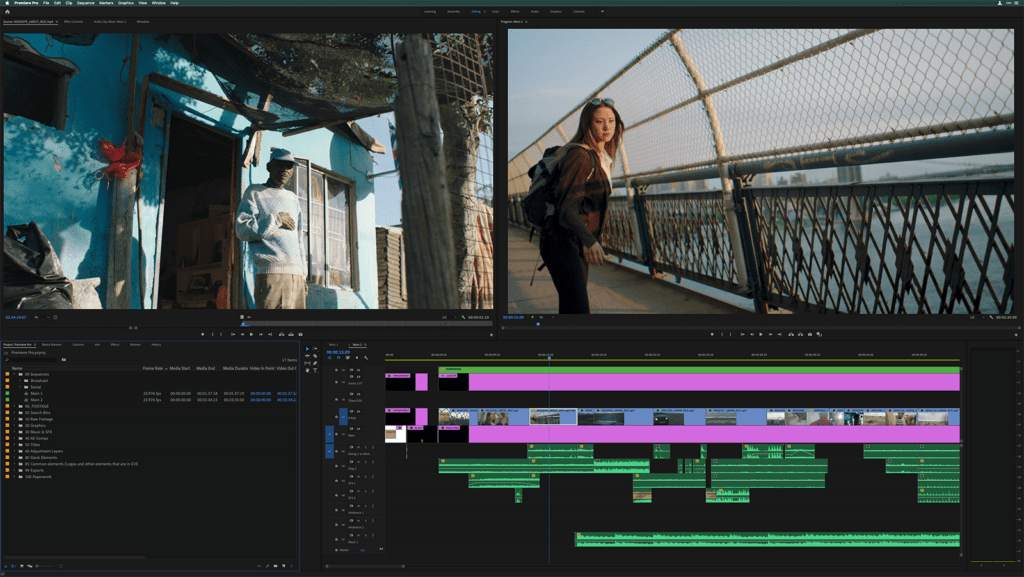
Let’s dive into the incredible world of Adobe Premiere Pro’s key features, and unlock the secrets to creating jaw-dropping videos that will leave your audience in awe.
Non-stop Editing Magic:
Adobe Premiere Pro’s non-linear editing prowess is like having a time machine for your footage, allowing you to effortlessly rearrange, trim, and tweak your clips until they’re just right. Say goodbye to tedious re-dos and embrace the freedom to experiment and iterate until perfection is achieved.
Multicam Mastery:
Want to make your videos truly dynamic? Adobe Premiere Pro lets you seamlessly switch between multiple camera angles with finesse. Capturing the adrenaline-pumping action of extreme sports or the emotional nuances of a heartfelt interview, this feature will make your audience feel like they’re right in the middle of the action!
Colour Grading Wizardry:
Prepare to paint your videos with a palette of emotions. Adobe Premiere Pro’s advanced colour-grading tools empower you to create visually stunning masterpieces. From giving your footage a nostalgic vintage vibe to enhancing the mood with vibrant cinematic tones, you’ll have the power to evoke emotions and set the visual tone of your story.
Audio Sorcery:
Great videos need exceptional audio, and Adobe Premiere Pro delivers just that. Say goodbye to muffled dialogue or overpowering sound effects. With precise audio editing tools, you can fine-tune every aspect of your audio, from adjusting volume levels to applying filters and seamlessly blending background music.
Visual Effects Extravaganza:
Let your creative genius shine with Adobe Premiere Pro’s vast collection of visual effects. From awe-inspiring transitions to jaw-dropping special effects, this software lets you take your videos to new dimensions. Adding futuristic sci-fi elements or enhancing the magic of a fantasy sequence, your visuals will leave a lasting impression on your audience!
Seamless Integration with Adobe Creative Cloud:
Adobe Premiere Pro is part of the powerful Adobe Creative Cloud ecosystem. This means effortless collaboration with other Adobe applications like Photoshop, After Effects, and Audition. Seamlessly integrate your assets, leverage shared workflows, and create a harmonious editing experience across different platforms. It’s like having a creative dream team at your fingertips.
With these features, Adobe Premiere Pro empowers you to create videos that not only capture attention but leave a lasting impact. Harness your editing superpowers and elevate your storytelling game to a whole new level.
Before you step into the world of Adobe Premiere Pro, it’s important to ensure your system is ready for the spotlight. While Adobe Premiere Pro is a powerful editing tool, it does have its own set of system requirements to deliver its mesmerising performance.
System Requirements for Adobe Premiere Pro
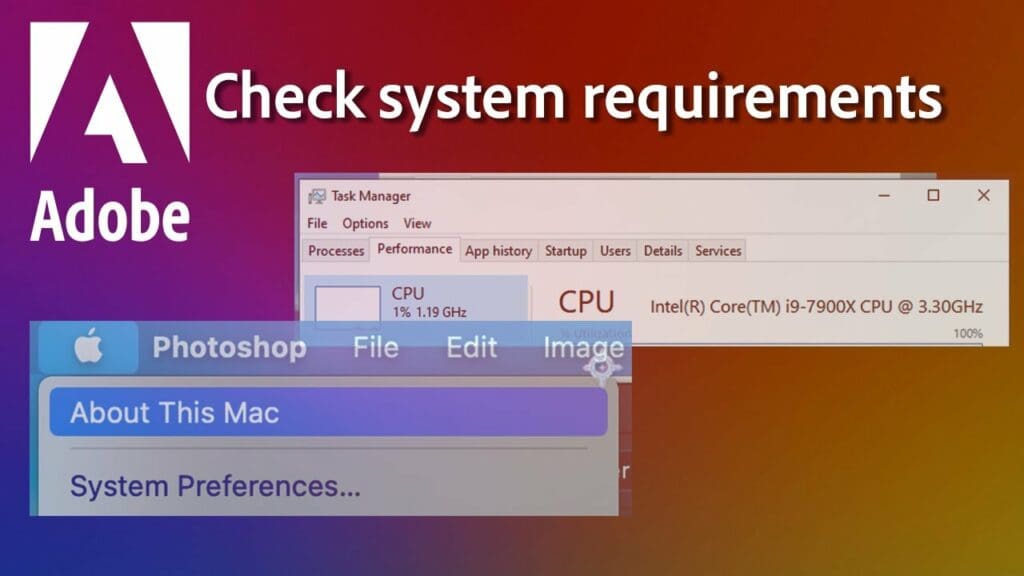
Here’s the lowdown on the system requirements that enable a seamless editing experience:
A Computer That Packs a Punch:
To dance with Adobe Premiere Pro, you’ll need a computer that can keep up with the beat. Ensure your system meets the minimum specifications, including a speedy processor and a generous amount of RAM. With these essentials in place, you won’t miss a beat when tackling demanding video editing tasks.
Operating Systems: Choose Your Stage:
Adobe Premiere Pro struts its stuff on multiple stages. A fan of Windows or a die-hard devotee of macOS? Rest assured that Adobe Premiere Pro has got you covered! Opt for a compatible operating system to enjoy smooth performance throughout your editing journey.
Graphics Card: Powering Up for Video Brilliance
When it comes to visuals, having a capable graphics card is crucial. Adobe Premiere Pro loves to dazzle with its real-time previews and stunning effects, just make sure your graphics card is up to the task of rendering those eye-popping visuals without skipping a frame.
Storage Space: Never Miss a Take:
A true editing maestro knows the importance of storage space. You’ll need ample room for your footage, project files, and all the creative assets that bring your vision to life. Ensure you have enough space on your hard drive or consider utilising fast and spacious external drives to ensure smooth sailing throughout your editing process.
Display: Seeing is Believing:
Don’t let your visuals be lost in translation. A high-resolution display is essential for accurately fine-tuning your edits, nailing those colour grades, and ensuring your videos look their absolute best.
By meeting these system requirements, you’ll lay the foundation for a sensational editing experience with Adobe Premiere Pro. Remember, a well-prepared system ensures you can focus on what truly matters: crafting extraordinary videos that captivate and inspire your audience.
Take a moment to check your system specs and make any necessary upgrades. Once you’re all set, you’ll be ready to bring your creative visions to life with Adobe Premiere Pro.
Pricing and Licensing Options For Adobe Premiere Pro
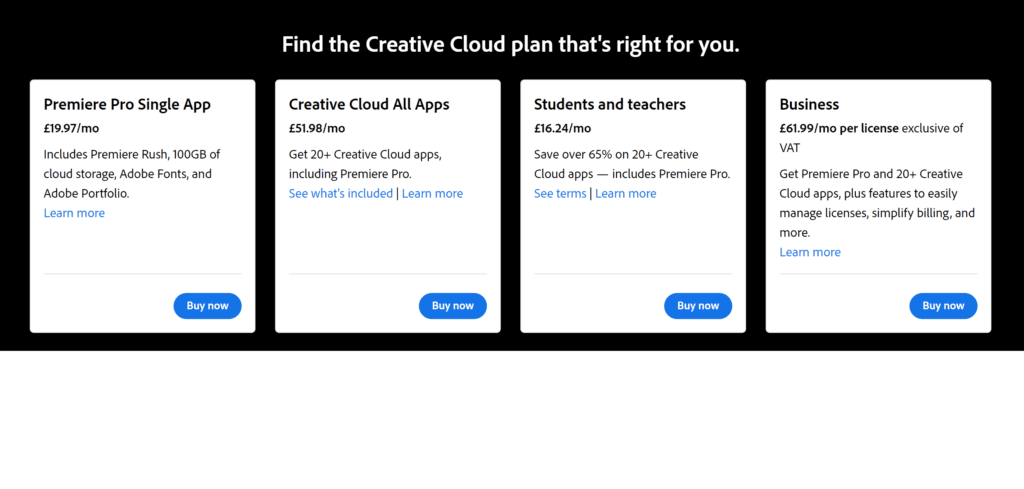
With Adobe Premiere Pro’s incredible range of tools at your fingertips, your videos will be nothing short of cinematic masterpieces. Let’s dive in on all this pricing and licensing.
Individual Plans: Your All-Access Pass:
Adobe Premiere Pro’s individual plans give you full access to its enchanting features. Choose between flexible monthly subscriptions or opt for an annual commitment for even more savings. It’s like having a backstage pass to unlimited editing potential, no matter the size of your project.
Business Plans: Power in Numbers:
If you’re part of a creative team or a production powerhouse, Adobe Premiere Pro’s business plans have got you covered. From small studios to large-scale enterprises, these plans offer the flexibility to manage multiple licences, collaborate seamlessly, and make your editing workflow a blockbuster success.
Student and Teacher Plans: A+ for Creativity
Adobe Premiere Pro wants to nurture your creative journey. With special discounted plans for students and teachers, you can unlock the full potential of your storytelling skills without breaking the bank.
Pricing Tiers: Finding the Perfect Fit
Adobe Premiere Pro offers different pricing tiers to match your ambitions. From a basic plan with essential features to a more comprehensive package that includes additional creative apps, you have the flexibility to choose the tier that aligns with your editing dreams and budget.
Adobe Premiere Pro Promotions and Discounts
Who doesn’t love a good deal? From limited-time offers to special seasonal discounts, there are plenty of opportunities to seize Adobe Premiere Pro at an even more enticing price. Don’t miss out on the chance to get this powerful editing tool and elevate your video creations without breaking the bank. Keep an eye out for exclusive deals that will make your editing journey even more rewarding.
With Adobe Premiere Pro’s range of pricing and licensing options, you have the freedom to choose the plan that best suits your editing aspirations. If you’re an individual creator ready to make your mark, a business ready to shine, or a student seeking to unleash your potential – there’s a plan waiting to unlock your video editing brilliance. Choose the perfect plan that aligns with your goals and start crafting captivating videos.
Step-by-Step Guide: Downloading Adobe Premiere Pro for Video Mastery
Step 1: Visit the Adobe Website
To kickstart your video editing journey with Adobe Premiere Pro, head over to the official Adobe website. This is where the magic happens, providing you with all the information you need and access to the download options that will make your editing dreams come true.
Step 2: Choose Your Plan and Edit Like a Pro
Once on the Adobe website, explore the various pricing and licensing options available. Choose from an individual plan, a business plan, or a student/teacher plan that suits your needs and budget.
Step 3: Click ‘Download’ and Get Started
With your plan selected, hit that glorious ‘Download’ button. Get ready for the rush of excitement as Adobe Premiere Pro makes its way to your computer. Just a few clicks stand between you and a world of video editing possibilities.
Step 4: Setting Up the Premiere Pro Stage
After the download is complete, follow the installation wizard’s prompts to set up Adobe Premiere Pro on your system. It’s like preparing the stage for a breathtaking performance. Simply follow the cues, and before you know it, Premiere Pro will be ready to make its grand debut.
Step 5: Premiere Pro: Let the Magic Begin
With Adobe Premiere Pro successfully installed, it’s time to dive headfirst into the thrilling world of video editing and unleash your creativity like never before. Launch the application, let the interface welcome you with open arms, and prepare to embark on an unforgettable journey of storytelling and visual mastery.
With these simple steps, Adobe Premiere Pro will be at your fingertips, waiting to bring your editing dreams to life. Visit the Adobe website, choose your plan, click that download button, and get ready to witness the magic of Premiere Pro unfold on your screen.
Mastering the Reel: Your Editing Wizardry with Adobe Premiere Pro

Welcome to the captivating world of video editing! A total newbie or a seasoned pro? Get ready to discover your inner editing maestro with the help of our awesome video tutorial and this guide!
But wait, before we dive in, let’s check out the video tutorial that’ll be our guiding star throughout this adventure. It’s like having a secret editing weapon that perfectly complements every section of this guide, helping you rock your editing wizardry like never before. So get excited, because this journey is about to be epic.
Interface Immersion: Navigating the Editing Landscape of Adobe Premiere Pro
As you open Adobe Premiere Pro, you’ll encounter a universe of creative possibilities. The software boasts an intuitive interface that invites you to explore a world of editing magic. From the dynamic timeline, where your story takes shape, to the powerful effects panel, where you can add flair and finesse, every element is at your fingertips. Let this tutorial be your companion on this exciting creative adventure, and watch as your video creations shine with brilliance and excellence.
With the seamless navigation provided by the interface, you can now fully focus on your creativity and unleash your editing prowess like never before.No matter if you’re a beginner or an experienced editor, Adobe Premiere Pro is your gateway to crafting captivating videos that leave a lasting impression on your audience.
Mastering Footage Importation: Unlock Your Creative Potential
Now that you’re comfortable with the interface, let’s bring your footage to the stage. The video tutorial will guide you through the seamless importation process, whether it’s camera footage, stock resources, or multimedia assets. Keep your files organised for effortless editing and let your visuals shine.
Mastering the Basics: Craft with Precision
Precision is key to great storytelling. In this tutorial section, we’ll delve into fundamental editing techniques. The tutorial will demonstrate using a video clipper for trimming, splitting, and rearranging clips on the timeline, creating seamless transitions, and applying captivating effects.
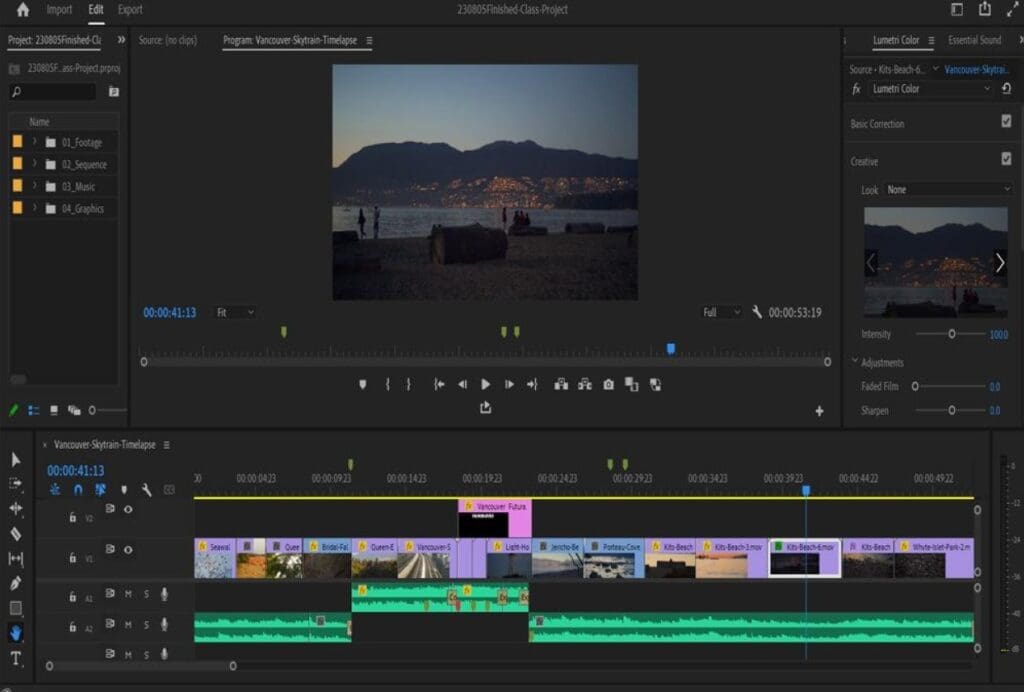
Captivating Audio: Orchestrating the Soundscape
Exceptional videos require exceptional audio. Refer to the video tutorial as we guide you through the process of mastering sound in Adobe Premiere Pro. Adjust volume levels, apply audio effects, remove unwanted noise, and layer captivating soundscapes. Engage and delight your audience with immersive audio.
Colour Alchemy: Crafting Visual Aesthetics
Visual storytelling is elevated through colour correction and grading. Accompanied by the video tutorial, you’ll learn to enhance colours, adjust contrast, and achieve a professional cinematic look. Evoking emotions through precise colour manipulation, your visuals will speak volumes.
With Adobe Premiere Pro as your creative companion, you can create mesmerising videos that captivate your audience.
Embrace the Edit: Let the Tutorial Embark You on an Exhilarating Journey
As we conclude this guide, remember to utilise the video tutorial as you embark on your exhilarating journey of storytelling and cinematic mastery. Grab your creative spirit, embrace the art of editing, and watch your creations shine on the silver screen of video excellence.
Adobe Premiere Pro vs. Final Cut Pro: Choosing Your Editing Hero
It’s time to dive into the ultimate battle between two giants of the editing world: Adobe Premiere Pro and Final Cut Pro. These industry-leading software options have their own unique strengths and fan bases, making it a tough choice for video enthusiasts. Let’s explore the key differences and help you find your editing hero.
Interface Showdown: Where Comfort Meets Efficiency
The interface is your editing command centre, and both Adobe Premiere Pro and Final Cut Pro offer user-friendly environments. Premiere Pro boasts a sleek and customizable interface, allowing you to create a workspace that fits your editing style. On the other hand, Final Cut Pro offers a streamlined and intuitive interface, making it a favourite among Mac users. It’s a battle of familiarity versus efficiency, and the choice depends on your preference and workflow.
Cross-Platform Versatility
Adobe Premiere Pro flaunts its cross-platform prowess, giving you the freedom to edit like a pro on both Windows and macOS. Versatility at its finest! Meanwhile, Final Cut Pro gracefully dances exclusively on the macOS stage, charming those who adore the Mac world or those deeply immersed in the Apple ecosystem.
So, a Windows aficionado or a devoted Mac enthusiast? The choice lies in your hands. Pick your platform, and let Adobe Premiere Pro or Final Cut Pro become your creative partner in the world of video editing!
Ecosystem Integration: Unlocking the Power of Integration and Synergy
Adobe Premiere Pro shines when it comes to seamless integration with other Adobe Creative Cloud applications. From collaborating with After Effects for stunning visual effects to incorporating Audition for advanced audio editing, the Adobe ecosystem offers a comprehensive suite of tools. Final Cut Pro, on the other hand, seamlessly integrates with other Apple applications, allowing for a smooth editing workflow within the Mac ecosystem. It’s a matter of choosing which ecosystem aligns better with your creative needs.
Learning Curve: Masters of the Editing Craft
Both Adobe Premiere Pro and Final Cut Pro have powerful features that require some learning. Premiere Pro offers extensive flexibility and customization, providing a wide range of options for experienced editors. Final Cut Pro, with its intuitive interface, offers a more streamlined learning curve, making it beginner-friendly and allowing for faster editing proficiency. Consider your level of experience and how much time you’re willing to invest in mastering the software.

Pricing: Balancing the Budget
With Adobe Premiere Pro, you’ve got the flexibility of subscription-based plans – pay monthly or annually for access to the software. On the other side of the ring, we’ve got Final Cut Pro, strutting its stuff with a one-time purchase model. It’s all about that long-run cost-effectiveness.
Choosing between these two gems ain’t a piece of cake. Consider the interface, cross-platform compatibility, ecosystem integration, learning curve, and pricing before you make that final cut. It’s all about finding the software that vibes with your editing style, creative needs, and budget.
Pros and Cons Unveiled: Navigating the Premiere Pro Spectrum

As you venture into the realm of Adobe Premiere Pro, it’s essential to weigh the strengths and weaknesses of this renowned editing software. Let’s dive into the intricacies and discover what makes Premiere Pro shine, as well as areas where it might leave you wanting more.
Pros of Adobe Premiere Pro:
Creative Freedom Unleashed:
With Adobe Premiere Pro, your creative possibilities are virtually limitless. Its robust feature set allows you to craft stunning visuals, apply intricate effects, and bring your unique vision to life. From seamless integration with other Adobe applications to advanced colour grading and audio editing capabilities, Premiere Pro empowers you to tell your story with flair.
Cross-Platform Compatibility:
Premiere Pro’s cross-platform compatibility ensures that you can edit your projects seamlessly on both Windows and macOS systems. This flexibility grants you the freedom to work on your preferred operating system without constraints, fostering collaboration across different platforms.
Vast Plugin and Preset Library:
Premiere Pro boasts a vast library of plugins and presets, providing you with an extensive toolkit to enhance your editing workflow. Looking for advanced transitions, cinematic effects, or audio enhancements? The plugin ecosystem offers a treasure trove of options to elevate your projects!
Dynamic Editing Workflow:
Premiere Pro’s intuitive timeline and flexible editing tools streamline your workflow, enabling you to work efficiently and navigate through your footage effortlessly. Its customizable interface allows you to create a workspace tailored to your preferences, boosting productivity and enhancing your editing experience.
Cons of Adobe Premiere Pro:
Steep Learning Curve:
While Premiere Pro offers a wealth of features, mastering its intricacies can take time and effort. For beginners, the learning curve might feel steep, requiring dedication to fully explore and utilise the software’s capabilities. However, with practice and tutorials, you’ll gradually become adept at harnessing its power.
Resource Intensive:
Premiere Pro is a resource-hungry application, demanding a powerful computer setup to ensure smooth performance, especially when working with high-resolution footage or complex projects. Users with older or less capable hardware may experience slowdowns or lag, necessitating hardware upgrades to maximise the software’s potential.
Subscription-Based Model:
Premiere Pro operates on a subscription-based pricing model, which might not be appealing to users seeking a one-time purchase option. While the subscription provides access to regular updates and support, it involves ongoing financial commitment. Assess your budget and editing needs to determine if the subscription model aligns with your preferences.
Limited Collaboration Features:
While Premiere Pro offers collaboration features like project sharing and version control, some users find its collaborative capabilities less robust compared to other editing software. Collaborative workflows may benefit from additional tools or platforms to facilitate seamless team collaboration and project management.
So, you’ve got creative freedom, cross-platform compatibility, a treasure trove of plugins, and a dynamic editing workflow on one side. But, don’t forget to keep an eye on the learning curve, resource needs, subscription-based pricing, and those oh-so-important collaboration features on the other side. It’s all about finding that sweet spot that matches your editing style, goals, and tech prowess.
A Beginner’s Journey with Adobe Premiere Pro: Mastering Your Editing Skills
Are you ready to dive into the world of video editing with Adobe Premiere Pro? This step-by-step guide will take you from novice to confident editor, equipping you with the skills to create stunning videos.
Getting Started: Embrace Your Editing Brilliance
Ready for your Premiere Pro adventure? First things first, check if your computer meets the system requirements – then head to Adobe’s official website, hit that download button, and install the magic-making software. Once it’s all set up, buckle up and get ready to ignite your creativity like a video editing wizard!
Exploring the Interface: Navigating the Editing Stage
Premiere Pro’s interface may seem overwhelming at first, but fear not! Take a deep breath and familiarise yourself with the various panels, timelines, and tools. Learn to navigate the interface with ease and customise it to suit your preferences.
Captivating Imports: Unlocking Your Editing Arsenal
It’s time to import your video footage into Premiere Pro. From the File menu, select “Import” and locate your video files. Premiere Pro supports a wide range of formats, ensuring compatibility with most video sources. Import your clips and get ready to bring them to life.
Project Organization: Mastering Scene Selection
Keep your project organised for a smooth editing process. Create bins and folders to categorise your media assets. Use labels, markers, and keywords to tag important moments or scenes in your footage. Organisation is the key to efficiency.
Seamless Edits: Craft Your Story with Finesse
Now it’s time to trim and assemble your clips on the timeline. Master the art of cutting, splitting, and rearranging your footage. Experiment with different transitions and effects to enhance the flow and impact of your story.
Adding Audio: Amplify Your Project With Adobe Premiere Pro
Good audio is just as important as captivating visuals. Learn how to import and manipulate audio files, adjust volume levels, and apply effects. Give your videos a professional touch by syncing audio with video seamlessly.
Visual Marvels: Elevate Your Video with Filters and Effects
Premiere Pro offers a vast array of visual effects and filters. Experiment with colour grading, apply cinematic looks and experiment with creative effects to elevate your video’s visual appeal. Let your inner artist shine and make your footage stand out!
Exporting Your Masterpiece: The Final Act
Your editing journey has led you to this moment. It’s time to export your final masterpiece. Choose the appropriate export settings, including file format, resolution, and compression options. Sit back, relax, and let Premiere Pro work its magic.
With this step-by-step guide, you’re well on your way to becoming a Premiere Pro maestro. Embrace the editing process, experiment with different techniques, and let your creativity flow. Remember, practice makes perfect, so keep honing your skills and creating captivating videos with Adobe Premiere Pro as your trusty companion.
Elevate Your Editing Game: Adobe Premiere Pro Plugins and Extensions

Hold on tight as we dive into the thrilling world of Adobe Premiere Pro plugins and extensions. These bad boys are like magic wands that’ll sprinkle your videos with epic effects, jaw-dropping transitions, and mind-blowing enhancements.
Visual Effects Plugins
From stunning light leaks and lens flares to realistic film grain and glitch effects, these plugins add that extra touch of magic to your edits. Explore popular plugins like Magic Bullet Looks, FilmConvert, or Universe from Red Giant for endless creative possibilities.
Transitions and Motion Graphics
Say goodbye to basic transitions and hello to seamless magic! Add stylish and professional touches to your edits with 3D animations and unique effects that’ll leave your audience in awe. It’s like having a secret editing weapon in your pocket!
Check out awesome plugins like Handy Seamless Transitions or Universe Transitions from Red Giant – these are editor favourites for a reason! Get ready to rock your transitions and watch your videos go from good to jaw-droppingly amazing.
Audio Enhancement Plugins
Elevate your audio quality with plugins designed to enhance and refine your sound. From noise reduction and audio restoration to advanced EQ and compression, these plugins empower you to create a balanced and immersive audio experience. Explore plugins like iZotope RX or Waves Audio for precise control over your audio.
Colour Grading and Correction
Ready to paint your videos with a splash of visual awesomeness? Dive into the colourful world of colour-grading plugins that’ll turn your footage into pure magic.
Get experimental with plugins like Colorista from Red Giant or Colour Finale Pro – they’re like the ultimate colour wizards. Get ready to create stunning colour transformations that’ll leave everyone’s jaws on the floor. It’s a colour party, and you’re the master of ceremonies!
Workflow and Productivity Extensions
Discover extensions that streamline your workflow and boost productivity. These extensions integrate seamlessly with Premiere Pro, providing additional features and functionality. From project management tools to asset organisation and metadata tagging, these extensions simplify your editing process. Explore extensions like Frame.io, Adobe Stock, or Pond5 to enhance your workflow.
Title and Graphics Plugins
Create visually stunning titles and graphics with plugins that offer advanced design and animation capabilities. Access a wide range of typography presets, lower thirds, and animated graphics to add a professional touch to your projects. Plugins like Titler Pro or Animation Composer bring your titles and graphics to life with ease.
These powerful additions to Adobe Premiere Pro open up a world of possibilities for your editing endeavours. Whether you’re seeking visual effects, seamless transitions, audio enhancements, colour grading tools, workflow optimization, or captivating titles and graphics, there’s a plugin or extension to suit your needs. Embrace the world of plugins and take your editing game to new heights.
Adobe Premiere Pro Community: Embrace Support and Collaboration!

Ready to be part of an incredible community of video enthusiasts and professionals? Welcome to the Premiere Pro community, where support, collaboration, and inspiration thrive. In this section, we’ll explore the resources available to help you along your editing journey:
Adobe Community Forums
The Adobe Community Forums are buzzing with passionate Premiere Pro users just like you. Engage in discussions, ask questions, and share your knowledge with fellow editors. From troubleshooting technical issues to exchanging creative ideas, the forums are a valuable hub for support and inspiration.
Adobe Help Centre
Need a quick answer or guidance? The Adobe Help Centre is your go-to resource for comprehensive documentation, tutorials, and troubleshooting guides. For both beginners seeking basic instructions and experienced users looking for advanced techniques, the Help Centre is your go-to source for all the support you need.
Online Tutorials and Learning Platforms
Online tutorials and learning platforms provide a wealth of educational resources for Premiere Pro users. From beginner-friendly tutorials to in-depth courses, these platforms offer step-by-step guidance, tips, and tricks to sharpen your editing skills. Check out platforms like Adobe Creative Cloud Learn, Lynda.com, or YouTube channels dedicated to Premiere Pro tutorials.
Adobe Blog and Social Media: Where Creativity Comes to Life

Stay updated with the latest news, trends, and creative insights through the Adobe Blog and official Adobe social media channels. Discover inspiring stories, behind-the-scenes glimpses, and innovative editing techniques shared by industry experts and Adobe’s own team. Join the conversation, engage with fellow editors, and be part of the vibrant Premiere Pro community.
Adobe Premiere Pro User Groups and Events
Premiere Pro user groups and events offer opportunities to connect with fellow editors in your local area or online. Participate in meetups, workshops, or webinars to expand your network, exchange ideas, and collaborate on exciting projects. Engaging with other passionate Premiere Pro users can provide valuable insights and inspire your creative journey.
Adobe Customer Support: Your Reliable Guide to Peace of Mind
Should you encounter any technical issues or have specific questions, Adobe’s customer support team is here to help. Reach out to them via phone, chat, or email for personalised assistance and prompt solutions. Their expertise ensures you can overcome any hurdles and continue editing with peace of mind.
The Premiere Pro community offers a supportive environment where you can find help, collaborate with like-minded individuals, and draw inspiration from fellow editors. Engage in the Adobe Community Forums, explore the Adobe Help Centre, and immerse yourself in online tutorials and learning platforms.
Stay inspired with the Adobe Blog and social media channels, connect with local user groups and events, and rely on Adobe’s dedicated customer support when needed. Join this vibrant community and let your editing skills shine!

Wrapping Up Your Adobe Premiere Pro Journey
Your Premiere Pro journey has come to an end, but guess what? Your creative adventure is just beginning! You’ve conquered the editing world with your captivating videos, seamless workflows, and endless possibilities. The stage is set for you to shine like the editing superstar you are!
Keep that passion burning, push those boundaries, and let your imagination soar. Lights may fade, but your brilliance will leave a lasting mark on every frame you touch. So, take a deep breath, pat yourself on the back, and get ready for your next big project. With Adobe Premiere Pro by your side, there’s no limit to what you can achieve.










