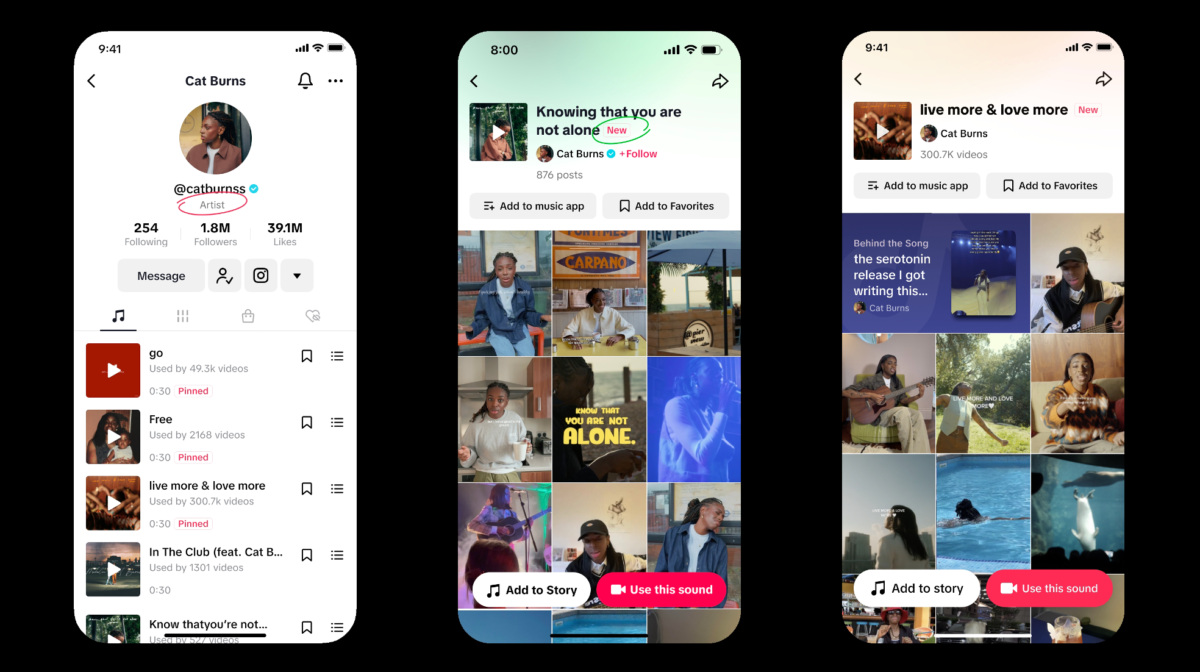In the modern world, social media platforms play a significant role in defining our social, professional, and even personal experiences. Among them, Instagram, initially released in 2010, has exponentially grown to become one of the most influential platforms in the digital realm. With its visually captivating interface and features tailored for creators, Instagram has not only revolutionized the way we share photos and stories, but it has also become an essential tool for artists, businesses, and influencers. Here is a quick guide on how to save music on Instagram, something that every content creator should know.

Why People Use Instagram
Visual Storytelling: Instagram is primarily a platform for sharing visual content. Users can post photos and videos that highlight their personal experiences, showcase their skills, or promote their products. These visuals can be enhanced with filters, text, and stickers to create a compelling narrative. Instagram Stories and IGTV provide additional avenues for creative expression, allowing users to share ephemeral content or longer videos. The visual nature of Instagram makes it a powerful tool for storytelling, with music that you can save as well as well-crafted images and videos that can convey emotions and narratives in a way that words alone cannot.
Connecting with Audiences: Instagram provides several tools for direct interaction between users. These include comments, likes, direct messages, and the ability to share posts to one’s story. Live videos also offer a unique opportunity for real-time engagement, as viewers can comment and react while the video is being broadcast. These features foster a sense of community and allow creators and businesses to build a more personal relationship with their audience. They can also gather feedback, answer questions, and address concerns directly.
Exploring New Content: Instagram’s Explore page is a hub for discovering new content including music that you can save. It uses an algorithm to suggest posts that align with a user’s interests, based on their activity on the app. This includes posts from accounts the user doesn’t follow, making it a valuable tool for discovering new profiles, trends, and ideas. Users can also search by hashtags or locations to find content related to specific topics or places.
Business Opportunities: Instagram offers a range of business tools that can help brands and businesses grow. Insights provide valuable data on post performance and audience demographics, helping businesses understand what content resonates with their audience. Promotions allow businesses to pay to boost their posts, increasing their visibility. The shopping feature enables businesses to tag products in their posts, making it easy for users to shop directly from Instagram. These tools, combined with Instagram’s large user base, offer significant opportunities for businesses to expand their reach and increase their sales.
How Instagram Promotes Musicians
Over the years, Instagram has actively taken steps to become a supportive platform for musicians. Here’s how:
1. IGTV: This feature allows musicians to share longer videos like music videos or behind-the-scenes footage, giving fans a deeper look into their creative process.
2. Instagram Live: Artists can perform live, host Q&A sessions, or even collaborate with other artists in real-time.
3. Music in Stories: Users can add snippets of their favorite songs to their stories, helping in the organic promotion of the track.
4. Reels: With this feature, users can create 15-second video clips set to music. Some songs go viral, thanks to catchy challenges or dance routines, propelling the artist to instant fame.
5. Link in Bio: Musicians can directly link to their music platforms, making it easier for fans to access their latest releases.
How To Save Music on Instagram
Now that we’ve delved into the world of Instagram and its commitment to promoting musicians, let’s explore how one can save music on the platform.
1. Saving Music from Stories:
– When watching a story that uses a song you love, you’ll see a music icon and the song’s name at the bottom.
– Tap on the name, and you’ll be redirected to a page showcasing the song’s full details.
– There you’ll find a save icon (usually a little ribbon). Tap on it, and the song will be added to your saved music on Instagram.
2. Saving Music for Reels:
– When you come across a Reel with catchy music, tap on the music name at the bottom.
– Just like with stories, you’ll be taken to a page with song details.
– Tap on the save icon to add the song to your collection.
3. Accessing Saved Music:
– Go to your profile.
– Tap on the three horizontal lines (hamburger menu) at the top right corner.
– Select “Settings,” then “Account” followed by “Saved Music.”
– Here, you can access all the songs you’ve saved over time. Done! now you know how to save music on Instagram, go forth and conquer!
Conclusion On How To Save Music on Instagram
Instagram, with its myriad of features tailored for creators and fans alike, offers a unique experience for music enthusiasts. Whether you’re an artist trying to promote a new track or a fan looking to celebrate your favorite songs, it is essential that you know how to save music on Instagram! The platform has something for everyone. Remember to explore, engage, and most importantly, enjoy the rhythm of the Instagram experience.