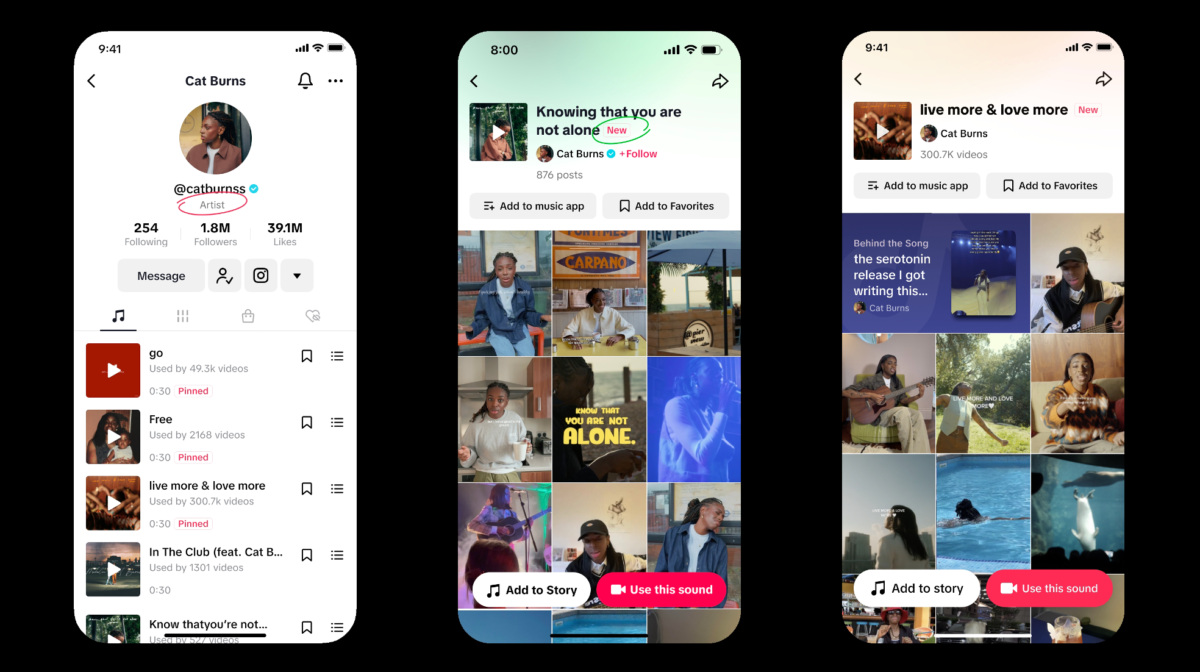Adding music to a video is a great way to create a unique and memorable video experience. Whether you’re creating a video for a special occasion or just want to add a personal touch to your work, adding music to a video can be a great way to express yourself.
In this article, we’ll discuss the basics of adding music to a video, including the different softwares you can use and how to go about adding the music to your video. We’ll also discuss some tips and tricks for getting the most out of your music and video. By the end of this article, you should have a better understanding and be able to create a unique and memorable video experience.
Basics of adding music to your video
Adding music to video is a powerful way to enhance the overall impact of your video project. Music can be used to set the mood, add emotion, and create a stronger connection with the audience. It can also be used to create transitions between scenes and establish a sense of continuity.
When adding music to video, it is important to select music that fits the tone and feel of the video. It should also be edited to fit the length of the video and be mixed to the appropriate volume level. Additionally, it is important to make sure that you have the rights to use the music in your video.
Adding music to video can help to create a more engaging and memorable experience for the audience. It can also help to create a more consistent look and feel throughout the video. Music can also be used to create a sense of anticipation and excitement or to help transition between scenes. Ultimately, adding music to video can help to make your video project stand out from the crowd.
Choosing the right music
- Consider the purpose of the video: When choosing music for your video, it is important to consider the purpose of the video. Is it a promotional video, an educational video, or a music video? Different types of music will be more appropriate for different types of videos.
- Consider the audience: Who is your target audience? Different types of music may appeal to different groups of people.
- Consider the tone: What type of mood or feeling do you want to create with the music? Is it a happy, upbeat vibe or a more sombre, reflective tone?
- Consider the length of the video: How long is your video? You will want to choose music that fits the length of the video.
- Consider the genre: What type of music do you want to use? Popular genres include rock, pop, hip-hop, jazz, classical, and electronic.
- Consider the budget: If you’re working with a limited budget, you may want to look into royalty-free music libraries or music licensing services.
Find royalty-free music
If you don’t want to pay for the rights to use a song, you can find royalty-free music online. Sites like YouTube Audio Library, Free Music Archive, and SoundCloud have a variety of tracks that you can use without having to pay royalties.
Different softwares to use
There are many tools and software available for adding music to a video, depending on the type of video and the desired outcome.
For basic video editing, Windows Movie Maker and iMovie are both free and easy-to-use programs for adding music to a video. Both programs allow you to import music from your computer and add it to your video, as well as adjust the volume and other settings.
For more advanced video editing, Adobe Premiere Pro and Final Cut Pro are two popular options. Both programs offer more control over audio editing and allow you to add sound effects and adjust the sound levels. If you are looking for a free option, Audacity is a great choice. It is a free audio editor that can be used to add music to a video. It allows you to adjust the volume, add effects, and mix multiple audio tracks.
Finally, if you are looking for a professional solution, Avid Pro Tools is a popular choice. It is a powerful audio editing program that allows you to create complex soundscapes and mix multiple audio tracks.
Add music to your video
Once you’ve chosen the right software, you can add the music to your video. Most programs will allow you to drag and drop the music file into the timeline. You can then adjust the volume and length of the track.
Preview the Video
Once you’ve added the music, you should preview the video to make sure it sounds good. You can also adjust the volume and length of the track if necessary.
Summary
Adding music to your video can help to make it more engaging and memorable. By following these tips, you can easily add music to your video and create a great final product.