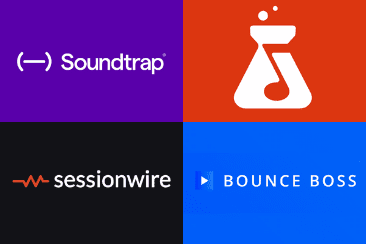It was once thought the louder a song, the better it is. In the current day, that is far from the truth. Getting the perfect balance is key for producing a successful track. So, how do streaming sites and music platforms standardise the loudness of songs from different artists? They use LUFS! This normalises the loudness of each track making them all a similar level. In this guide, we will be talking about Spotify LUFS and how you as a producer can meet them.
If you haven’t signed up for Spotify Premium yet – what are you waiting for?! Sign up now to enjoy unlimited ad-free music, anywhere!

Standardizing loudness is something we rarely consider. You might not know, but Spotify, YouTube, Apple Music and more all have LUFS targets. These determine the loudness of every song that they distribute. The same song might be on different platforms, but the loudness will differ on each.
If you are a new producer this might be something you’re not so familiar with. Getting your LUFS right is important for making a good-sounding track. Messing it up can result in a disjointed and boring song. To help you get it right, we are bringing you this guide on LUFS for Spotify.
In this article, we will go through everything you need to know about Spotify LUFs. We will look at what they are and how it affects your music.
Be sure to stick around until the very end so you don’t miss out on any key information.
What Are LUFS?

LUFS is a way of measuring the perceived loudness of a song.
LUFS stands for Loudness Unit relative to Full Scale. This might sound complicated, but in reality, the concept is quite simple. It is a standard measurement of audio loudness.
Platforms and streaming sites will set target LUFS that determine the loudness songs should be for sharing on their sites.
They normalize the music so the perceived loudness is relatively constant for each song. This ensures songs aren’t too quiet or loud and avoids huge jumps in loudness during transitions.
Even if your song breaches the target LUFS, the platform will adjust it themselves to meet their standard.
There is a key difference between actually how loud a track is and LUFTS. LUFS determines its perceived loudness when listening. This doesn’t necessarily reflect the actual loudness
How Will Spotify’s Normalization Affect Your Song?
If you do not meet the standard LUFS that Spotify has set out, they will adjust the loudness themselves. They normalize loudness to balance soft and loud songs, creating a more uniform experience overall.
This means the Spotify loudness will be constant for any track on the platform.
It is worth noting Spotify also streams songs using Ogg Vorbis and AAc files which can mean the peak levels are increased.
Fundamentally, if your song is too loud it will get turned down and vice versa. Let’s have a look at how they do this.
Albums
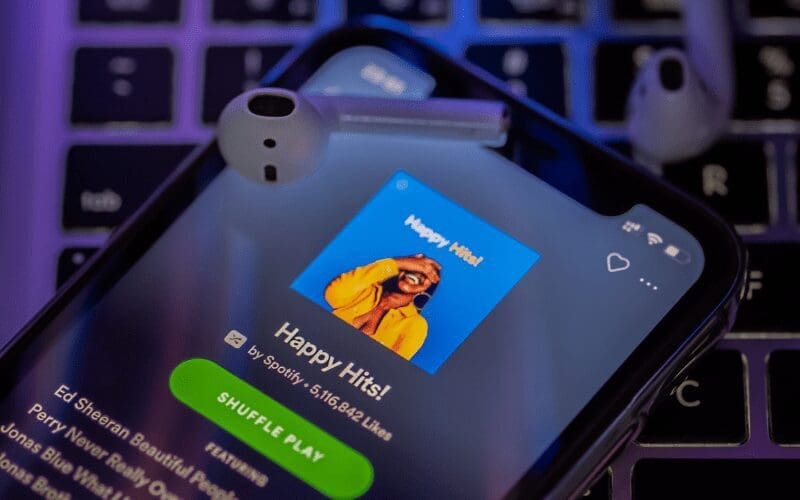
If you are releasing an album you may not want the loudness to be the same for each song. Some songs early on may be soft to contract the later songs. Spotify normalizes your album to avoid removing this desired effect.
To do this they normalize the whole album at the same time. This means gain compensation doesn’t change between tracks.
Individual Track
Say you are listening to multiple tracks from different albums in a playlist. Instead of normalizing the whole playlist, they will just focus on the tracks individually.
How They Do This

We all know that compressing a track to adjust the loudness can impede the sound quality. Spotify normalizes tracks in a certain way to avoid this.
Negative Gain
Negative gain is applied to reduce the loudness of tracks. This lowers in comparison to the master which means no additional distortion occurs.
Positive Gain
Positive gain is applied to increase the loudness. However, this can impact quality. To avoid this, they leave -1 dB of headroom for lossy encoding to preserve audio quality.
Understanding the technical side of these processes can be tasking. All you really need to know is that Spotify will adjust the loudness of your song to meet their standard.
They ensure the quality of a song is preserved as best as possible whilst doing this.
The Benefits Of This

This is amazing news for artists. Previously artists would compress their track to make it louder.
This is often necessary but has been taken too far. As compressing increases the overall volume of a track but in the process can cut the transients all to the same level.
This results in no dynamic variation between them and will leave your track uninteresting.
This is why Spotify LUFS are perfect for artists. It means artists themselves do not need to compress their tracks and potentially distort the quality. You are less subject to rules of loudness which gives you more freedom of the production process.
How Loud Should Your Music Be?

How loud your music should be depends on the site you are distributing it with. The dynamic range is nearly always the same for any platform being >9DR (Dynamic Range).
The peaks are generally required to be the same for each platform either being between 0 dBTP and -2 dBTP (decibel True Peak). The LUFS however can differ quite significantly from platform to platform.
What LUFS for Spotify are bets? The dynamic range of Spotify is >9DR and the peak is -9 dBTP. Their target for LUFS is -14. That doesn’t mean your master has to be that level of loudness.
Most established producers will still make tracks louder than -14 LUFTS. The general guide is to not go any louder than -9 LUFTS.
LUFS Meters

A LUFS meter simply measures the LUFS of your song. Using them can be a great way to become more familiar with the concept of LUFS. There are many free plugin LUFS meters widely available on the internet.
So when considering how many LUFS for Spotify, this can give you a good gauge to whether your music will need to be heavily normalized or not.
Common Mistakes When Mixing & Mastering For Spotify
Artists can be mistaken in thinking their song needs to be -14 LUFS for Spotify to accept it. This is not the case one bit.
There is no reason to actually keep your master at -14 LUFS. That number is simply what Spotify will adjust your song to. There is no pressure to meet that target before sending your song.
If you have a finished track ready, you might be concerned about its loudness. You might try to compress the song and ruin the quality as a result.
The reason Spotify uses LUFS is to avoid this issue. They will adjust your song in the best way possible to ensure the quality is retained.
As long as your track isn’t over-compressed or too quiet, normalizing it won’t impact the quality. Having diverse transients is essential for producing a good track. Don’t compromise that to meet the -14 target.
Your sole focus should be making an amazing track. Don’t limit your creativity by over-thinking the loudness.
Overcompressing

We’ve said it before and we’ll say it again, DON’T OVERCOMPRESS YOUR SONGS! It might be hard to admit to yourself, but making your track louder doesn’t necessarily make it better.
This has been a hot topic within the music industry for years. Anyone who says the louder the better, they are simply wrong. This is the easiest way to turn a great song into an awful one.
Mix Balance

Getting your mix balance right is important for producing a coherent track. At a loud volume, the bass might sound great when everything else in a song is loud.
However, if the volume is decreased, the bass might be lost among the other aspects. The easiest way to counter this is by mixing in mono.
Also, be aware of how loud you are listening to the mix. Listening to a mix quietly can falsely make you want to increase the loudness when it was already perfect.
Avoid High-Frequencies

It is common knowledge that humans can only hear frequencies of up to 20 kHz. Songs can contain frequencies much higher than this but because we can’t hear them it doesn’t matter. This is not the case.
High frequencies can alter the way we perceive sounds. The reason for this is very scientific and involves electroencephalogram rhythms.
That’s exactly why we’re not going to try and explain them! All you need to know is they can alter your song. Because of this, Spotify recommends removing any high frequencies from your mix.
This presents another problem though. High frequencies are important for instrumental harmonies. Instruments like violins and trumpets will have high-frequency harmonies that you don’t want to remove from your song.
To account for both unwanted high frequencies and retaining harmonies, filter inaudible high frequencies from the bass and mid-heavy instruments.
Avoid Unnecessary Sub-Frequencies

Many instruments have a sub-frequency rumble. It isn’t easy to hear but can add an overall undesired effect. To avoid this you can use a high pass filter on instruments that aren’t supposed to have much bass.
If you want to take this one step further you can apply mid-side EG to remove sub-frequencies from the ‘side’. This will still keep the sup-frequencies on the track but maintain the quality simultaneously.
Mastering Tips

The best option is to not worry too much over the loudness of your track and focus on its quality. However, You can target mastering for Spotify LUFS to ensure the quality of your song is maintained.
The best option is to target your master LUFS at -14dB and keep your true peak at -1dBTP as this is the LUFS Spotify uses.
This will guarantee no distortion will happen during normalization. By all means, if you want you can have your master considerably louder than this.
This will still not be an issue when normalizing as long as your true peak does not exceed -2dBTP. Louder songs are susceptible to distortion so keeping your true peaks at -2dbTP will keep the diversity in your transients.
Now You Know Everything About Spotify LUFs

We hope you now understand how Spotify uses LUFS to normalize your tracks. Essentially, this benefits both you the artist and the listener. Loudness is standardised for all songs making the listening experience more unified.
For artists, you are given more freedom over your tracks and have to worry less about compressing them. Your only focus should be making an amazing song.
Artists used to be more subject to aiming for a certain master and in the process take away the quality.
Now you are encouraged to make a track however loud you want within reason.
Getting your head around LUFS can be complicated at first. Just remember, LUFS determine the perceived loudness of a song. Using a LUFS meter can help you understand them more and check your songs peaks aren’t way too loud for example.
Remember that target LUFS are different for all streaming sites, so trying to meet them all is impossible. Also, remember that louder doesn’t necessarily mean better.
Of course, you want your track to be loud but remember if your peaks are too extreme, they will be cut and transients will lack dynamics resulting in a lifeless track.
You should now be more familiar with how Spotify LUFS will impact your track. Don’t stress over it too much, just focus on making a great song!
What’s your experience with dealing with Spotify LUFs? We’d love to hear all about it in the comment section below. If you enjoyed this article, why not share it on your socials? Tag us in your post @musicgateway!
If you enjoyed this article, why not check out another on our blog? Here are articles on How To Get Verified On Spotify, Spotify Greenroom and Music Mastering to get you started!
Are You An Artist?
Get Free Music Distribution and find opportunities to get your music in film, TV, and more through sync licensing. Plus get Music Supervision, Music Publishing, Music Marketing, Artist Development and utilize our Free Artist Websites. Finally, you can amplify your music to those that need to hear it music promotion and professional sharing tool. Try all of this out for yourself by joining Мusic Gateway. Get your free trial, no strings attached.