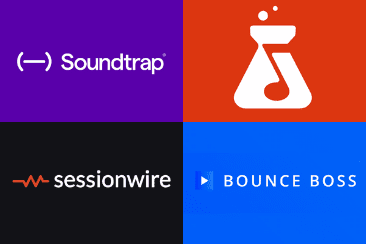Social media has become a marketing tool like no other. The ability to connect to billions of people with a single click is invaluable for any promotion. Instagram is no different. The home of influencers has become a centre for advertising and marketing.
As an artist, you want to take advantage of the opportunity social media presents to you. Navigating social media platforms, however, can be a little tricky for people not so used to them. That’s why we wanted to present you with an article on how to add music to Instagram.
As an artist, you want to take every opportunity you can find for free promotions. Social media provides a huge scope for this with so many users. Instagram offers a potential audience of around 1 billion people! All of which are potential users who could come across your page and discover your music.
Instagram offers a variety of means to post and share music, each with its benefits. However, this is easier said than done. Especially for less experienced social media users, the functions of the platforms can be hard to familiarise yourself with. That’s why we wanted to give you a helping hand. In this article, we will discuss the different options for posting music on and show you how to add music to Instagram.
Are you releasing new music?
Book a meeting with a Music Gateway A&R today.
Discuss release strategies, distribution, growing your fanbase, organic playlisting, press, radio and more.
Understanding Instagram
To be able to correctly add music on Instagram, you have to understand the different ways of doing it first.
There are 3 different main ways to share content on Instagram; posts, stories, and reels.
Posts make up the majority of content on Instagram. These are what make up your timeline and in the main function of Instagram. This is where your main and significant content should be. This is the only main function where content will permanently stay on your account.

Stories are like posts but are only available for 24 hours. Even though posts make up the most significant content, stories tend to be used for more day-to-day sharing.
Reels are Instagram’s response to the rise in popularity of Tiktok. They allow you to record and edit 15-second videos and share them with your followers or the wider Instagram community.
All 3 of these methods are viable for sharing music. Now that we’ve discussed what they are, let’s have a look at how to use them. How do you add music to Instagram should be easier to answer now we’ve covered the basics.
How To Add Music To Instagram Post

Despite posts being the less common way of sharing music on the platform, adding music to Instagram posts is still important.
Songs can’t be attached or added to an Instagram post. They have to be part of the original video you are sharing. Because of this, pictures can’t have music with them as a post on Instagram, only videos. However, you can just use a photo as the visual content of the video as a background to the track.
To do this you can use any simple and free video editing app. Use the functions to add a photo as the background to the video. Make sure you can legally use the photo or it is one owned by you. Now use the same functions to add your song to the video. The length of the video will likely be much longer than the track due to how the software functions. Copy the endpoint of the track and apply it to the length of the video. Now your video is ready to be saved.
You now have the video ready to post. Make sure to include a relevant caption and add any necessary tags or locations.
It is also important to remember that only people who you have accepted will be able to see or share your posts if your account is private. If you are sharing your work you want to ensure your account is public. This will allow people who don’t follow you to see your posts and share them to their stories. Now you know how to add music to an Instagram post!
How To Add Music To Instagram Reels

Instagram reels are a relatively new function on the platform. Creating very short videos that are heavily edited appeals to a very specific generation of Tiktokers. Nonetheless, this is still a great promotional tool and function not to be overlooked. Even if you are familiar with Instagram you may still be asking “how do I add music to my Instagram reels?”. Let’s take a look.
You find the reel function in the same place as posts and stories since the new update. Select the function for creating and you should see post, story, and reel at the bottom of the page.
Once you’ve selected reels you will realise there is no option for adding an existing video. The content has to be live recorded and then shared. Due to this, our previous method of making a video to upload won’t be possible.
The only official way to add a song to a reel is to do so using their own music function. This is super easy to use, but your song must already be part of Instagram’s music library. To get your music on Instagram you will need to use a distributor. Distributing companies will share your music with Instagram making it available for any user to use on stories and reels.
If going through a distributor isn’t possible for you we’re afraid there is no way of adding your track to a reel. The best alternative is to record your reel along with your song playing out loud. The sound quality won’t be amazing but you can still promote your song just the same.
How To Add Music To Instagram Story

Adding music to Instagram stories is the main method of sharing music on the platform. With stories only lasting 24 hours there is less pressure to share more relevant content. Users post more casually and more frequently using this method. How to add music to an Instagram story, however, can again be confusing. Spotify and SoundCloud are available to source songs for stories and is the easiest method.
You can also use the same method as we discussed for posts. As you can share already saved content onto your story, this will work just as well. Again, any free video editing software will do, just make sure to edit the length of the video. Multiple stories can be posted consecutively so your whole track can be broken down into separate stories all leading onto each other. If you want to post a whole track, this is the best way as posts also have a time limit.
Being such a popular way of sharing on Instagram, this section deserves extra attention. If you want to know the ins and outs of sharing music on Instagram stories, take a look at this article Instagram Music Stories & Promotion. This will tell you everything you need to know.
Now You Know How To Add Music To Instagram

We hope you found this article helpful and are ready to share some of your music with the Instagram community. Getting your head around any social media platform can be confusing at first. Taking the time and effort to become familiar with them can be an asset for your musical promotions.
Being able to share your music with so many people presents a perfect opportunity for artists. Instagram can be a great way of advertising so make sure you take advantage of it.
Posts are the easiest way to share your music with available free video editing software. Stories and reels are the best methods of attracting a wider audience though. For stories, you need your track to at least be available on Soundcloud. For reels, it needs to be part of the Instagram music library. Even if these two options aren’t available to you, posts are still a great way to promote your music and unlike stories and reels will stay part of your timeline forever.
If you enjoyed this article, why not check out some more of our guides? We recommend, How To Use Instagram Filters To Promote Your Music and How To Post A YouTube Video On Instagram to get you started!
Are You A Musician Or Artist?
Get Free Music Distribution and find opportunities to get your music in film, TV, and more through sync licensing. Plus get Music Supervision, Music Publishing, Music Marketing, Artist Development and utilize our Free Artist Websites. Finally, you can amplify your music to those that need to hear it music promotion and professional sharing tool. Try all of this out for yourself by joining Мusic Gateway. Get your free trial, no strings attached.