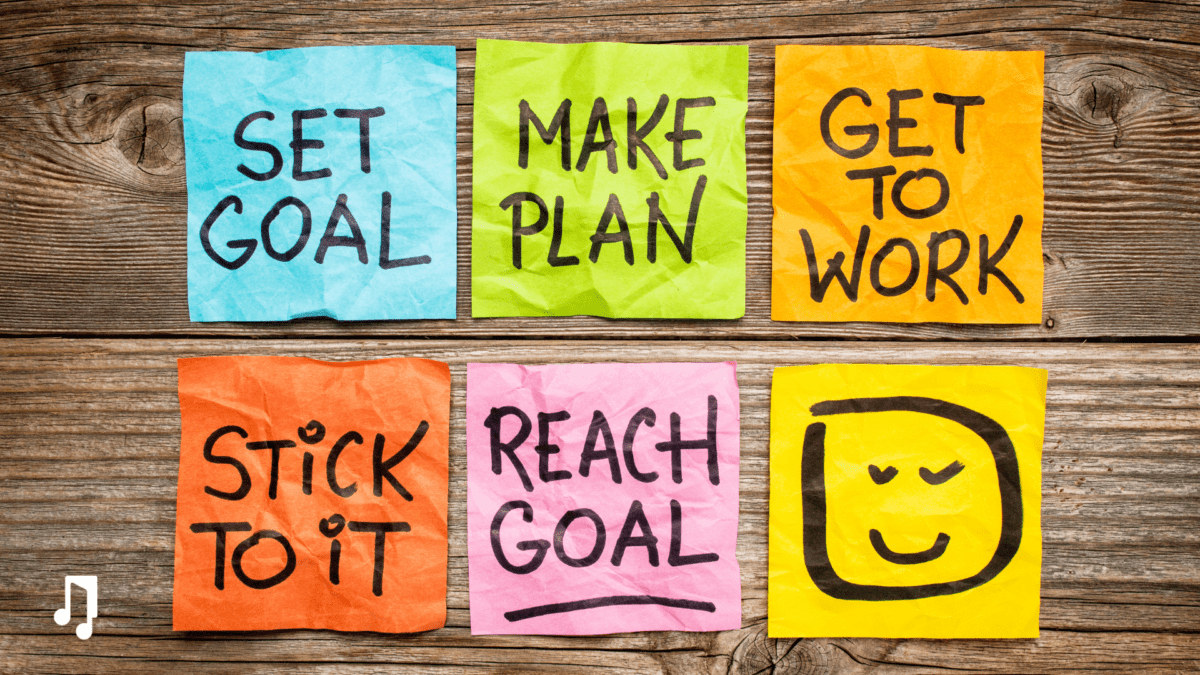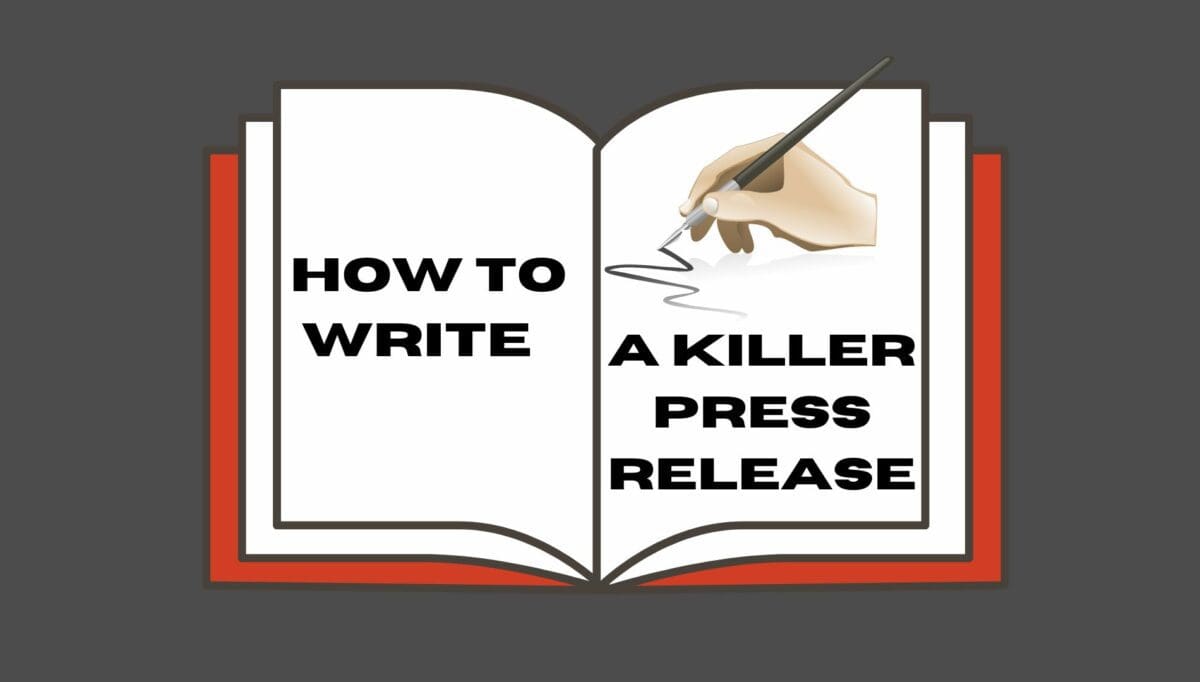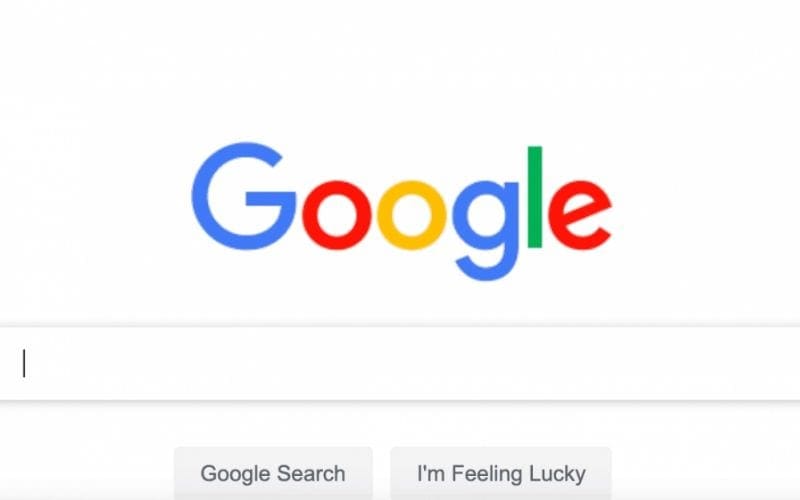
Did you know you can get verified on Google as an artist (and get a blue tick like on Facebook, Instagram, or Twitter)? Google Search is one of the most powerful tools on the internet today. Google has made it possible to claim the artist knowledge panel, and have a verified presence on its search engine.
Getting verified on Google as an artist speaks volumes about your brand, and gives you more control over how your image is represented on Google. You can control what people see when they search for your artist name or music and optimize it in your favor. In this article, I will tell you how to get verified on Google as an artist.
This will include knowledge panels, how to claim and use them, and the benefits.
Are you releasing new music?
Book a meeting with a Music Gateway A&R today.
Discuss release strategies, distribution, growing your fanbase, organic playlisting, press, radio and more.
What Is A Knowledge Panel?
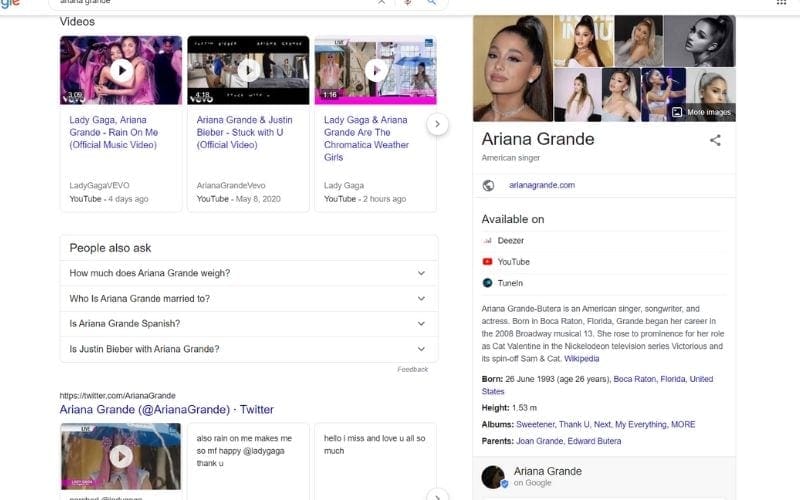
A knowledge panel is an automatically generated information box that appears on Google when you search for entities (people, organizations, places, and things).
It is a quick information snapshot on a topic based on what Google finds across the web. It normally appears at the top right of search results on your PC browser, or the top on phone browsers.
Knowledge panels for artists generally display the artist’s name, genre, releases (albums and singles), and record label affiliations. Information on knowledge panels includes artist images, website and social media links, bio snippets, and even tour information.
The more information Google can find on the artist, the richer the knowledge panel is likely to be.
To find out if you have an artist knowledge panel, simply Google yourself (I know, it sounds cheesy) or one of your songs along with the artist’s name. You might already have one!
How To Get A Google Knowledge Panel For Artists
To be clear, knowledge panels on Google are automatically generated and are not created by people. However, there are several things you can do to help Google find information on your artist brand and create a knowledge panel (I will explain below).
It is important to note that following these steps does not guarantee that Google will generate your artist’s knowledge panel. However, it does increase the likelihood of Google creating one.
It takes a combination of the things listed below, not just one of them. The basic idea is to feed Google with as much information as possible about the artist from sites that Google trusts. Here are some of the ways you can do that.
Distributing Your Music
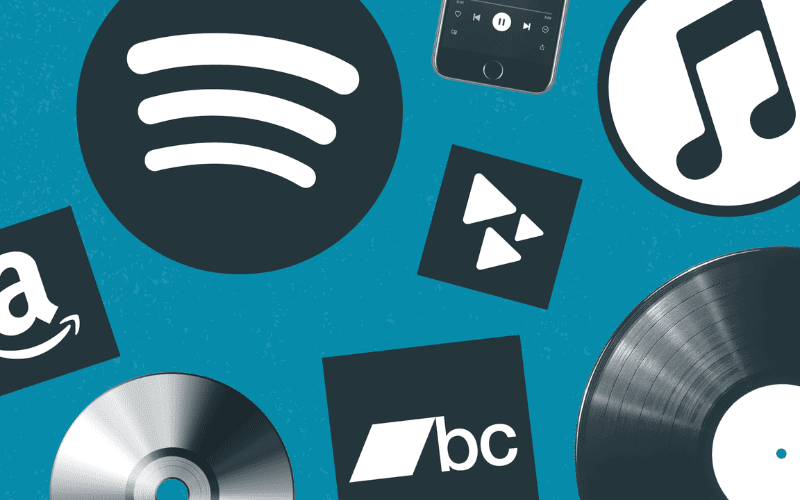
There are many options for artists to get their music on major streaming services and online stores such as iTunes, Spotify, Amazon Music, Deezer, Tidal, YouTube Music, etc. Some go through a label, and some go independently through a distributor.
Whichever route, getting your music distributed allows Google to collect consistent data about your music from the various stores, which are considered authoritative sources in the music industry by Google.
This is then likely to lead to the creation of a knowledge panel on Google for you as an artist.
While distributing your music, it is important to ensure your distributor or label adds Google Play Music (which is currently transitioning to YouTube Music) as one of the stores.
Being a part of the Google family, they are a key source of information for Google’s knowledge panels for artists.
Luckily for you, we here at Мusic Gateway offer a free music distribution service!
Мusic Gateway Free Music Distribution

Our incredible music distribution service gets your music onto all major platforms such as Spotify, Apple Music, and Amazon Music. What’s more, you keep 100% of your sales and we don’t get a penny from you.
We also master your music for free to make sure that you sound the best you can before your release. With a free account, you get 2 free songs to start with and you get more based on your plan.
In addition, we offer exclusive sync licensing opportunities and free sync representation. As well as a free press, blog, and music promotion. Hopefully, you’ll love what we can do for your career and will want to use some of these other amazing services!
Social Media Presence

Social media is undoubtedly one of the strongest promotional tools for any artist and is a vital source of information on any entity in the present day. Google recognizes this and usually ranks social media pages highly in its search engine.
Having up-to-date social media pages for your artist brand allows Google to collect more information about you as an artist which could help speed up being verified.
Artist pages on social media platforms such as Facebook, Twitter, and Instagram normally appear at the bottom of an artist’s knowledge panel.
Streamlining Your Online Presence

One of the ways to help Google build your artist knowledge panel and get verified is to streamline the online presence of your artist brand. This may sound complicated if you are not tech-savvy, but it is not.
You can do this by ensuring your artist name appears the same across all platforms where your music or artist brand is represented, down to the styling.
If you have worked with a label or a distributor, then you likely have been taken through this.
Streamlining your artist’s brand online presence also includes updating your info on all your artist’s social media handles, streaming platforms such as YouTube and Soundcloud, and online stores where your music is available.
Through platforms such as Apple Music for Artists, Spotify for Artists, and YouTube for Artists, you can edit and update your artist images and info on the relevant stores.
Wikipedia
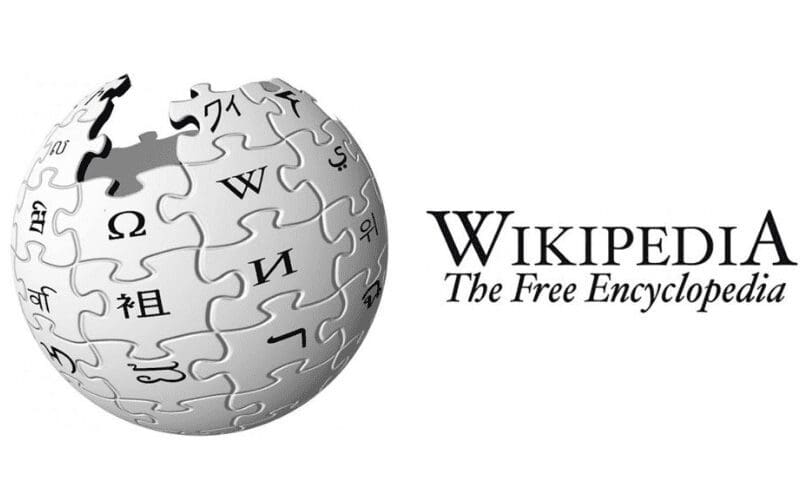
Google ranks Wikipedia highly as a source of information for various subjects, including biographical information for artists. If you have a Wikipedia page, it is likely to be featured on your Google knowledge panel.
It normally provides a bio snippet to your artist knowledge panel, with a link below it leading to your Wikipedia page. Having a Wikipedia page is likely to result in the creation of your Google knowledge panel and could help in the process of getting verified.
How To Claim Your Knowledge Panel On Google
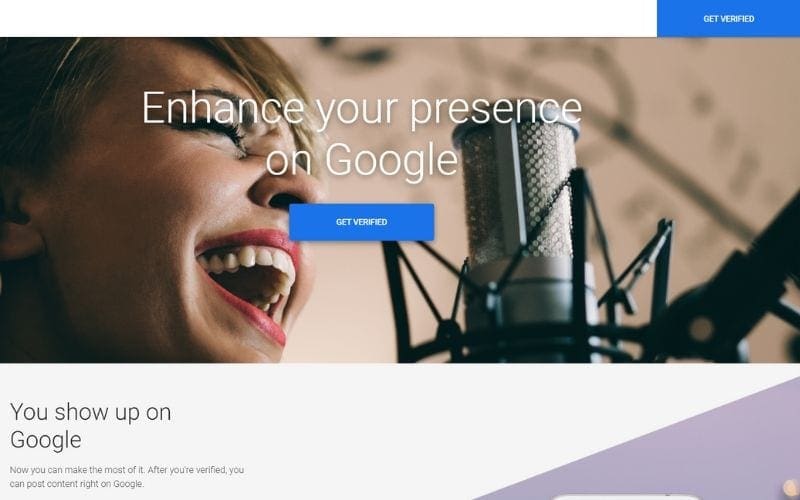
Once you have a knowledge panel, the next step for you to get verified on Google is to claim your knowledge panel. Search for your artist’s name and scroll to the bottom of the knowledge panel.
There, you will find a clickable option to ‘Claim this knowledge panel’. Once you click on it, follow the steps Google provides to complete the process.
Google has a few requirements for you to claim your artist knowledge panel and get verified. They will ask you to provide general information on the artist, such as social media handles.
They also require you to show some form of government-issued identification to prove you are the artist in the knowledge panel.
Google also offers the option for an official representative of the artist to claim the knowledge panel on their behalf. The option to claim as an official representative is available after you start the claiming process, this will greatly help in getting verified on Google.
Once you submit, it may take a few days for Google to process your request. When approved, you will receive an email from Google acknowledging the approval of your knowledge panel.
Benefits Of Claiming Your Knowledge Panel
There are several benefits to claiming your knowledge panel. Getting verified on Google gives you more control over the information that is shown on your panel.
It allows you to add relevant information about your artist brand, and suggest edits to improve or correct the information on the knowledge panel.
It also comes with additional features such as creating posts (like you would on your social media handles) that help keep your fans up to date with the latest in your music.
I will take you through some of the features below, and guide you on how to make the best of your verified status on Google.
Posting To Get Verified On Google
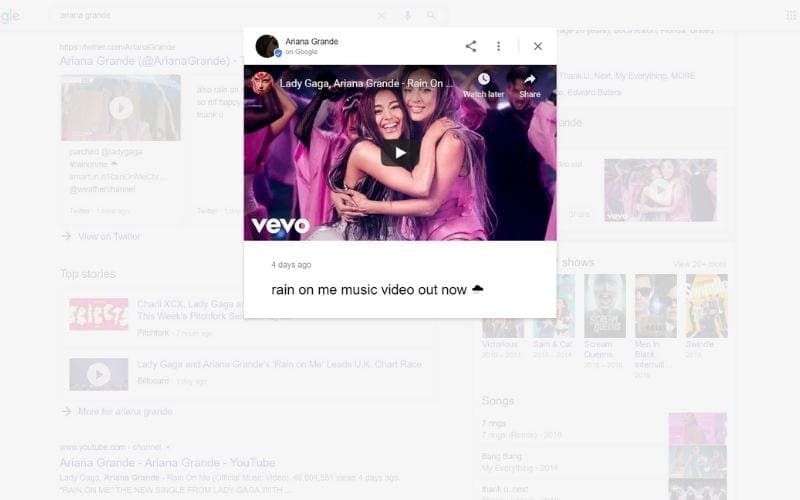
One of the coolest new features Google provides to verified accounts is the ability to create posts on Google. When you make a post, it is normally displayed below your knowledge panel for artists and below the release (album or single) you choose.
This means that if somebody does a Google search for your artist name or your latest release, they can see your post below the knowledge panels for both the artist and the release. How cool is that?
There are also options on the type of post you can make, it could either be a story, article, video, event, or a poll.
A story is like Facebook and Instagram stories, with the option to add an external link. An article allows you to write more wordy posts with the option to add an image or a video.
You can also share new video releases directly from YouTube, create an event post for an upcoming show or post a poll to get opinions from fans.
Scheduling & Targeting Posts To Help Get Verified On Google
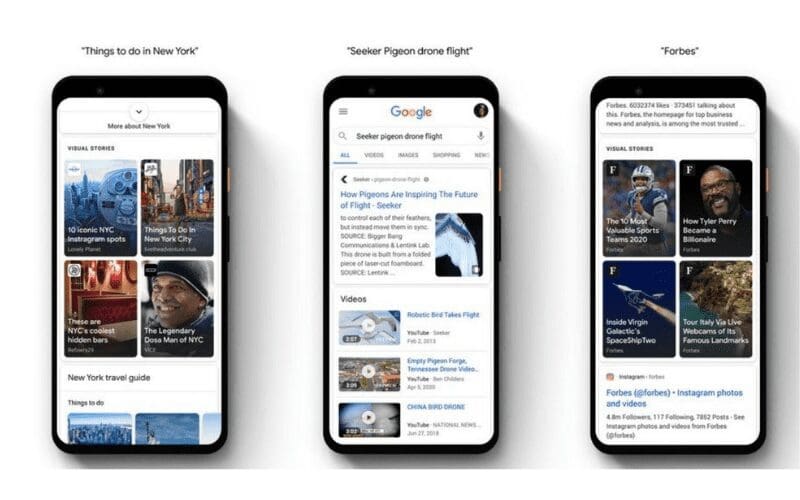
Getting verified on Google allows you to schedule stories, articles, and poll posts to be published at a time of your choosing. An interesting feature that is also available is the targeting option.
For your posts, you can choose the target audience by specifying the locations you want your post to reach. This gives you the flexibility to specify the target audience for every post.
Analytics For Google Posts
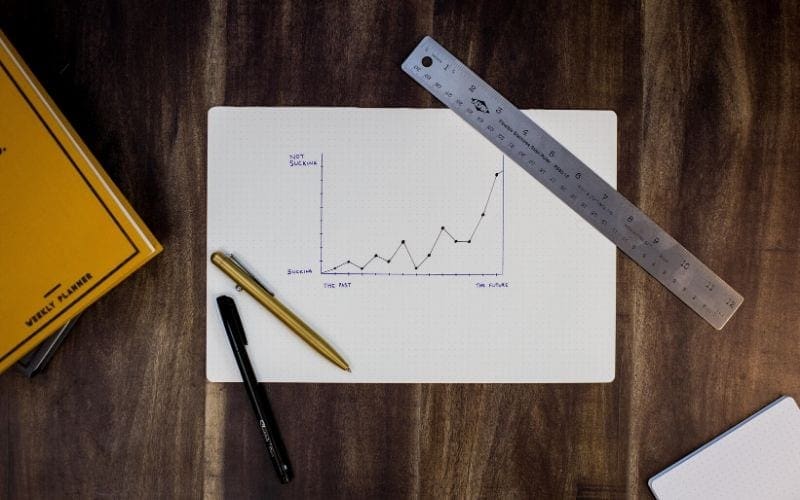
Another great thing about getting verified on Google is getting access to analytics for all your posts. From the backend of your knowledge panel, you can view the stats for each post you make.
You learn how many people interacted with each post, and overall, who interacted with all your posts.
Editing Artist Image Photos To Get Verified On Google
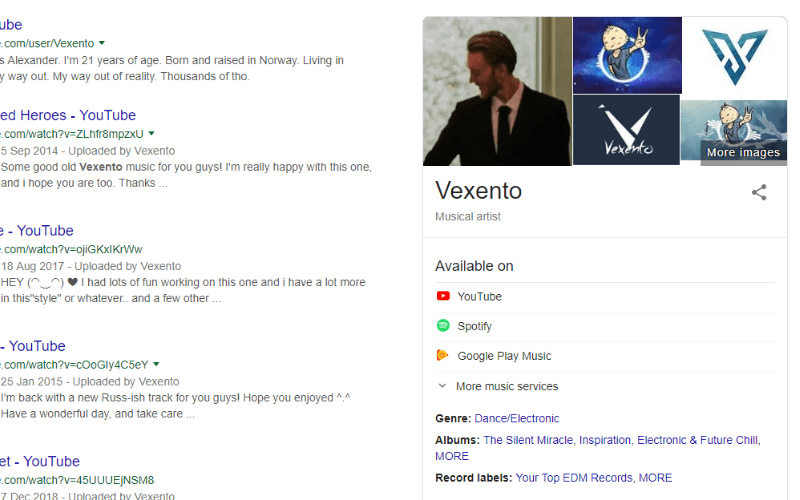
After claiming your knowledge panel and getting verified, Google allows you to add/edit the feature photo on your panel. Once accepted, the photo is given priority over all other images in your knowledge panel.
This gives you the advantage of choosing a photo that best represents your artist’s brand. It also allows you to change this in case you need to update your artist’s image.
Google requires the featured image to be at least 200px by 200px and recommends using a square image.
Google also allows you to add a profile photo, separate from the main photo, which is shown above your Google posts. The blue tick to indicate your verified status is displayed alongside this photo on your Google posts.
Editing Your Info
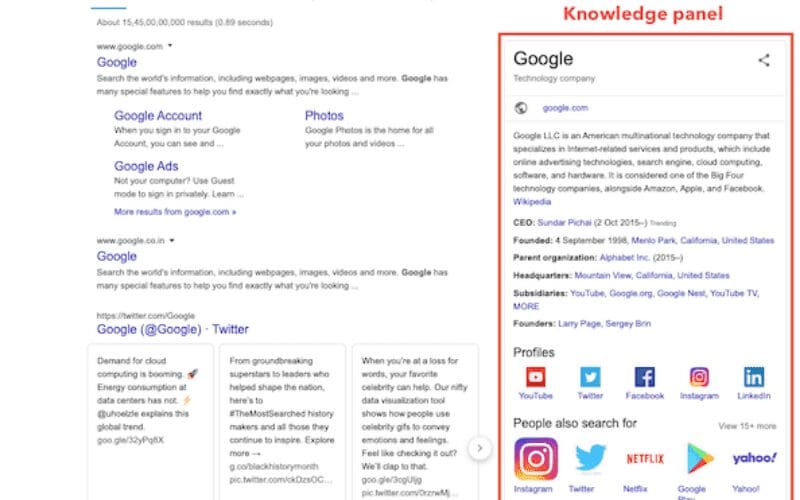
You can directly add and edit some of the information shown on your Google knowledge panel. This includes your artist’s social media links, website, and Wikipedia page.
This is helpful especially if Google doesn’t automatically add these to your knowledge panel or if the information is erratic.
There is, however, information on your knowledge panel that you cannot edit directly. Your releases (including song titles and album info) and label affiliations can only be adjusted by suggesting edits to Google.
If any of the facts on your knowledge panel are erratic, you can suggest edits.
You can do this by logging in to your Google account and clicking on ‘suggest edits’ at the top of your knowledge panel. As the official representative of your brand, Google gives priority to your edit suggestions.
Request Artist Name Change To Get Verified On Google
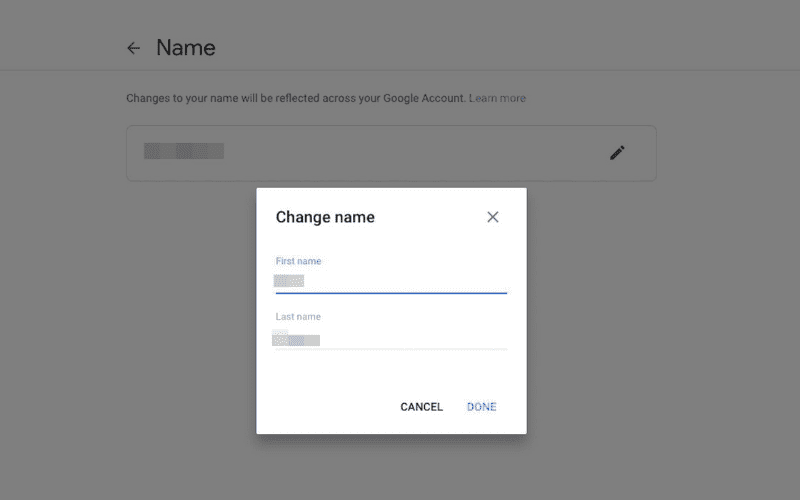
Say, for example, you rebrand to a different name. Google allows you to submit a ‘Name change request’ through the backend of your knowledge panel.
However, they are strict in approving name changes, since these do not change too often.
Now You Know How To Get Verified On Google As An Artist
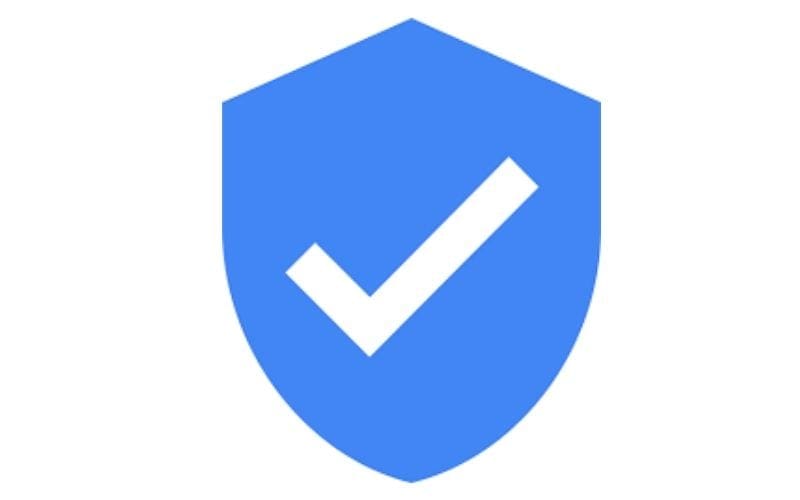
This concludes our article on how to get verified on Google as an artist. Google knowledge panels for artists are a significant promotional tool, making it easy for fans to find your music and artist info online.
Getting verified on Google not only boosts your artist’s brand image but also gives you control of your artist’s brand on the internet’s most powerful tool, Google.
Make sure you claim your knowledge panel to take advantage of all the benefits that come along with getting verified!
Are you verified on Google? Let us know in the comment section below! If you enjoyed this article then why not share it on your socials? Be sure to tag us in your post @musicgateway!