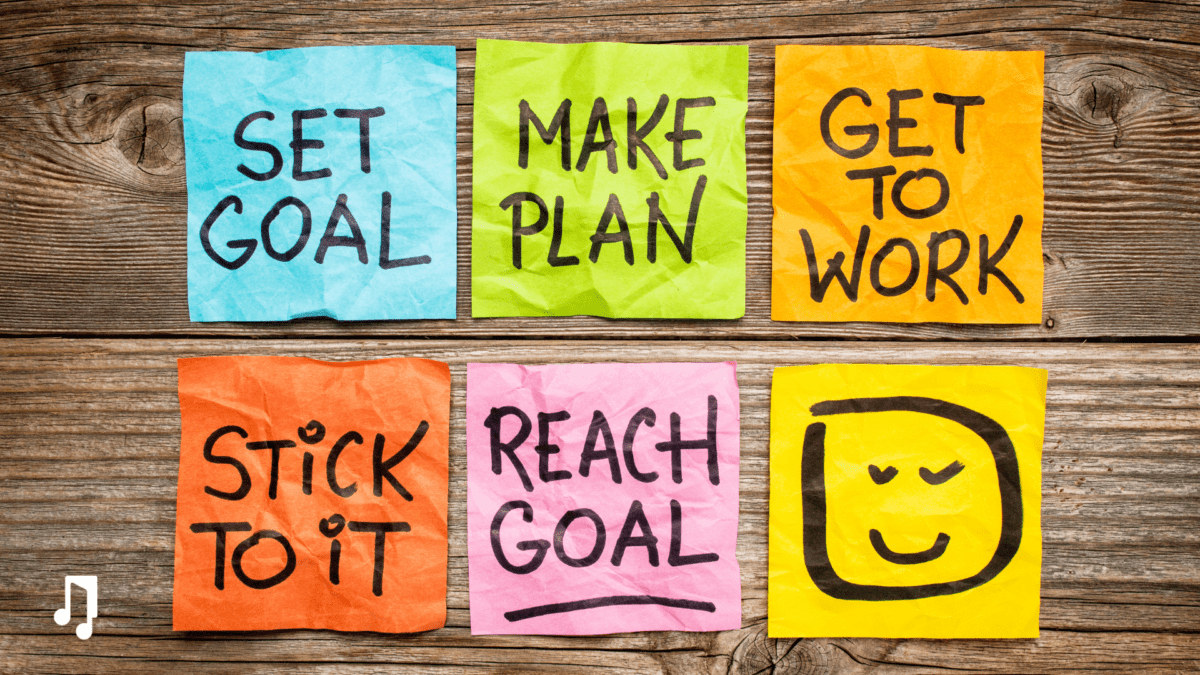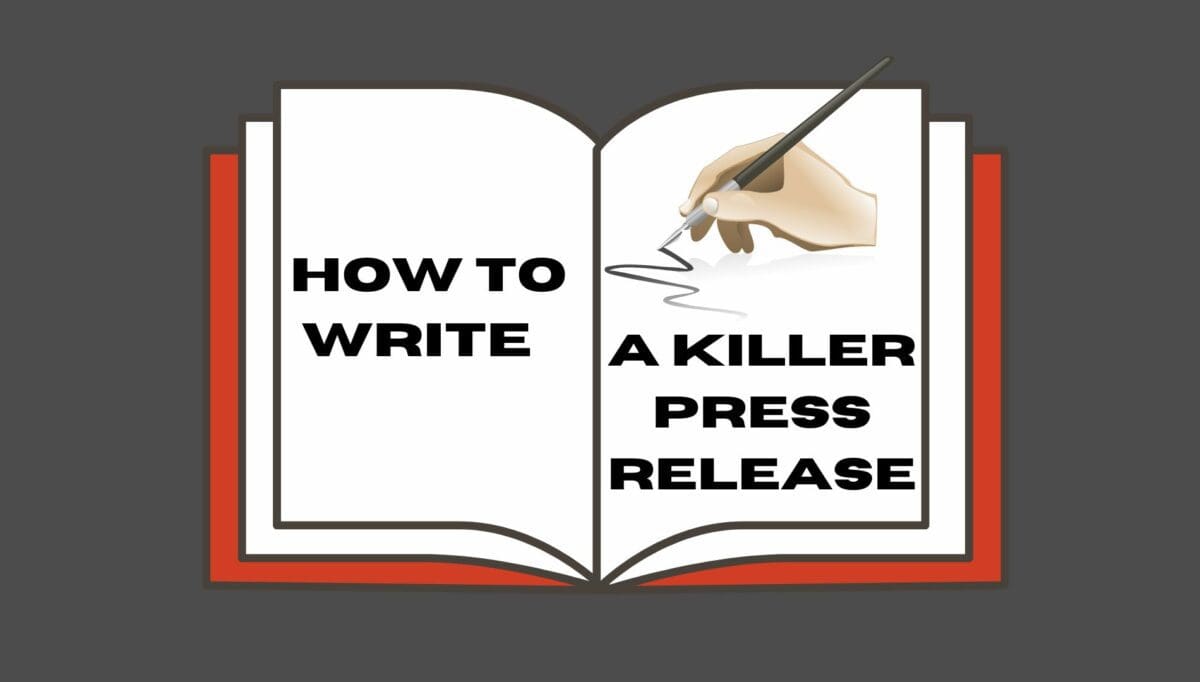What Is Audiomack?
Audiomack is a free, limitless music sharing and discovery platform that allows artists and creators to upload music and podcasts for listeners through its website and app.
It’s completely free for content creators to use and has no limitations or restrictions. Audiomack focuses entirely on new, independent, and up-and-coming artists. They differ from Spotify and Apple Music as they are not a full-catalogue streaming service, and they don’t plan to become one.
Similarly, to the way we use social media platforms like Twitter, Facebook, and Instagram to promote music, Audiomack can be used alongside Spotify, SoundCloud, and other digital services to host, share, market, and track your audio.
Get this – Audiomack doesn’t charge listeners either! Although they do offer premium subscriptions to users who’d like to stream ad-free, high-quality music and download entire playlists from Audiomack’s app for $4.99 a month.

It shares similarities with SoundCloud in that anyone can upload and listen for free. Audiomack’s goal is to promote emerging artists. Since 2012 Audiomack has been a free music streaming service, and now has an impressive 17 million monthly active users. Even as its popularity continues to skyrocket, it maintains focus on boosting the online presence and careers of independent artists.
However, it’s not just new artists on the platform – there’s also big-name artists like Eminem, who chose to release his 2018 Machine Gun Kelly diss track ‘Killshot’ on Audiomack. Eminem’s unexpected release also highlighted the DIY nature of the platform, despite licensing deals with the biggest record labels in the game – Warner, Sony and Universal Music. Also, at the start of this year, Billboard announced that Audiomack streaming data would be included in its charts.
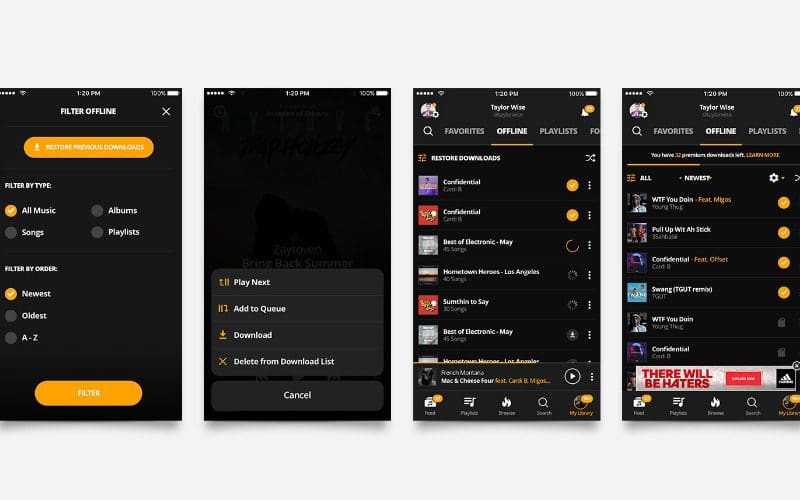
How To Upload Music On Audiomack
At this point you might be wondering how to upload on Audiomack? Well to gain fans, you need to share your music so this part is really important. It doesn’t matter if you have one track or one hundred, Audiomack has got you covered with their user-friendly upload system and unlimited storage for your music, podcasts and more.
But before you can upload music, you need to create an Audiomack account. It’s quick and easy to do, just sign up and complete your creator profile, this way fans can see it’s you who made the music.
Now you’re ready to upload. Click the orange Upload button in the top right of the Audiomack homepage. Or if you’re on mobile web, go to My Library and then click the orange Upload Your Music button which you can find in the middle of the screen (make sure you’re signed in first).
Next select the Song option. Browse for your song file or drag and drop it into the upload box. Your audio file will need to be one of the following formats – MP3, FLAC, WAV, AIFF, OGG, or M4A. You’ll also need to check it’s the right file size which is up to 250MB.
After your music has uploaded, add cover art and complete the song details, including artist name, song title, featured artist(s), producer(s), and tags. Make sure to select a genre tag, up to two sub genre tags, and a mood tag.
Almost done! Remember to fill out your song’s metadata. Enter a song description to let listeners know what to expect. Is your song part of a larger project? If so, note the album name. Do you have a music video or promotional video for your song? Enter the YouTube or Vimeo URL. Do as much as possible to promote your music within Audiomack.
The final step is to choose your release type. You can set up private or promotional links, set a specific release date in the past or future, add a purchase link, and edit your track’s URL to make it easy for fans to find and link out.
Click Finish to complete the upload process and you’re all done using Audiomack to upload your music.
Top tip – Once the track is live, be sure to share with your fans on your social media accounts to gain more fans and listeners.

How To Download Music From Audiomack
If you’d like to download music from Audiomack all you need to do is get the URL of the track or audio you want to download. We’ve broken it down into a few simple steps for you below:
- First go to Audiomack’s website and look for the file that you want to download.
- Copy the Audiomack music link and paste it in the search box. Then click Download start analysing the URL.
- Wait a second and select the MP3 quality you prefer & click Download to start downloading Audiomack music to MP3.
It’s that simple to let Audiomack download your music files, next we’ll take you through Audiomack’s MP3 Downloader.

Audiomack’s MP3 Downloader
Have you ever wondered how to use Audiomack’s MP3 Downloader so that you can listen to songs offline? Well it’s nice and easy, you just need to go to Audiomack music downloader and from there you can download from Audiomack easily. You won’t need to download or install any software to download video and audio files, all you need is a good internet connection and a web browser to start downloading.
Additionally, it can help you save streaming videos from YouTube, Facebook, Vimeo, Dailymotion, Instagram, and more. You can get access to the service on most search engines such as Google Chrome, Mozilla Firefox, Microsoft Edge, Safari and Opera. Also, it’s super safe to use as there aren’t any pop up ads when you click something on its web page.

How To Download Music From Audiomack To iPhone
This is the simplest way to download songs from Audiomack directly to your phone. It creates a copy of your desired track on your local storage media and these are the steps to follow:
- Download Audiomack – Music Downloader Downmack from the Google Play Store.
- Launch the app and slide to your right or click ‘Paste link.’
- Go to Audiomack then copy the music URL.
- Head back to the Downmack application and tap ‘Paste Link’ to paste the link you copied to the ‘Paste Song Link Here’ search bar.
- Tap ‘Proceed’ and allow the application to analyse and prepare the song for download.
- On the next page, you’ll see a summary of the track. Tap ‘Download.’
Straightforward stuff right? One of the biggest benefits of Audiomack is it’s easy-to-use nature!

That’s Everything You Need To Know About Audiomack
Audiomack’s accessibility and forward-thinking features make it one to watch in the streaming world for the future. Hopefully, you’ve found our guide helpful and now feel confident using Audiomack to share and discover music.
Are You A Musician Or Artist?
Get Free Music Distribution and find opportunities to get your music in film, TV, and more through sync licensing. Plus get Music Supervision, Music Publishing, Music Marketing, Artist Development and utilize our Free Artist Websites and Rap Name Generator. Finally, you can amplify your music to those that need to hear it with music promotion, TikTok promotion and professional sharing tool. Why not give the gift of music today with our Gifts for musicians package?
Try all of this out for yourself by joining Мusic Gateway. Get your free trial, no strings attached.