In this review we will be talking all things gaming! From Unity pricing right down to the services they provide. If gaming is something that interests you, then you’re going to want to stick around to find out more.
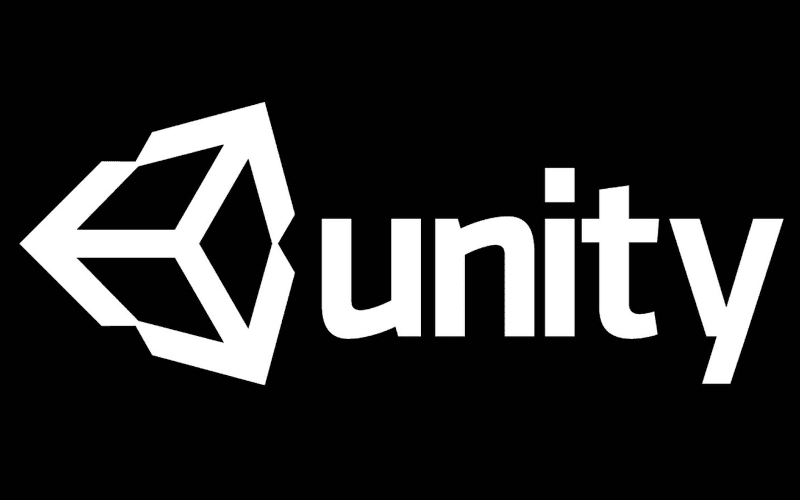
Gaming creatives all over the world are using Unity 3D to help make their projects that much better. Even games you play yourself on your mobile phone have been developed by Unity. Let’s find out why.
What Is Unity?
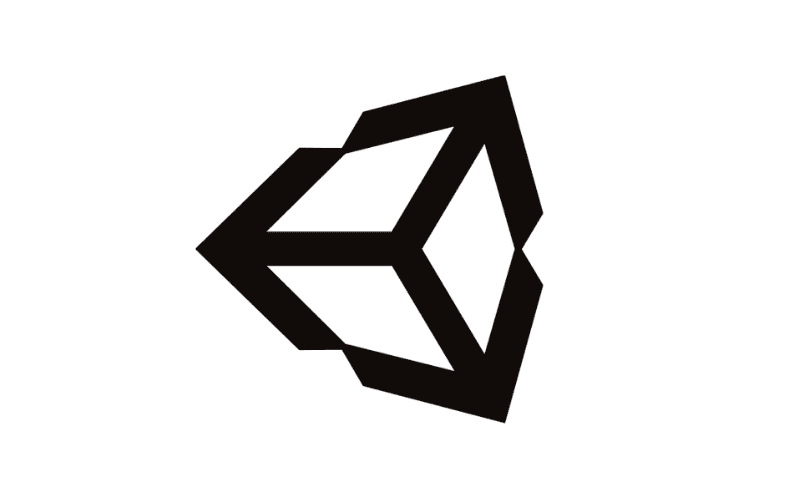
Unity is a cross-platform game engine developed by Unity Technologies. The Unity engine is the most popular third-party game development software amongst developers worldwide.
It gives users the ability to create games in both 2D and 3D as well as a lot of other benefits for gamers all over the world.
What Does Unity Do?

Let’s explore what exactly it is that Unity provides for its users. In addition to all the different features that you can enjoy by signing up for one of their plans.
We will go further into this in the pricing section further down.
Unity Asset Store

Unity store gives its users the ability to develop and sell user-generated assets to other game makers. You can do this by using the Unity Asset Store.
This includes Unity 2D and Unity 3D assets and environments for the developers to buy and sell. This store launched in 2010 and by 2018, there had been around 40 million downloads across the digital store.
Unity Games
There are so many games out there that have used the Unity software to help with their development. If you are wanting to stay up to date with the latest games they have worked on, you can take a look at the Unity Forum.
Below are just some of the games that Unity has helped to develop.
Angry Birds

This game relies on accurate physics and collisions to make the game playable. The birds have specific flying patterns and collisions with the pig fortresses and need to look real.
See, computers don’t really understand gravity, trajectory, or collisions so the computer or screen will need to know where your finger is and what it’s doing.
This platform would provide an interface for laying out the game objects etc and many other things that game makers need to make great games.
Dead Trigger

When they created another game called Shadowgun, they enhanced and fine-tuned the controls with the aim of providing easy-to-use gameplay. Because this worked so well, they used the same system as Dead Trigger.
They took full advantage of Unity’s minimal iteration times. This allows you to add or modify your scripts and all other kinds of assets in run-time, so you can concentrate on the goals you want to achieve rather than wasting time restarting your editor or your build process.
Unity Game Development

Unity Game Development is a real-time 3D development platform that allows artists, designers and developers to work together to create immersive and interactive experiences for the gamers.
The Unity software is available for Windows, Mac, and Linux. It enables rapid editing and interaction in your development cycles and shows real-time previews of the work that you’ve created. It allows the creation of 2D or 3D scenes, animations, or cinematics directly in the Unity Editor.
You can feel confident in the fact that your IP is future proof no matter how much the industry changes. You just build your content once and it can then be used on over 20 platforms including Windows, Mac, iOS, Android, PlayStation, Xbox, Nintendo Switch and the leading AR and VR platforms.
Unity Learn

With unity learn you can advance your Unity skills using live sessions and over 750 hours of on-demand learning content which is designed for creators of all levels.
There are a few different sectors of the Unity Course which are split up depending on your skill level. This allows you to choose your own Unity tutorial. Below we will show you some of the different courses.
Unity Essentials

If you are new to Unity, you can start learning right from the very beginning. This will usually cover the background, context and skills to confidently create in the Unity Editor and bring all of your visions to life!
This Unity tutorial is a foundational 2-week learning course that offers you everything you need to know to get you started on your Unity journey.
Junior Programmer

This course is aimed at creators who are slightly more experienced in Unity and just want to go beyond the basics and improve on their area of interest.
This Unity tutorial is a Beginners 12-week course which is designed for those who already have a basic knowledge of the engine but are wanting to prepare themselves to get Unity Certified so that they can demonstrate their ability to employers.
Others

There are also various different aspects of the game engine which you can familiarise yourself with.
Most of these smaller tutorials take slightly less time to take part in. Most of them take around 30 minutes but there are some that take slightly longer. Some of these are:
- Design – This allows you to bring art and code together to build powerful user experiences
- Art – Using 3D assets and animations you can build a whole new world
- Scripting – This helps you to learn how to write C# scripts that add life to your project
- XR Development – VR and AR are literally changing the world!
- Game Development – Here you can learn the skills to create 2D and 3D games.
- Film & Animation – Here is where you discover new ways to create film and TV animation
Unity Software

Unity Engine used the developer Unity Software which democratised game development and makes the use of 2D and 3D interactive content more accessible.
It can be used to create VR (Virtual Reality) and AR (Augmented Reality) programmes as well as video games for PC, consoles and mobile. As of 2018 this platform has been used to create around half of mobile games on the market and 60% of augmented and virtual reality content.
As of 2020, Unity-Made apps were used by 2 billion monthly users, with 1.5 million monthly creators.
Where Can I Find Unity?

Unity can be used on a range of different platforms such as Xbox, PlayStation, Nintendo Switch and mobile.
There is an option on the Unity website where you can do a unity download. Once you click on this you will need to choose which of the Unity plans you wish to download which we mentioned previously.
There is a Unity app on the app store which you are able to download called Unity Remote 5. This is the unity app which allows you to connect the device (mobile) to your computer using a USB cable.
It allows you to view and test your game live. It allows your mobile phone to act as a remote control. Unity Remote is compatible with any version newer than 5.0, but some features require 5.4 or above.
Unity Pricing

So, how much does the software cost and are there different types of subscriptions? The short answer is, it depends what you are wanting to get out of it. The search engine offers several different pricing tiers which include, Personal, Plus, Unity pro and Enterprise.
Before you do any of this, you will need to make sure you have a unity login. This is your user account with Unity. It allows you to connect with your Unity teams and resources. It will also allow you to securely control access to services for you and your team members.
Free Version
The free version will get you started well but if you are serious about making commercial games, you are going to want to upgrade to either Plus or Pro.
If you are someone who is not paying for a monthly subscription, you will need to show earnings of less than $100,000 for the games you develop.
Price – Free
Plus Version
If you are somebody who is just starting out, it would benefit you by subscribing to the free tier, and then once you have decided that you might want to gain access to more features and training materials you can upgrade to the Plus.
Price – $399 per year
Unity Pro
Pro is aimed for games studio and professional teams who are needing in-house support. This option is also available for those who are earning over $200,000 from their projects.
Price – $1,800 per year
Enterprise
For large teams who are creating at scale, Enterprise delivers comprehensive technology, resources and support that fuel innovation, reduce risk and power your success.
Price – $2,000 per month
As you can see by the wide range of different pricing tiers, there really is something for everybody over at Unity!
Unity Teams
This is a plan that helps you and your team create together, faster! It makes it simpler to save, share and sync your projects with anyone.
They also offer a time-saving calculator which basically gives you an estimate of how much time and money you and your team could save on projects. You can try out this feature on the website.
They do offer a few different pricing plans to use this feature. Ranging from completely free to as little as $10 a month.
This basic option is free and is great if you are just starting out.
It gives you 1GB of cloud storage, 3 team seats, save, share and sync your project with your team, upload and share builds with others, the latest version of your project is always accessible (90 days).
This Advanced option is $9 a month and is best for those who are trying to grow their teams and their projects. Also to make you aware, this option is also included when you sign up to Unity Pro.
This option includes: Cloud storage of 25GB, 3 team seats, the option to purchase more seats, collaborate features, build sharing, cloud builds, Unlimited version history, and Unlimited integrations.
What Are The Pros & Cons Of Unity Game Engine?
Pros
- Cross-platform compatibility
- Large community and resources available
- Easy to use and learn for beginners
- Supports both 2D and 3D game development
- Offers a wide range of features and tools for game development
Cons
- Can be resource-intensive and may require a powerful computer
- Not ideal for developing certain types of games, such as text-based or non-interactive games
- Limited customization options for certain features
- Can be expensive for certain licensing options
Unity Alternatives
There will always be other competitor sites and Unity does have a few such as, Unreal Engine, 3ds Max Design and Cryengine. So, why is Unity the best?
Unreal Engine

One of the biggest differences between Unreal and Unity is the quality in the visuals. Unreal offers high-fidelity visuals, whereas Unity, while still having high quality visuals, takes a lot more work to get your assets looking close to the same level as Unreal.
Both engines have their respective asset stores. The asset store provides a marketplace for 3D models, textures, systems etc for an engine which you can get for free or at a price. This is great for developers who may not be the best artist.
So to conclude, if you are looking to learn how to code and create a wide range of games. Go with Unity. If you’re not interested in coding and want better graphical performance. Go with Unreal.
3Ds Max Design
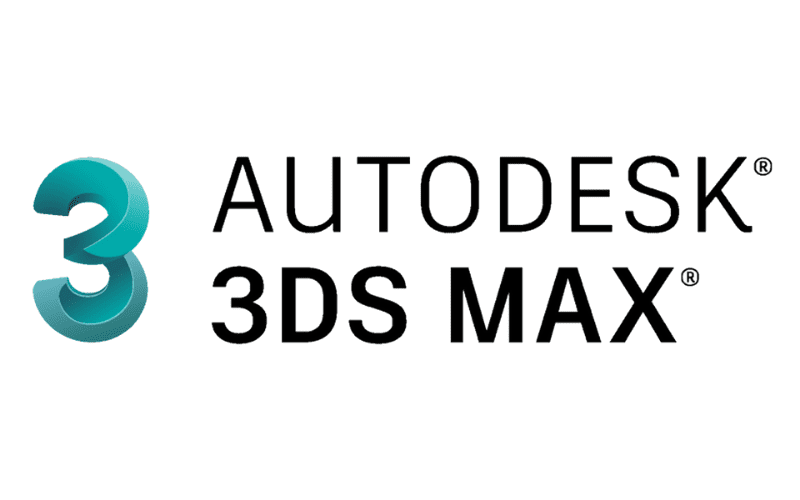
Something that 3DS Max has that Unity doesn’t is that it is a 3D content creation suite used to create 3D Models for games and animation. It has tools for skinning, texturing, rigging and animating the 3D models you make with it.
While Unity is a game engine that is designed for building real-time games and simulations. It imports 2D and 3D content and has scripting, rendering, physics, particle effects, Al navigation, and animation. You would make assets in 3DS Max to import into Unity. A lot of people also say that Unity is easier to set up.
These two companies don’t really have a lot of similarities other than the fact you can use both to better your gaming project.
To conclude, you would need both of these softwares if you wanted to get the best out of your project as one is a 3d modelling program and one is a game engine.
CryEngine
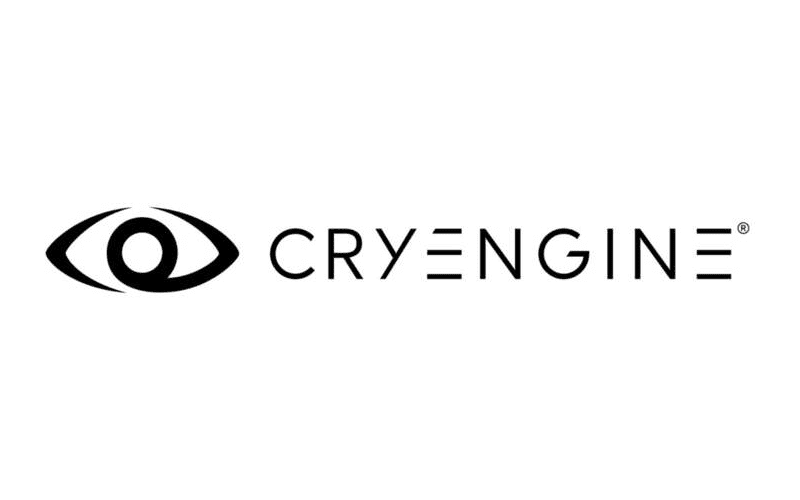
There are a few differences between Cryengine and Unity. Unity offers a subscription for free up until you start to earn over $100,000. Cryengine only offers the subscription for free up to an earning of $5000 and then charges 5% royalty after that.
Another difference is usability. Unity can be used on Windows, Mac, and Linux whereas Cryengine is only available on Windows. Another major difference is Unity offers a lot of resources to make it easier for beginners to learn whereas Cryengine has quite a steep learning curve.
A similarity of both these softwares are that they both platform supported meaning you can deploy to all major platforms. Another similarity is that although one software is easier to learn than the other, they do both offer an option to learn.
In our opinion, I think you get more for your money with Unity when paying for a subscription as they also do not charge any royalties from you. Therefore you get to keep the money you make and get a free subscription with a bigger earnings cap with Unity.
Our Final Thoughts
So, is Unity 3D worth investing in? The answer is YES! It is so important to all the creative professionals in the industry as it gives them a platform to help take their projects to the next level.
It allows creatives who are just starting out to learn new ways of doing this in the simplest way possible and also gives everyone, no matter what level you are, a way to learn! The community will always be there to help and guide you.










