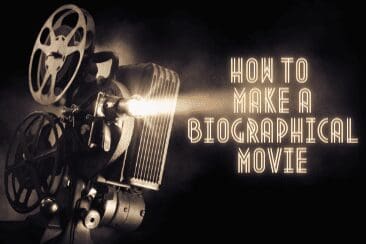If you have ever watched any 3D movies, you will know that they are highly immersive and quite literally add another dimension to the movie experience. Animation took a great leap when it stopped being simply drawn cartoons spliced together and became an entirely new image. While some studios, like Studio Ghibli, still opt for the 2 dimensional medium of animation, many studios like Pixar are well into the 3D game. But how is it done? Let’s take a look at how to make a 3D movie at home.

In this article, we will take a look at what 3D movies are and how you can make a 3D movie animation.
Be sure to stick around until the very end so you don’t miss out on any key information. Let’s dive in!
What Are 3D Movies?

3D movies are essentially movies that depict objects moving through 3-dimensional space. In 3D animation, objects can be moved and rotated following the same principles as in real life.
Computer animation utilizes 3D computer graphics in order to create a two-dimensional moving picture that depicts three dimensions.
How To Make A 3D Movie At Home
Now that we have established what a 3D movie is, it’s time to go through how to make a 3D animation movie at home.
Without further ado, let’s dive in!
Pre-Production
In pre-production, this involves a whole lot of planning. This will include creating a story and what characters are involved in it.
This stage is extremely important as with sloppy planning comes a sloppy film. Important parts of pre-production include:
The Story
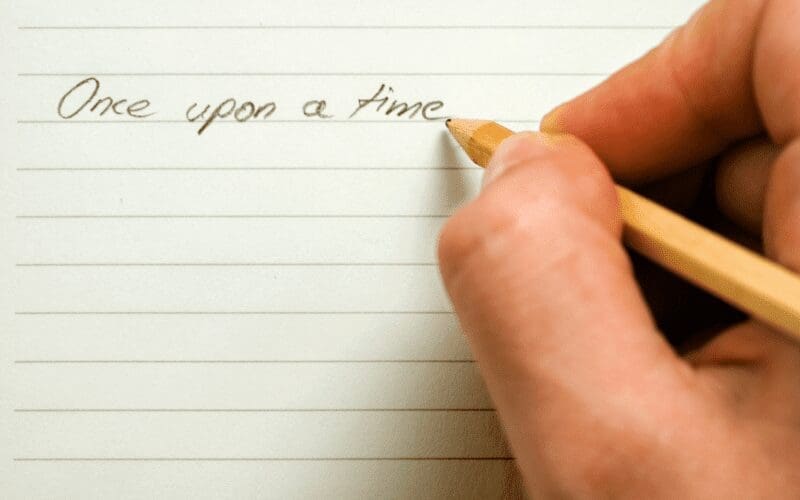
Before you start making your film, you will need to have a story in mind.
Brainstorm a few ideas of what you want your story to be about and what you want your message to be.
The Script
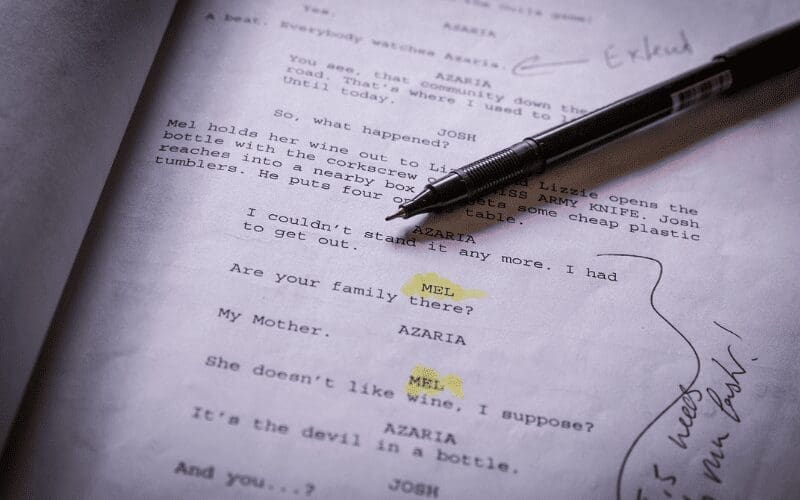
When you begin writing the script, this is the place where you develop your characters through their dialogue. Your script can refine certain flaws that your initial story might have had.
You may go through several drafts of your script so don’t worry if you don’t get it perfect right away.
Storyboarding
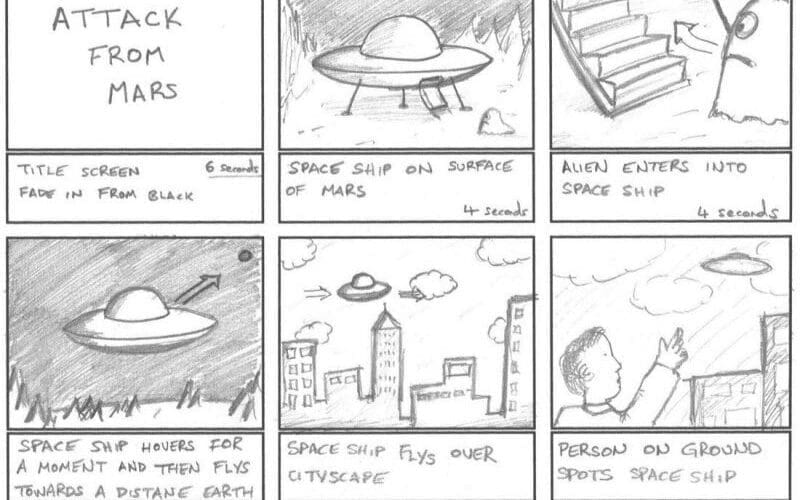
Storyboarding is a great exercise to see how you want your film to look and how your characters fit in their setting. It will allow you to see how long every action and scene will take to complete.
On the storyboard, you can make some additional notes to make it clear what is happening in the image.
Model Sheets
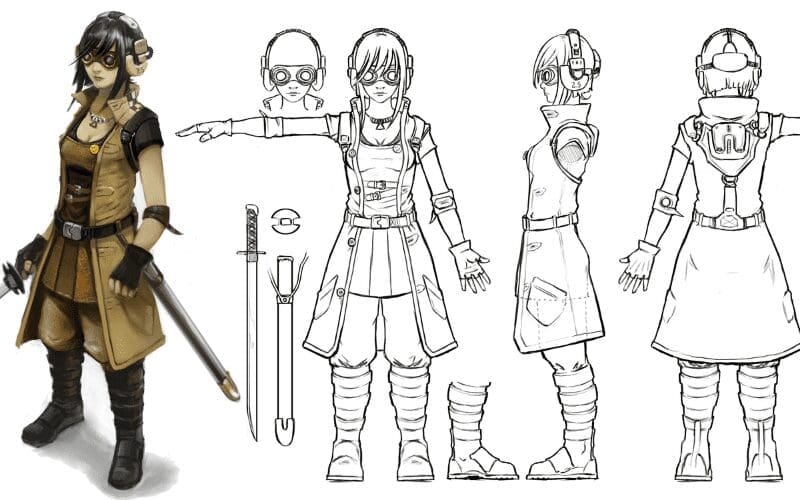
After you have made a storyboard, you have the characters for your movie and you’ll know what they’ll be doing. Model sheets will show every angle of your character.
These drawings display all sides and expressions of your characters. Having a detailed drawing here makes modeling the characters easier in later stages.
Animatics

At this stage, you can see your characters in motion and see what they will look like on screen. This is almost a ‘pre-movie’ as you can change a lot of things later.
With your animatics, you can plan the sequences of your scene and the visual effects you will have to add later.
At this stage, you should finalize all of your scenes and dialogues as you don’t really want to change it in production.
Production
Now that you have done all the planning, it is time to take the concepts and your story and put them into action.
Modeling

In this stage, you take your 2D characters from concept images and turn them into 3D using 3D modeling software. This is the final stage of how your character will look in the final cut of the movie.
This is where your model sheet will come in handy as it will be easier to transform your character to 3D since you have already drawn the angles.
At this stage, the character is static and can’t show any facial expressions because this will be done in the next stages of production.
In this stage, you will also have to create the environment in which your scenes will take place. This is usually the most time-consuming part of making a 3D animation.
Texturing

This step is extremely important as it makes everything look as though it is alive.
3D animation studios call this process surfacing. It’s about creating textures, colour for surfaces and how your objects interact with lighting.
Rigging

Rigging is a technique used in skeletal animation for representing a 3D character model. It does this by using a series of interconnected digital bones.
Rigging regress to the process of creating the bone structure of a 3D model. This bone structure is what you will be manipulating in your animation.
Anything can be rigged, from a man to a door to an entire ship. Adding bones will allow any object to be animated freely.
Once you have finished this step you will be able to make your characters perform any action you desire.
Animation

Once your characters are rigged, you will need to bring them into the 3D environments and 3D scenes you have created.
In this process, camera movements will be involved as well because they move with the characters to capture their motion.
In the animation stage, you have to create the movements of each of your characters, frame by frame. This means this stage can be very time-consuming but it is extremely important if you want your animation to look smooth.
If you have the budget, motion capture technology could make things a lot faster.
Lighting

Like any movie, lighting is very important to consider when you make your 3D movie.
Lighting sets the mood for your entire animation. You will need to balance your lighting so it is neither too strong nor too dim in order to match your story.
You can create beautiful landscapes and great-looking characters, but if you neglect your lighting it will let down your entire production.
Rendering
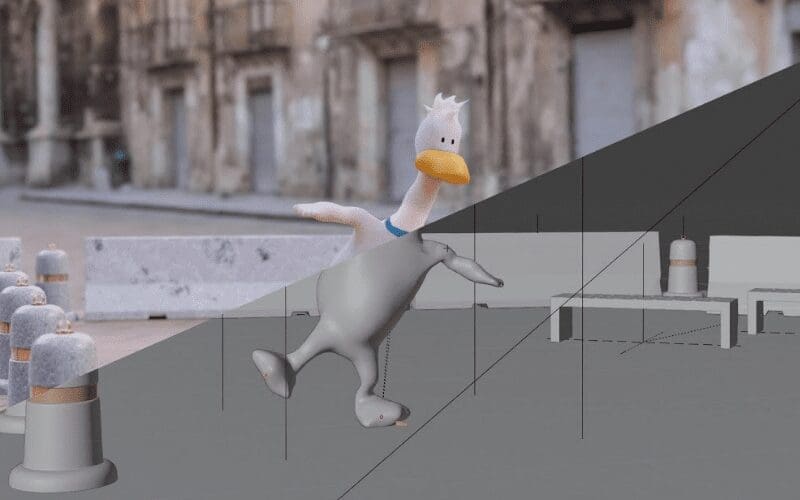
Finally, once the process is complete, it is time to render your work in the form of frames.
For this job, you will need a very powerful computer. Alternatively, you could use the services of online render farms to speed up the process.
Post-Production
Now the main work is done, it’s time to brush up on a few things.
Compositing

This stage involves bringing all the elements of your scenes into the animation pipeline. You will need to render different passes to create final shots.
It is important to pay attention to this step as it will visually enhance your movie if done properly.
Sound Editing

During this process, you will want to make sure that your voice-over syncs with the characters. This involves lips and body movement sounds too as well as environmental sounds.
Adding music at this stage is a great idea to capture the mood of your scenes also.
Video Editing

This is the last step of your movie where you add the final touches. Here you can add and take away scenes if you feel it necessary.
You can add some visual effects like colour correction and text etc.
Tools For Making A 3D Animated Movie At Home
To create an animated movie successfully, you will need some tools to get you started. You will need both physical and software packages to make your film.
So let’s take a look at what you will need!
Sketch Pad & Pen

You need this during your storyboarding to draw your characters in various scenes and their dialogue. Additionally, you can use your pen to add an extra note that you may need later in your production.
You can also use your sketchpad for your model sheet. It is good practice to draw all the views of your characters on each page.
Blender

Blender is a free tool you can use to make animated movies. This program is a robust option for anybody who wants to create an animated movie and want to do it at a low or no cost.
You can do all your modeling, rigging and rendering on Blender.
Autodesk Maya

An alternative to Blender is Maya, which is considered the industry standard.
You can do everything you need to on Maya, from rigging all the way to animation.
Now You Know How To Make A 3D Animation Movie At Home

There was everything you needed to know about how to make a 3D animated movie for free! We’ve gone through all stages of production thoroughly as well as some of the tools you will want to consider having. So hopefully you should have everything you need.
While it may be a lengthy process, creating an animated 3D movie could be an excellent pastime if you wish to get into the industry or just tell a story. It’s all about having fun doing so. Don’t be discouraged if your movie doesn’t turn out the way you’d hoped. We look forward to seeing your 3D movies!
Have you made a 3D animation before? Let us know in the comments below. If you enjoyed this article, why not share it on social media. Be sure to tag us @musicgateway!
If you enjoyed this article, why not check out another on our blog? Here are our articles on How To Make A Movie On iPhone, Film Photography For Beginners, and our Top Tips On How To Write Movie Titles to get you started!
Are You A Filmmaker?
Need financial backing to support your project? Our film investment can back projects of all sizes from independent short films to major releases covering all corners of the globe. If that wasn’t enough, promote your work, list your upcoming films and allow fans to pre-order or buy them with your very own Showcase site. Finally, with our concierge and service and extensive music library, allow us to help you find music for your film. Check out our Music Licensing service to get started!